Payment Plugin / Form
Once Stripe is connected to iDialogue the next step is to accept payments through an iDialogue room template.
Add Payment Method Plugin
From the Room Builder, drag and drop a “Payment Method” plugin onto the room canvas and paste the Stripe Publishable API Key into the plugin settings (see below).
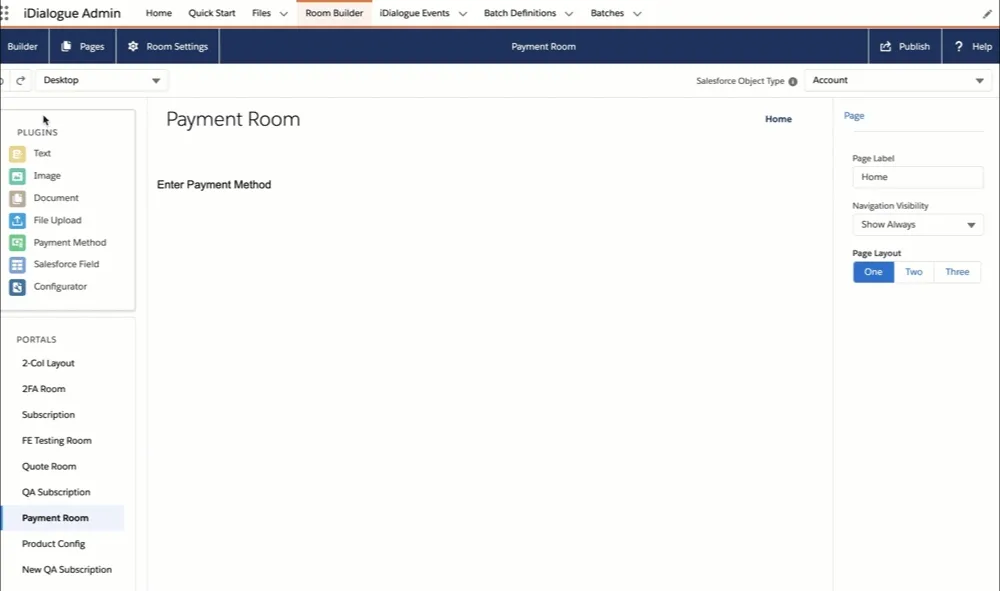
Stripe Publishable API Key
The Publishable API Key is available from within Stripe.
- Developers -> API Keys
- Select test or live mode
- Copy the “Publishable key” and paste into the plugin settings above.
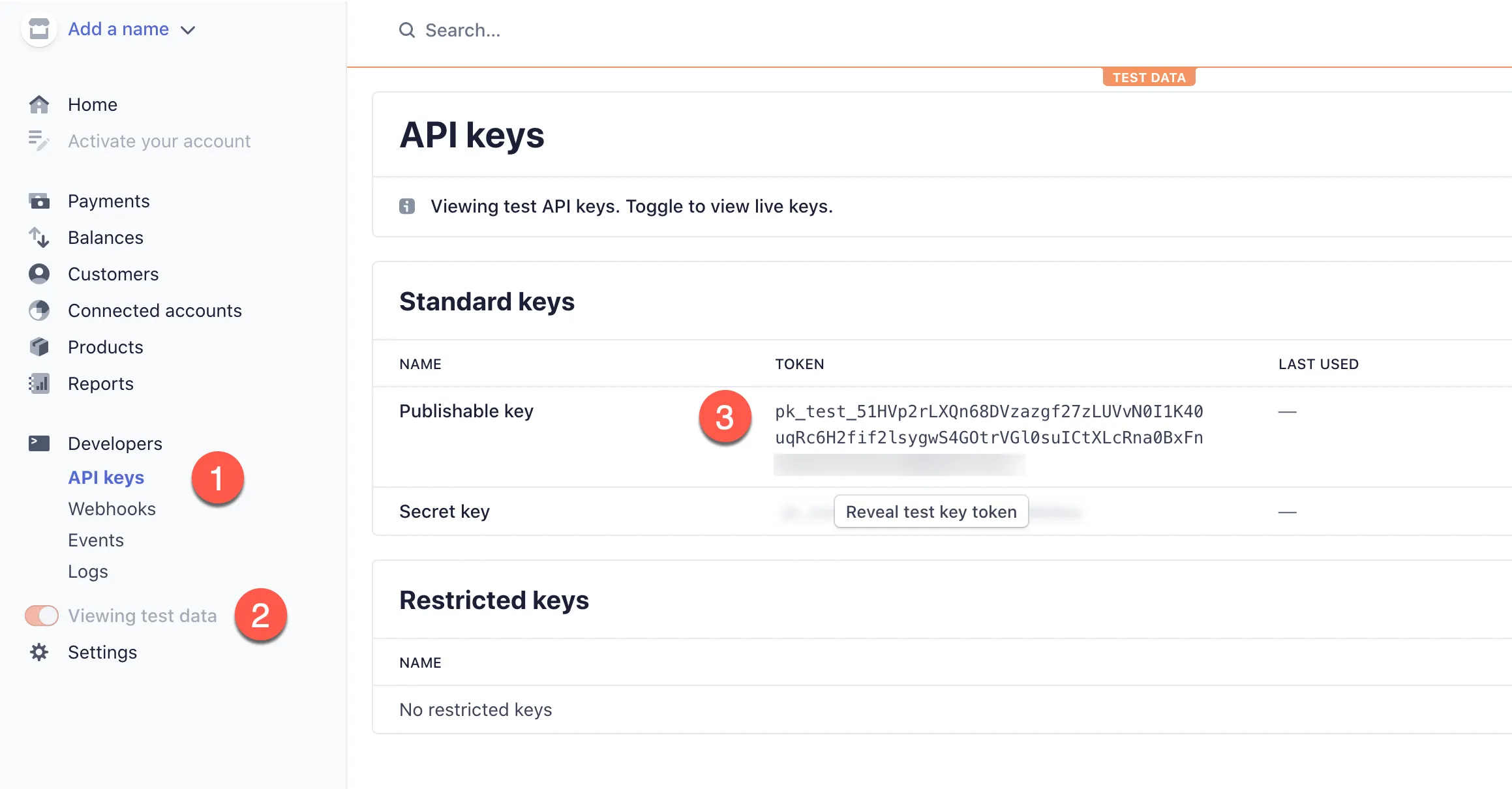
Publish
Publish the room and that’s it! Invite contacts to submit payments using personalized links to rooms from the Lightning Room component.
As room members submit credit card details, then Payment method records will appear.
