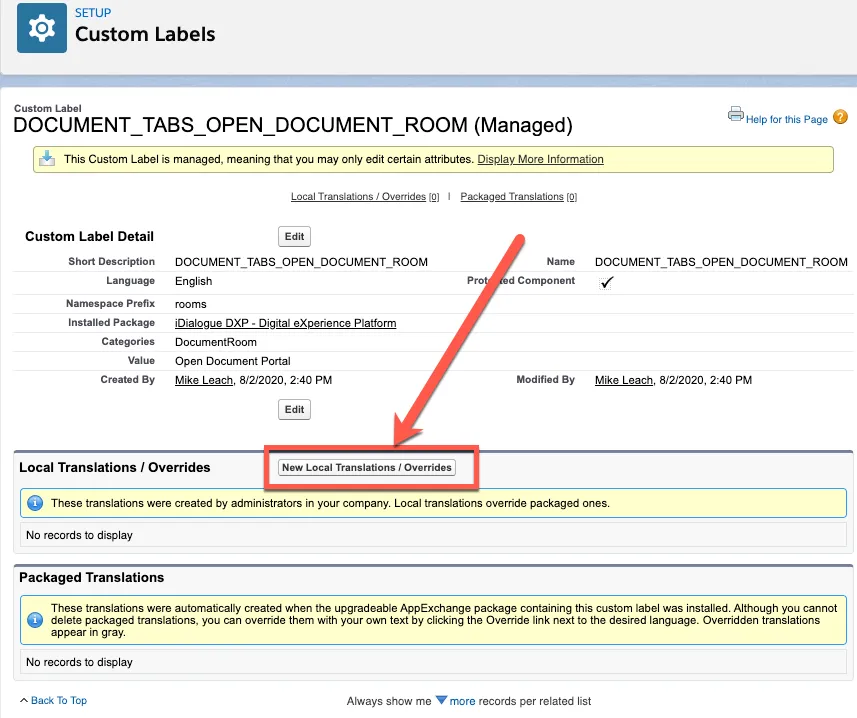Custom Labels
Every string in the iDialogue managed package uses a custom label. These labels can be overriden or localized in different languages.
1) In settings, search for “Translation Language Settings”. Click “Enable”.
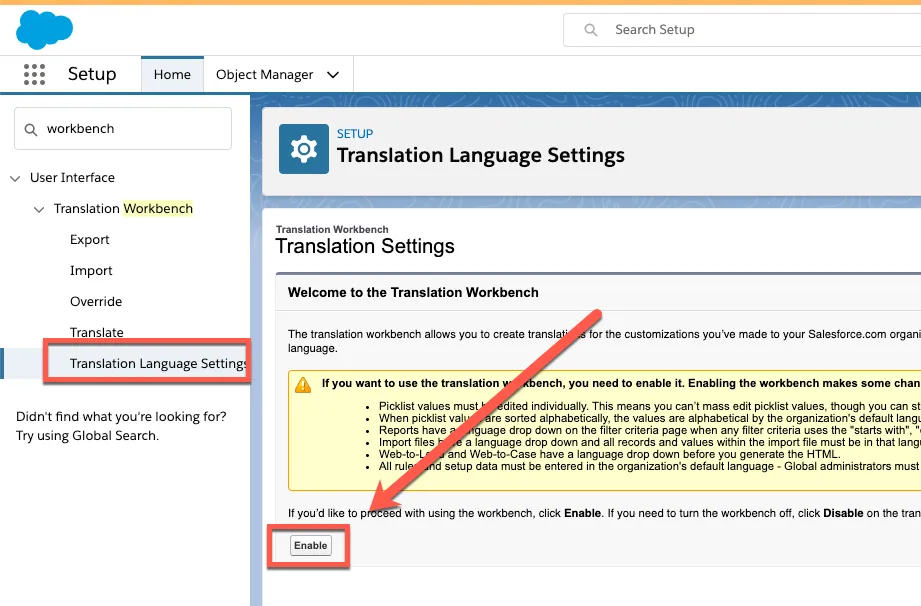
2) The default org language is already enabled. Activate any other languages to customize.
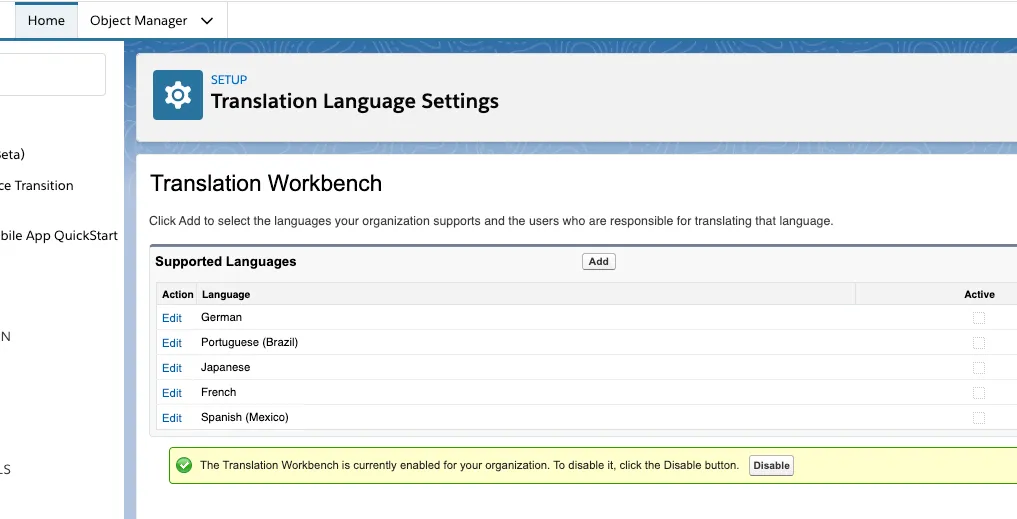
3) Locate the label to be localized and click on a label name. (note: all iDialogue labels are in the “rooms” namespace).
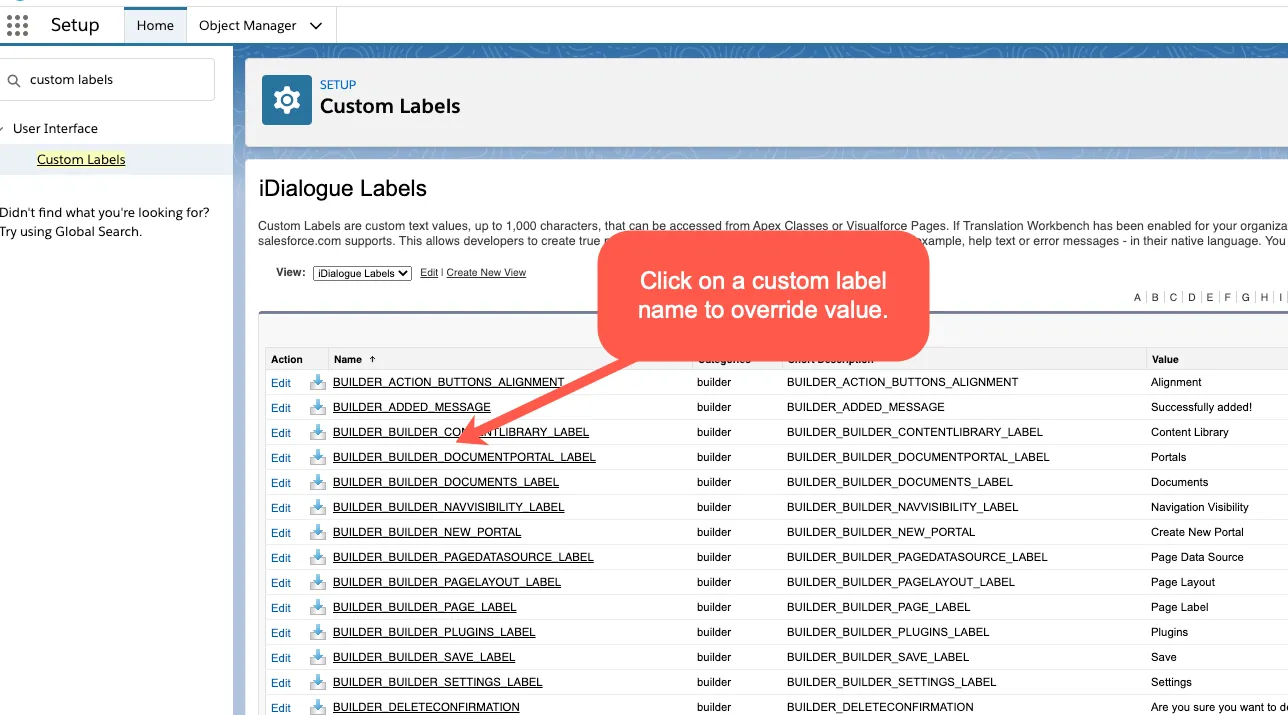
4) Click on “New Local Translations / Overrides” to enter a new string value.