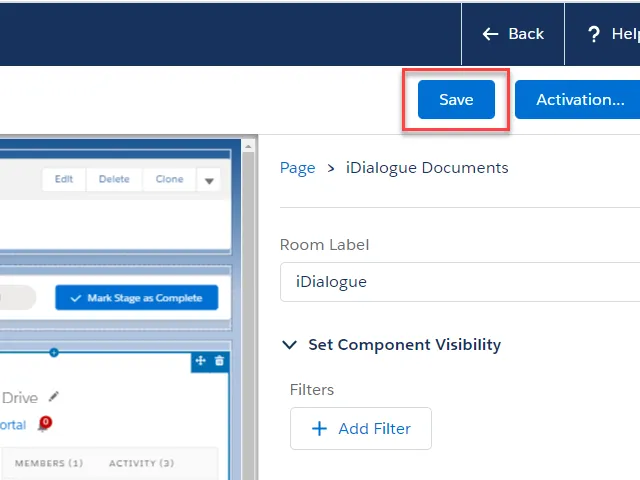Add Lightning Experience Salesforce Component
Settings
To add the iDialogue lightning component to any page layout, open an opportunity, and select Edit Page from the settings.
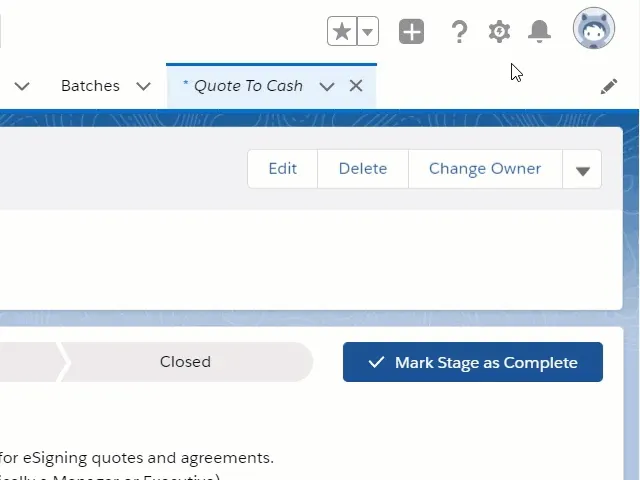
Insert Custom-Managed to Salesforce Lightning Experience
Drag the iDialogue Rooms custom managed component onto the page layout.
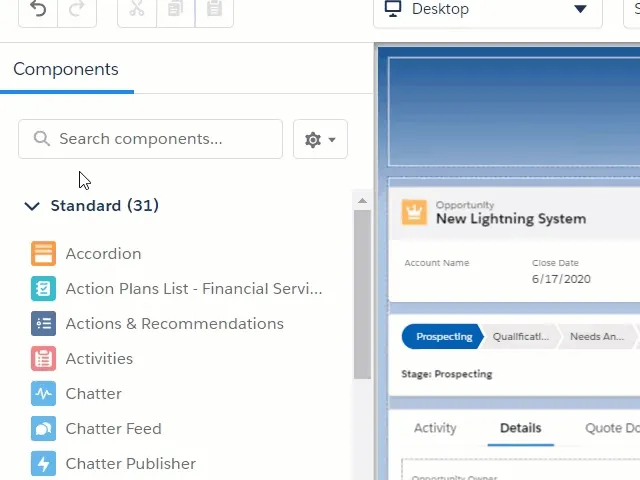
Save iDialogue to Salesforce Lightning Experience
Click on Save button.