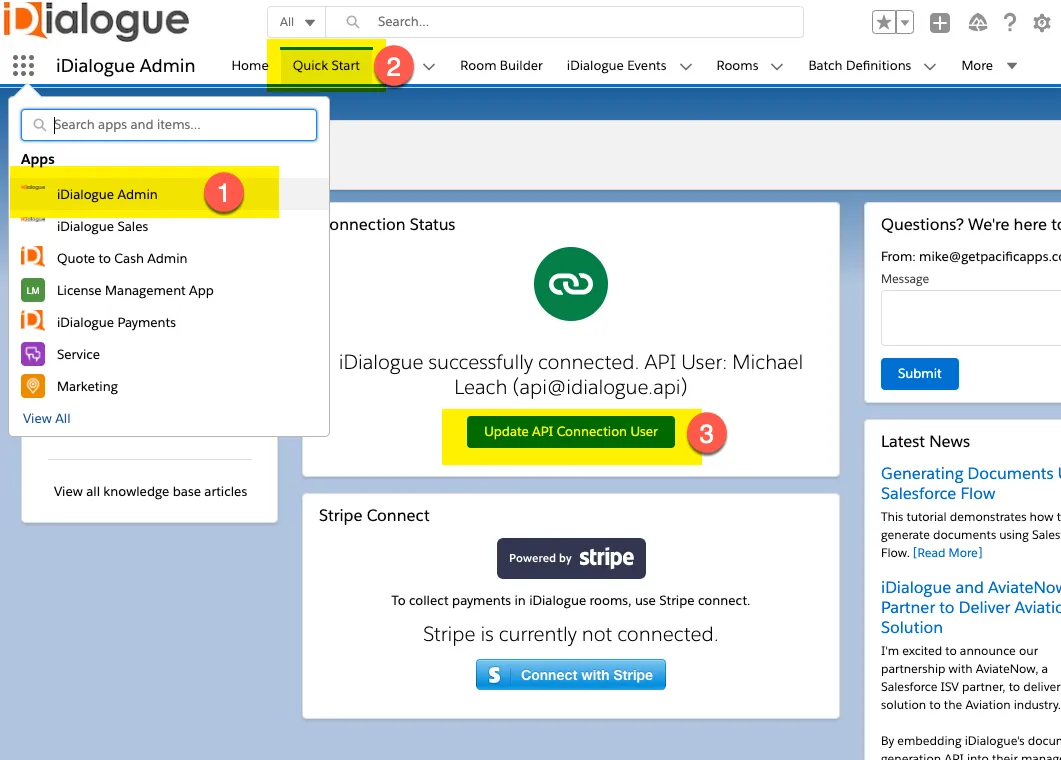Installing iDialogue
Install and Configure Video
View tutorial video (12 minutes)
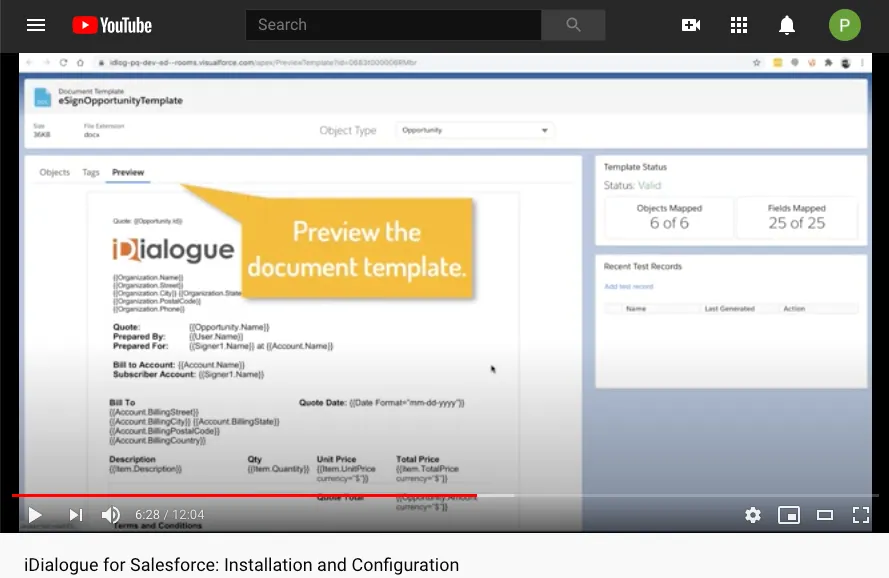
Get It Now from Website
Visit the iDialogue releases page and click on the latest release to install the package in any Salesforce org (requires Flow Builder).
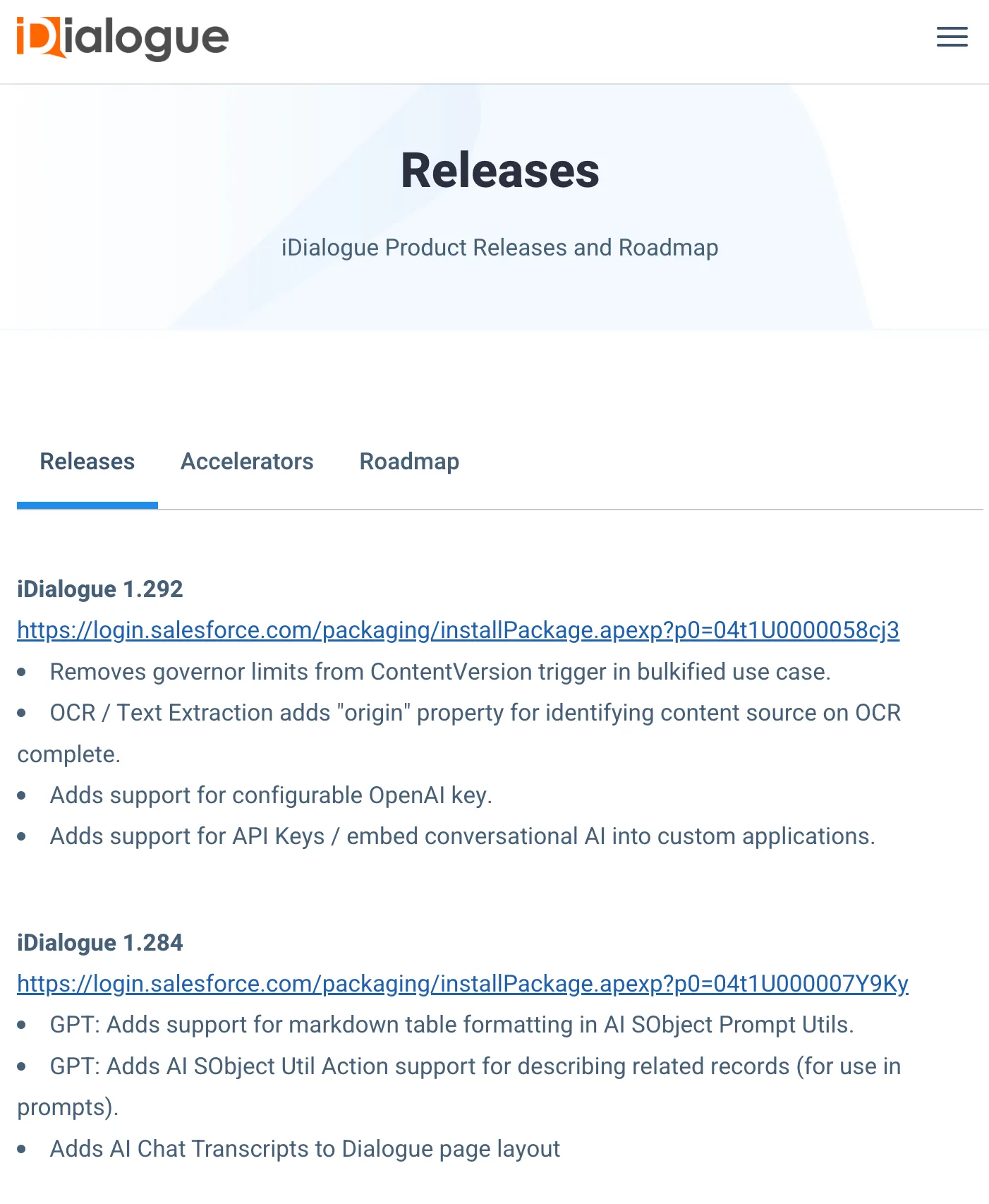
Install from AppExchange Listing
From the AppExchange listing, click on “Get It Now” and follow the Salesforce instructions to:
- a) Login to the AppExchange
- b) Login to Production or Sandbox environment
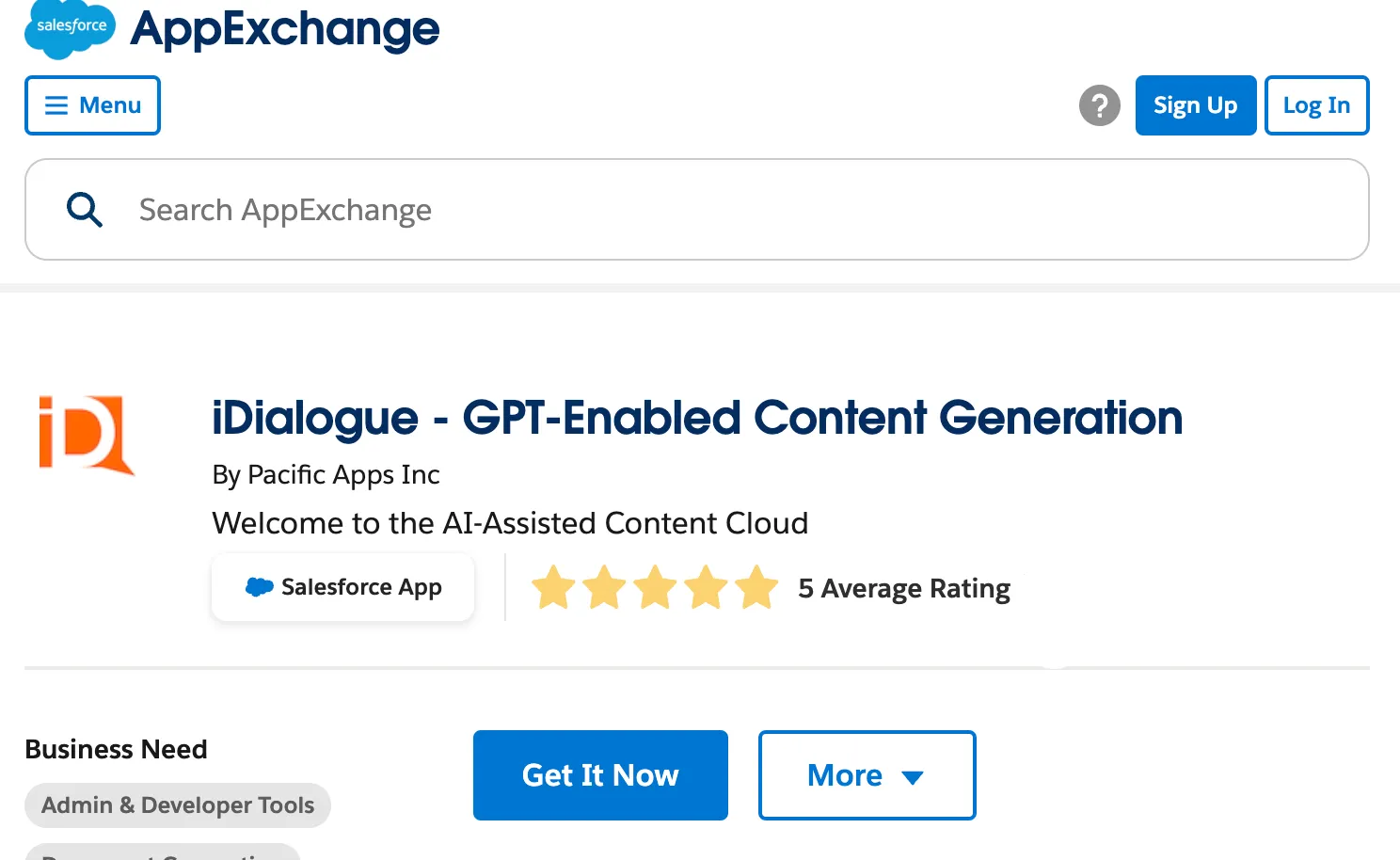
Select Users
Choose default access and visibility. Either Admins only or All users.
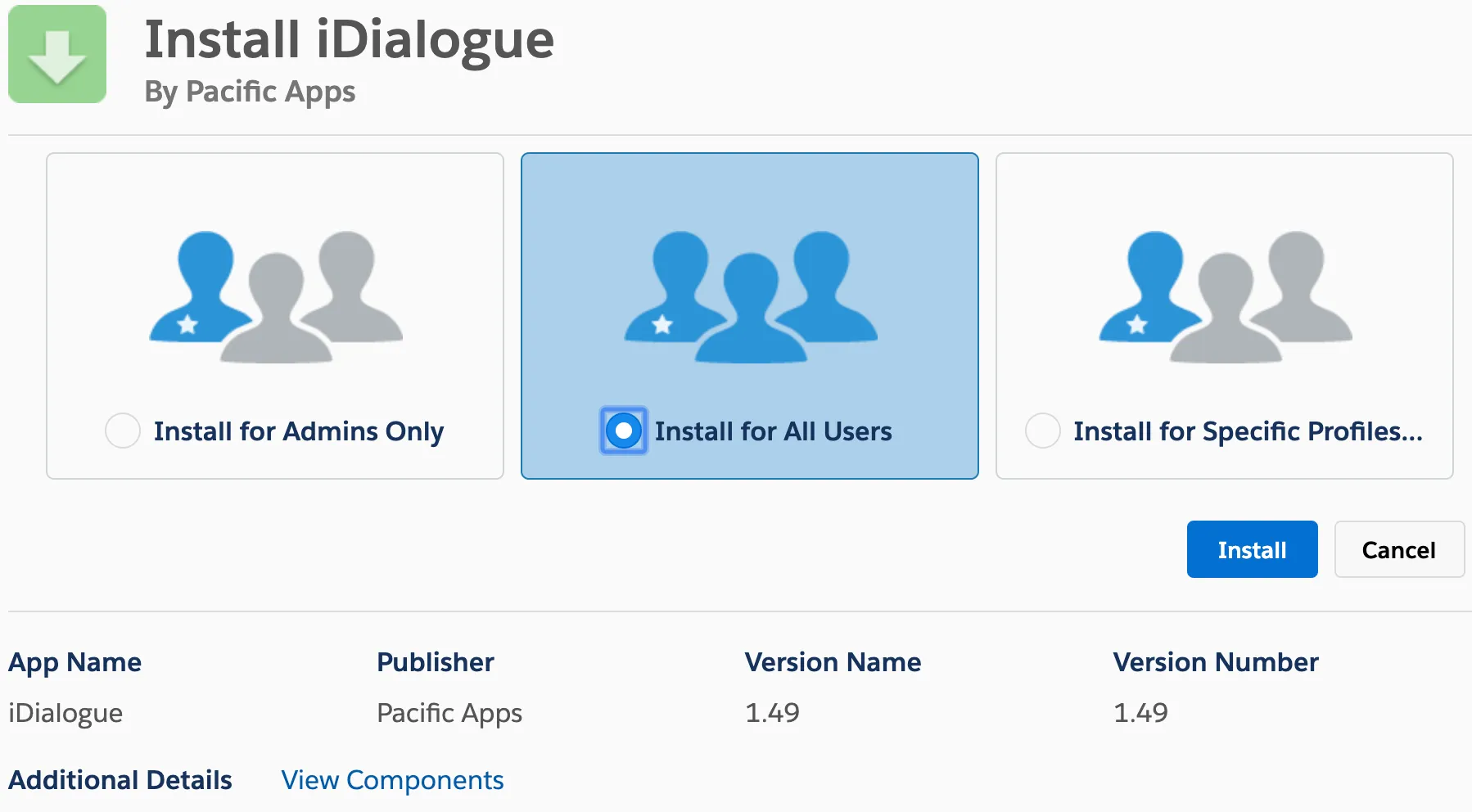
Approve API Access
Grant iDialogue access to Salesforce.
Add-on components for payment processing (Stripe) are included, but not enabled by default.
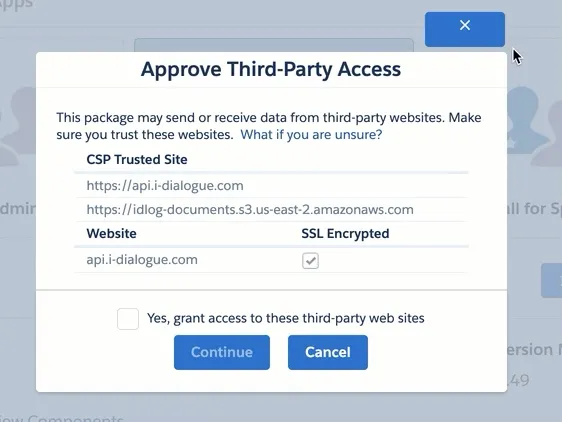
Install Progress
The application may take up to 5 minutes to install.
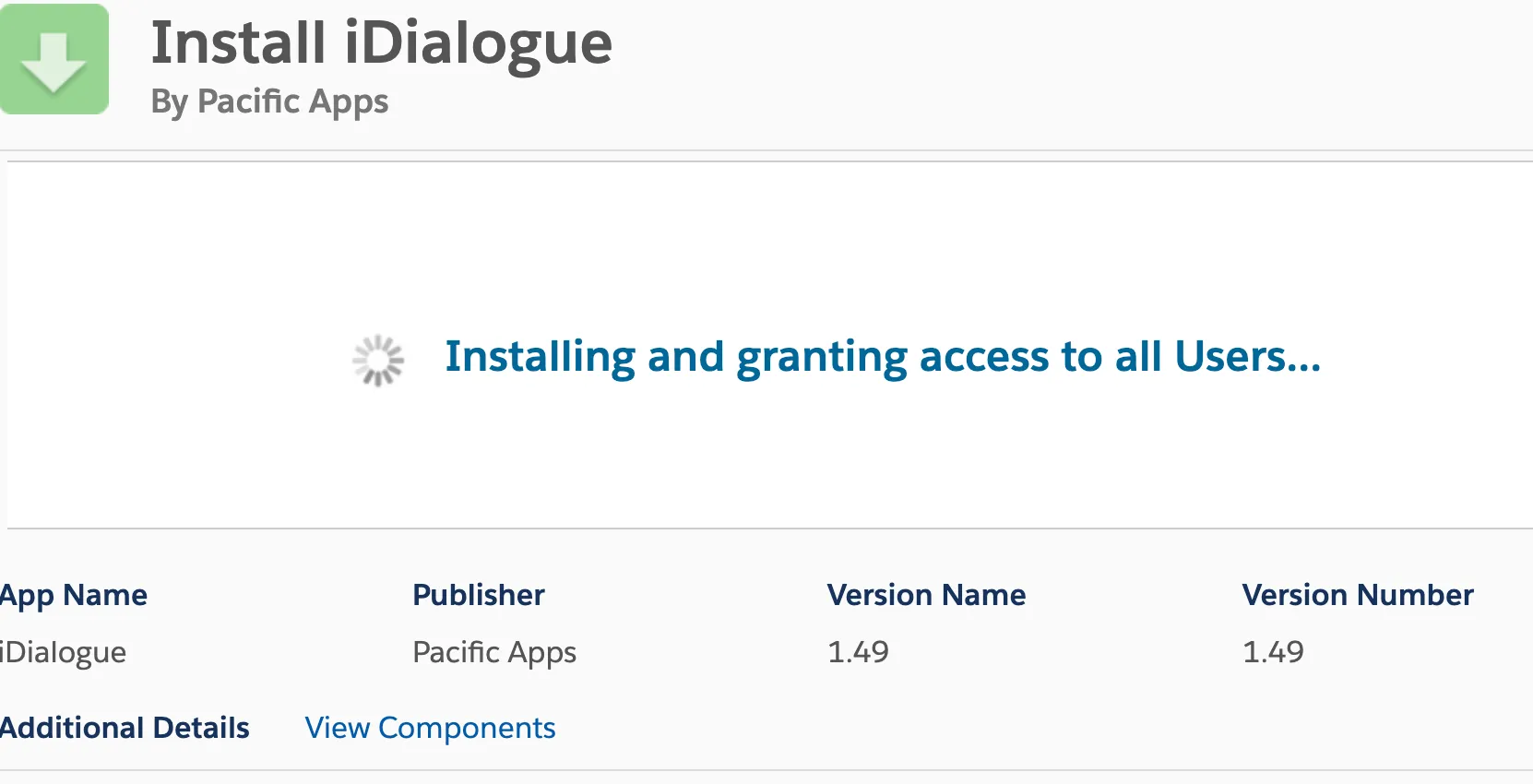
Launch iDialogue Admin Console
Launch the “iDialogue Admin” application and follow the next steps on “Quick Start” tab.
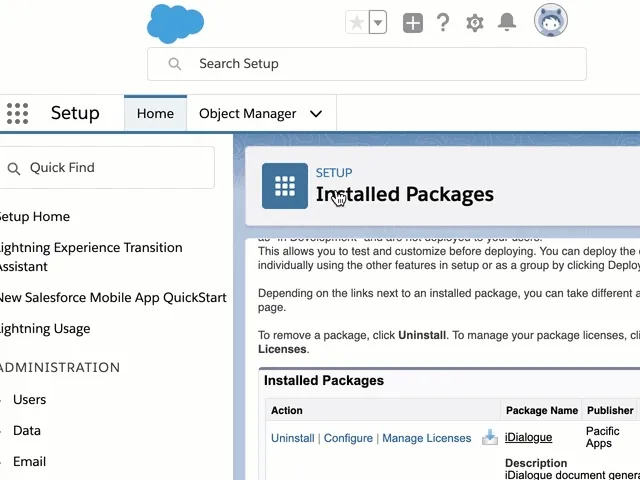
Quick Start: Connect Salesforce to iDialogue
Once the package is installed, connect Salesforce to iDialogue in 3 easy steps:
- Locate the “iDialogue Admin” app using the Lightning app launcher
- Click on the “Quick Start” tab
- Click on “Update API Connection User” and follow the instructions to grant API access.