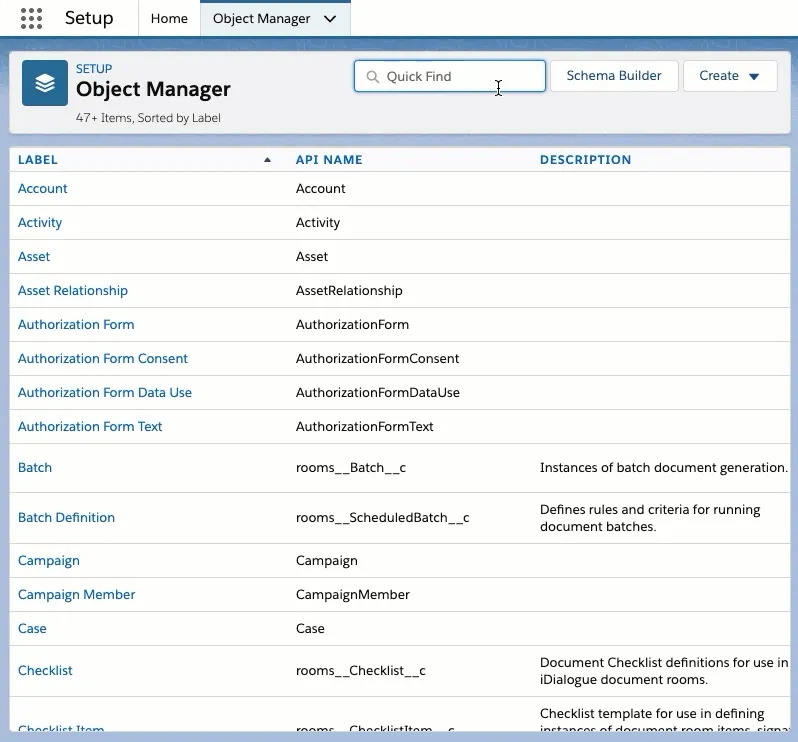Configure CRM Content
Enable Salesforce CRM Content
From Salesforce settings search for Salesforce CRM Content
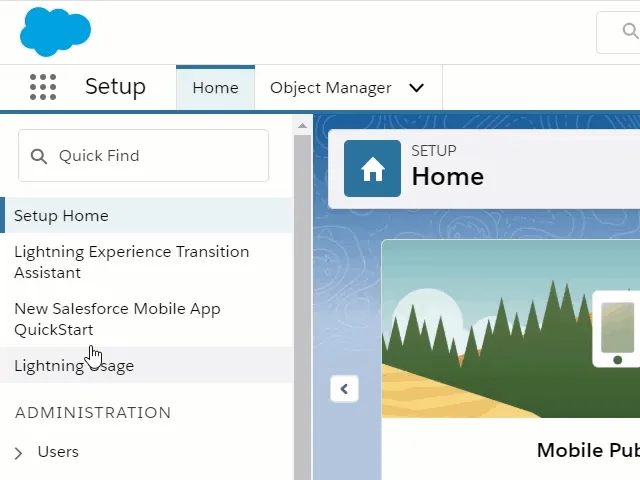
- Enable Salesforce CRM Content
- It’s recommended to also enable the “Enhanced Document Viewer”
- All other checkboxes are optional
- Click on Save button
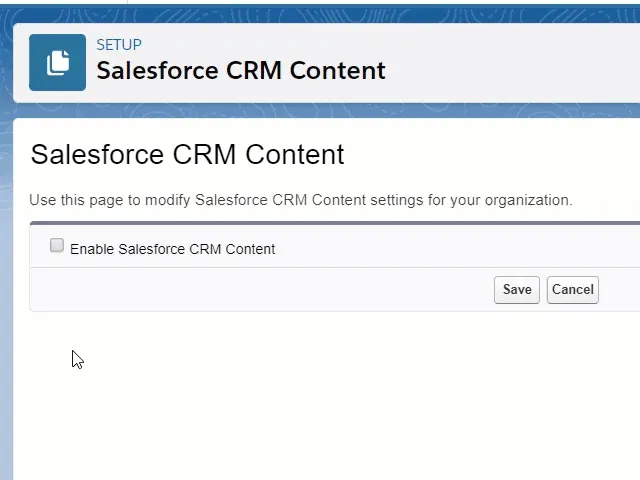
Update Page Layout Assignment
- From Settings -> Object Manager search for “Content Version” and select Page Layouts.
- Click “Page Layout Assignment” and assign the “iDialogue Template” page layout to profiles.