Generate a QR Code
Generate a QR Code within a flow using the “QR Code Action”.
This action accepts 3 input parameters and returns a URL to a QR Code image.
The image is hosted on the https://public.i-dialogue.com/ domain.
Flow Action
Drag a flow action onto the flow canvas.
Type “QR” to to find the “QR Code Action” type and select.
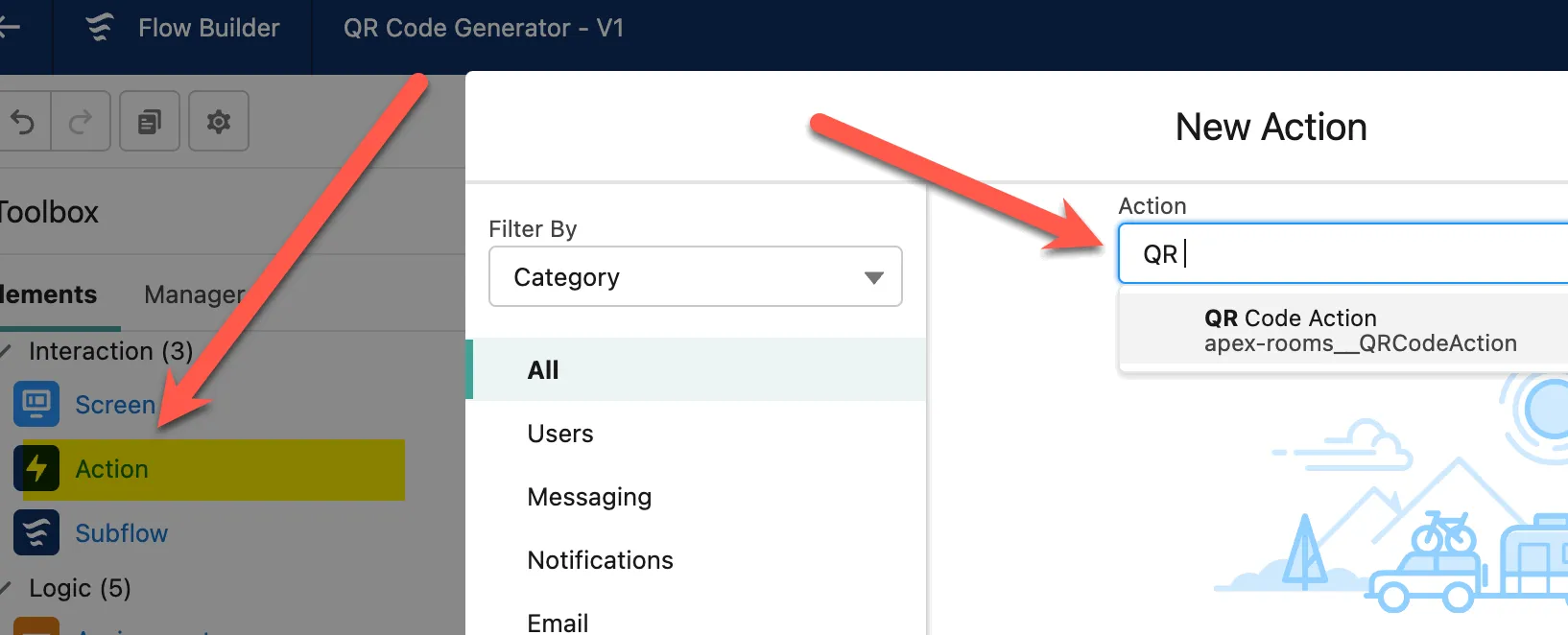
QR Code Input Values
Data Value to be encoded in QR Code. Could be a website, URL, product number, etc…
Height QR Code image height (pixels)
Width QR Code image width (pixels)
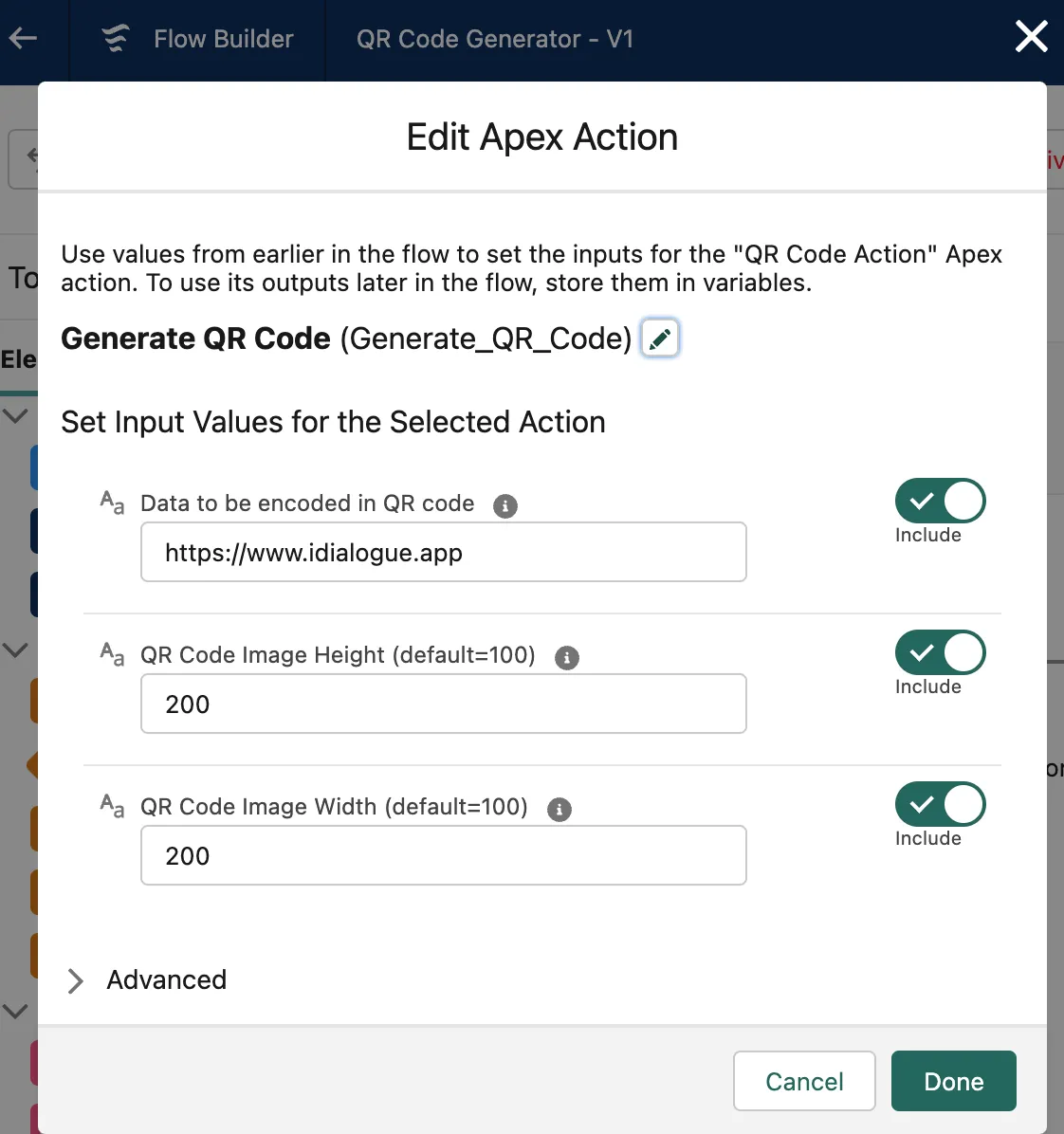
QR Code Output Values
The URL link to the generated QR Code is provided in the Output Value “QR Code Image URL”.
Assign this value to a variable. Then update a custom field, send an email, SMS, etc… using the image URL.
The Success and ErrorMessage values are used for error handling.
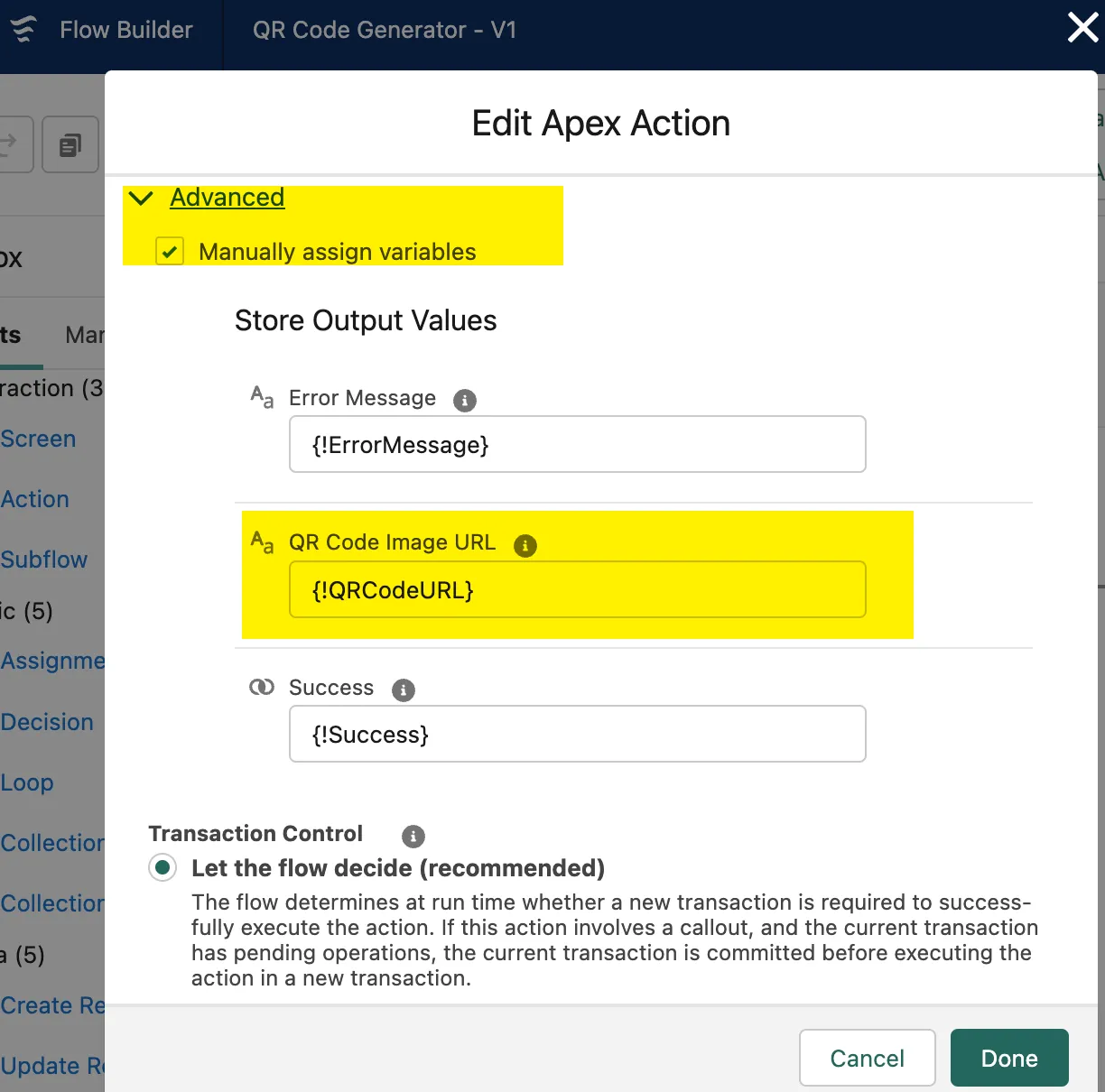
Example URL Result:
https://public.i-dialogue.com/orgs/00D1U0000012g3pUAA/qr/code:59632cba96904070846152be25297ff8

