Generate a Document in Flow Builder
Documents can be generated within flows using an Action element.
- Drag and drop a flow “Action” onto the flow canvas
- Select the “Document” category
- Select the “Generate Document” action
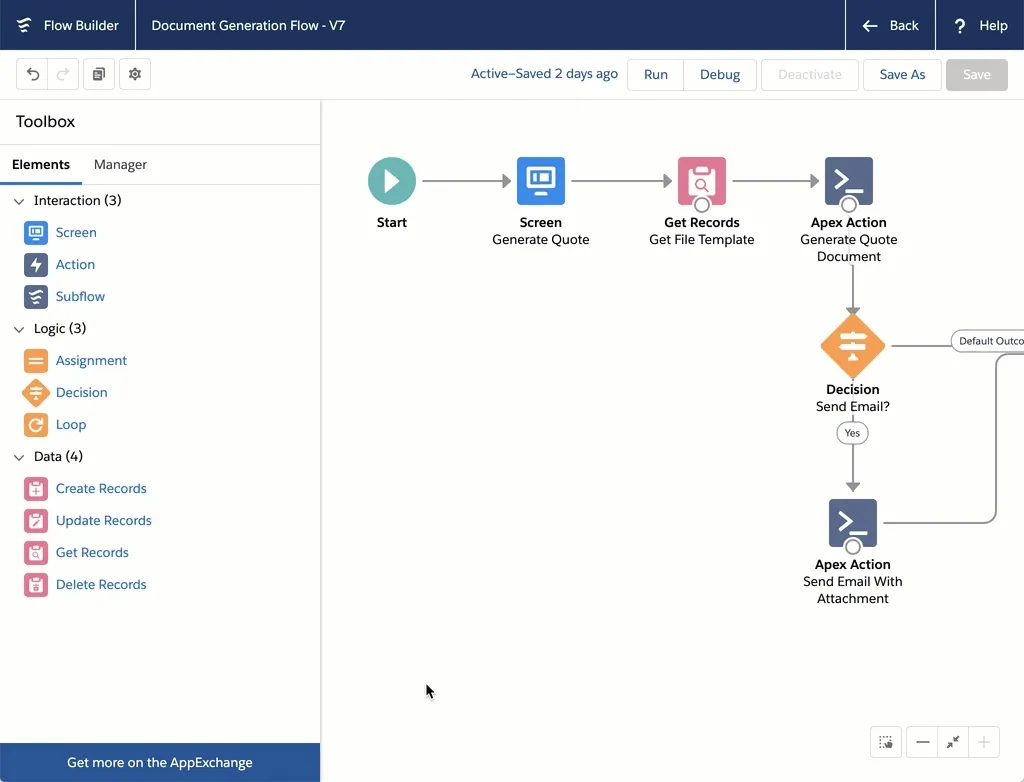
There are several configurable options for generating a document (see complete settings below), but 2 input variables are required:
- Record ID - An input value passed into the flow.
- Template ID - A ContentVersion record ID of a Word doc merge template.
Record ID
The Record ID is typically passed into a screen flow from the record page layout. For auto-launched flows, the Record ID can be any Salesforce record to be merged with a document template.
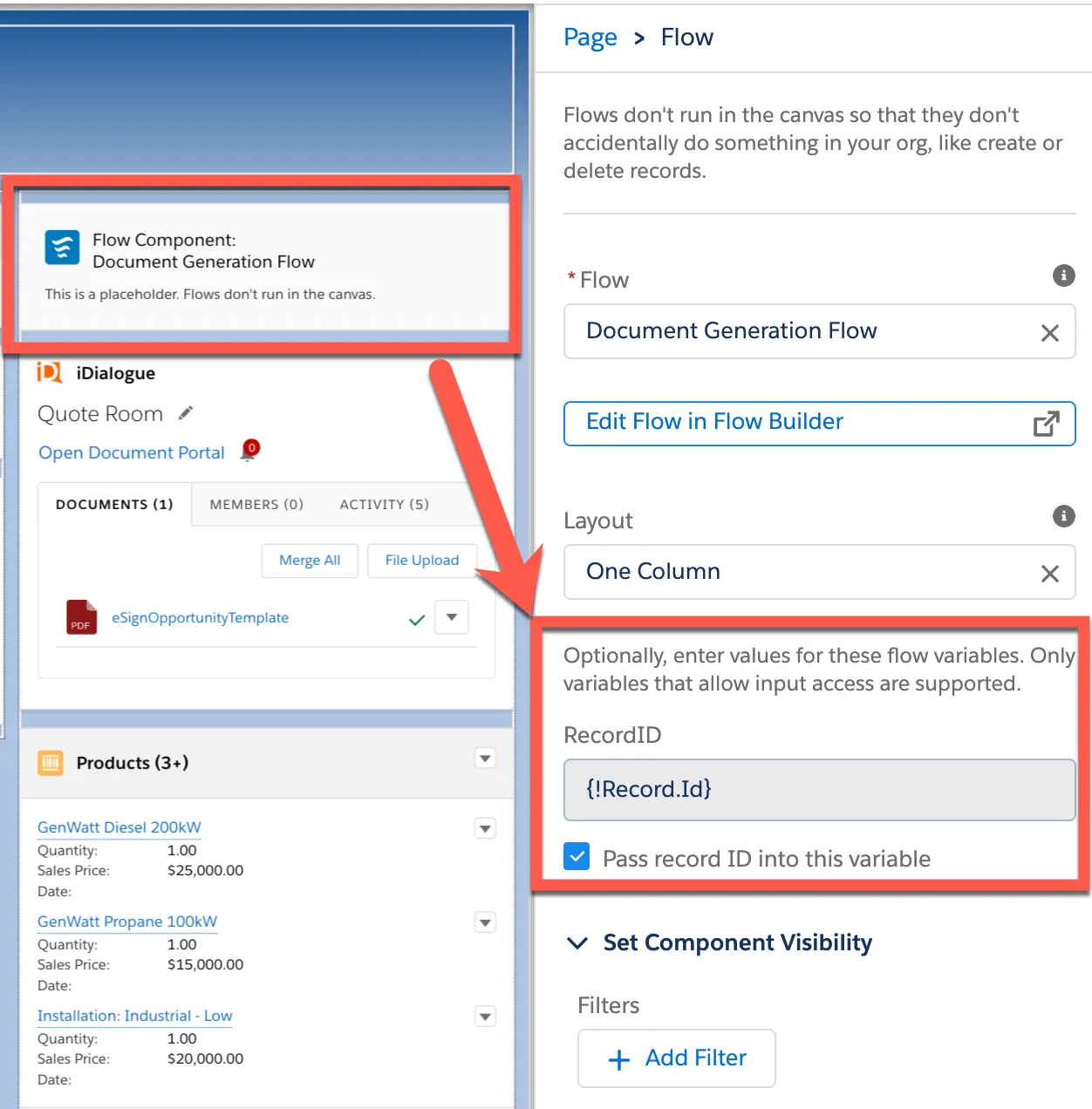
Template ID
The Template ID is a reference to a ContentVersion file record that meets the following criteria
- Title = the title of the file template
- IsLatest =
{$GlobalConstant.True}
The template must be a Word document merge template previously updated with tags mapped to merge fields. See the “Word Document Templates” documentation for details.
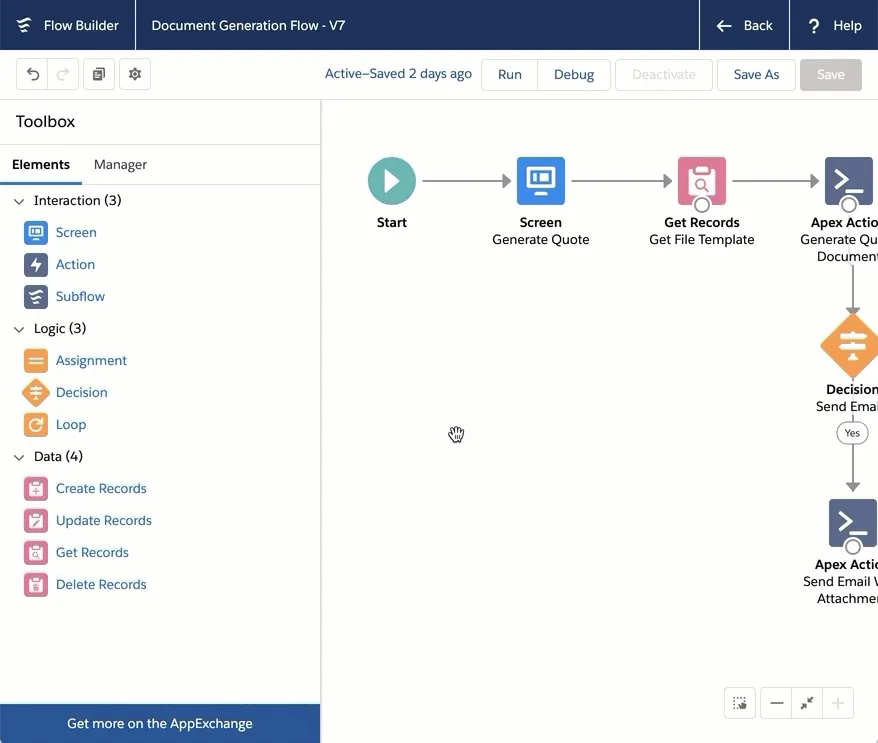
Optional Input Values
| Input | Valid Values | Default Value | Description |
|---|---|---|---|
Attach As | File or Attachment | Attachment | Determines if the generated document is attached as a legacy Attachment or Chatter File |
Attach As New Version | True or False | False | For AttachAs “Files”, indicates that subsequent generations of the same record/template create a new File version. Matched based on file name. |
Content MIME Type | application/pdf and application/vnd. openxmlformats-officedocument. wordprocessingml.document | application/pdf | This value is auto-set based on the File Format input. |
File Name | Text(255) | GeneratedDocument.pdf | The Attachment Name or ContentVersion Title property. |
File Description | Text(255) | empty | A description associated with the file |
File Format | PDF or WORD | Determines the file format for generated document. | |
Parent ID | Any 15 or 18 char record ID | Record ID | Allows the generated document to be attached to a record other than the merge RecordID. Example: Merging a Contact record but attaching to parent Account record. |
Run Asynchronous | True or False | False | Determines if the action is executed in a @future method context. Because this action makes an API callout, any uncommitted DML may throw an exception. Set Run Asynchronous=True to avoid this type of error. |
Output Values
All document and room actions reflect back the input values to the output and additionally provide a boolean Success value and a Message value. It’s generally best practice to capture these 2 values in variables, particularly in screen flows, for use in providing the user feedback.
| Output | Values | Description |
|---|---|---|
Attachment ID | Attachment ID or ContentVersion ID | Depending on the file format input, provides a reference to the document that was generated. This value is commonly mapped to a flowe variable for use in downstream activities, like sending the document via email |
Success | True or False | Indicates whether the document generation action was successful. If False then details of the error are available in the Message output value. |
Message | null or String value | Populated with error message details when Success=False. |
