Posting Slack Channel Messages
Post any iDialogue or Salesforce event to a Slack channel.
Prerequisites
Create an account at www.slack.com. Free starter accounts are available.
Create a Slack App
From Slack’s admin settings, click on “Create a Slack App”.
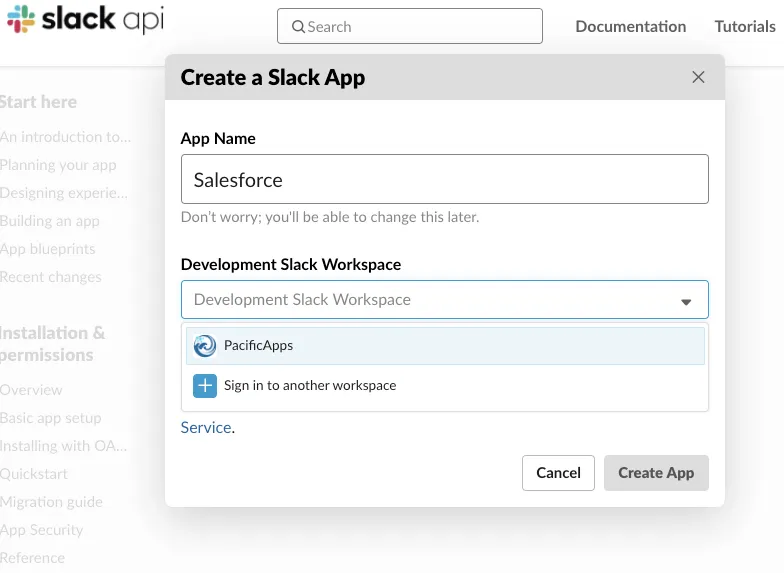
Incoming Webhooks
Select app type “Incoming Webhooks”
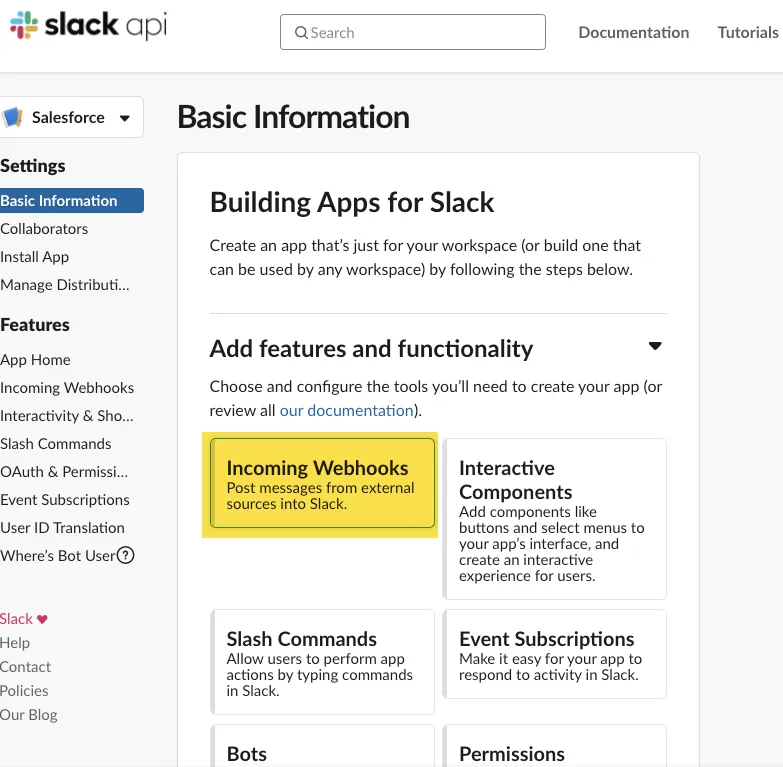
Add Incoming Webhooks
Activate incoming webhooks and click on “Add New Webhook to Workspace”
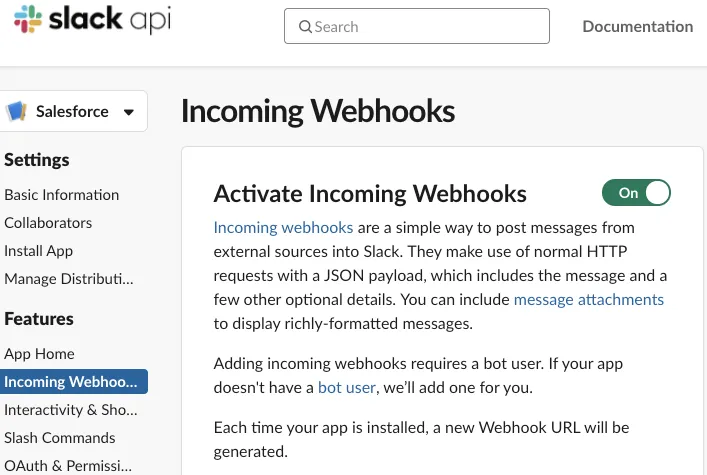
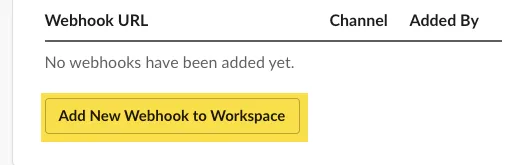
Salect Workspace and Channel
Select a Slack Workspace and Channel to receive iDialogue and Salesforce event messages. We recommend creating a channel named #salesforce for starters.
Copy Webhook URL
Copy the auto-generated webhook for the selected channel.
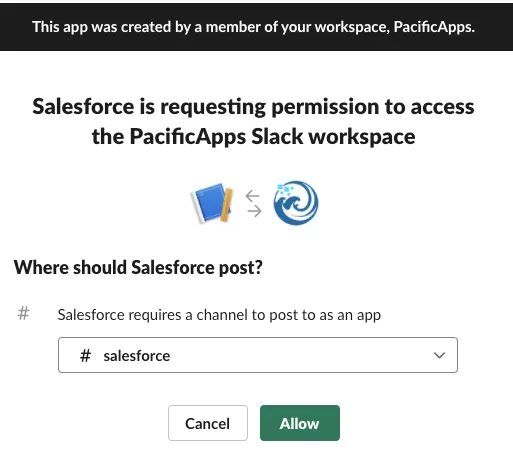
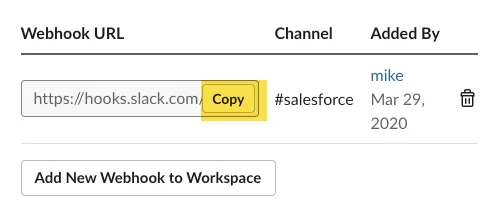
Configure Interactivity URL (Optional)
Slack messages can include link buttons to Salesforce records. Clicking these links may display an interaction warning.
To remove this warning, select the Interactivity & Shortcuts option for the app and set the Request URL to https://api.i-dialogue.com/v1/slack
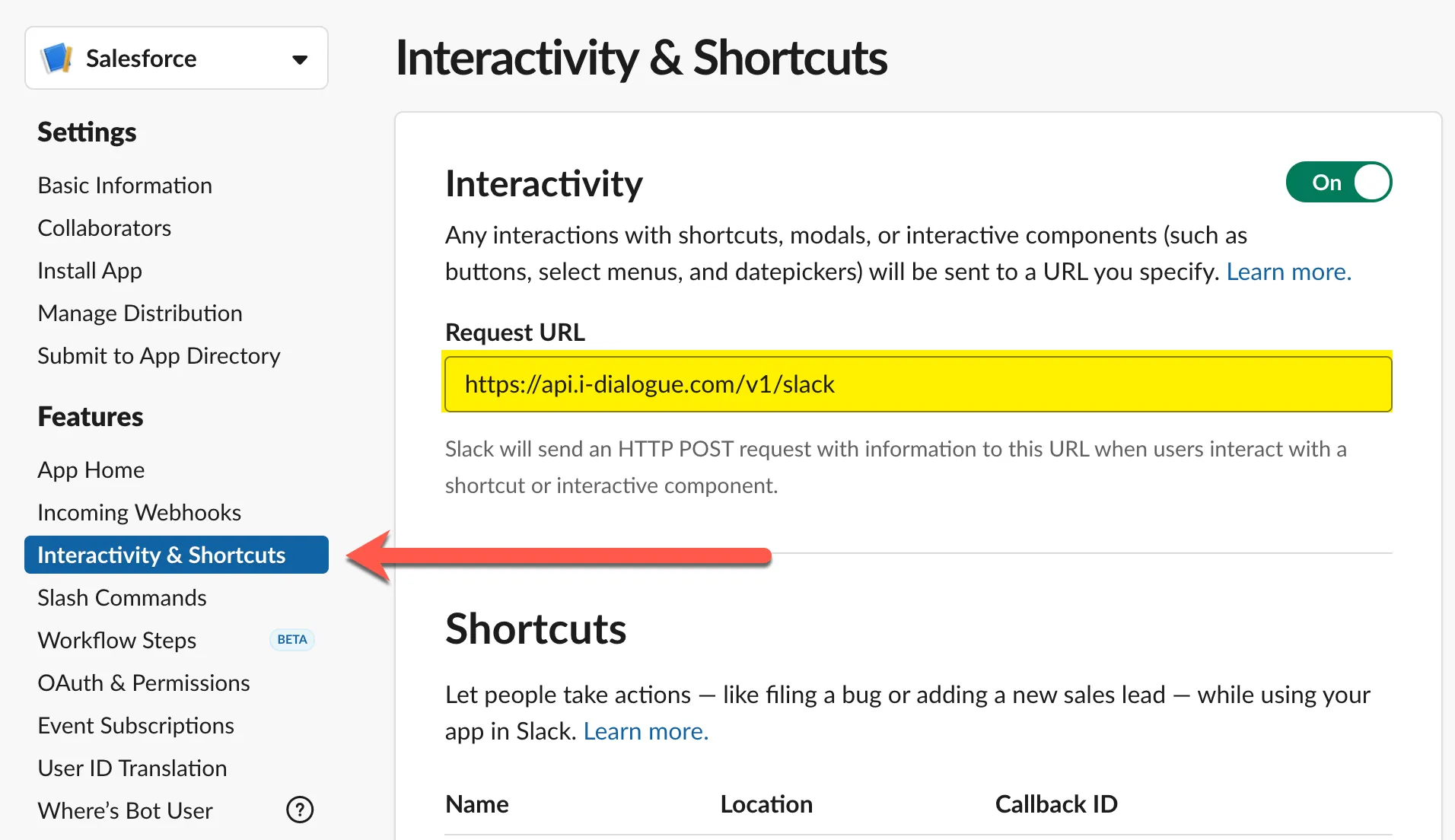
Flow Builder
Launch Salesforce Flow Builder and identify an event to raise a Slack message.
Drag and drop an “Action” element onto the flow builder canvas.
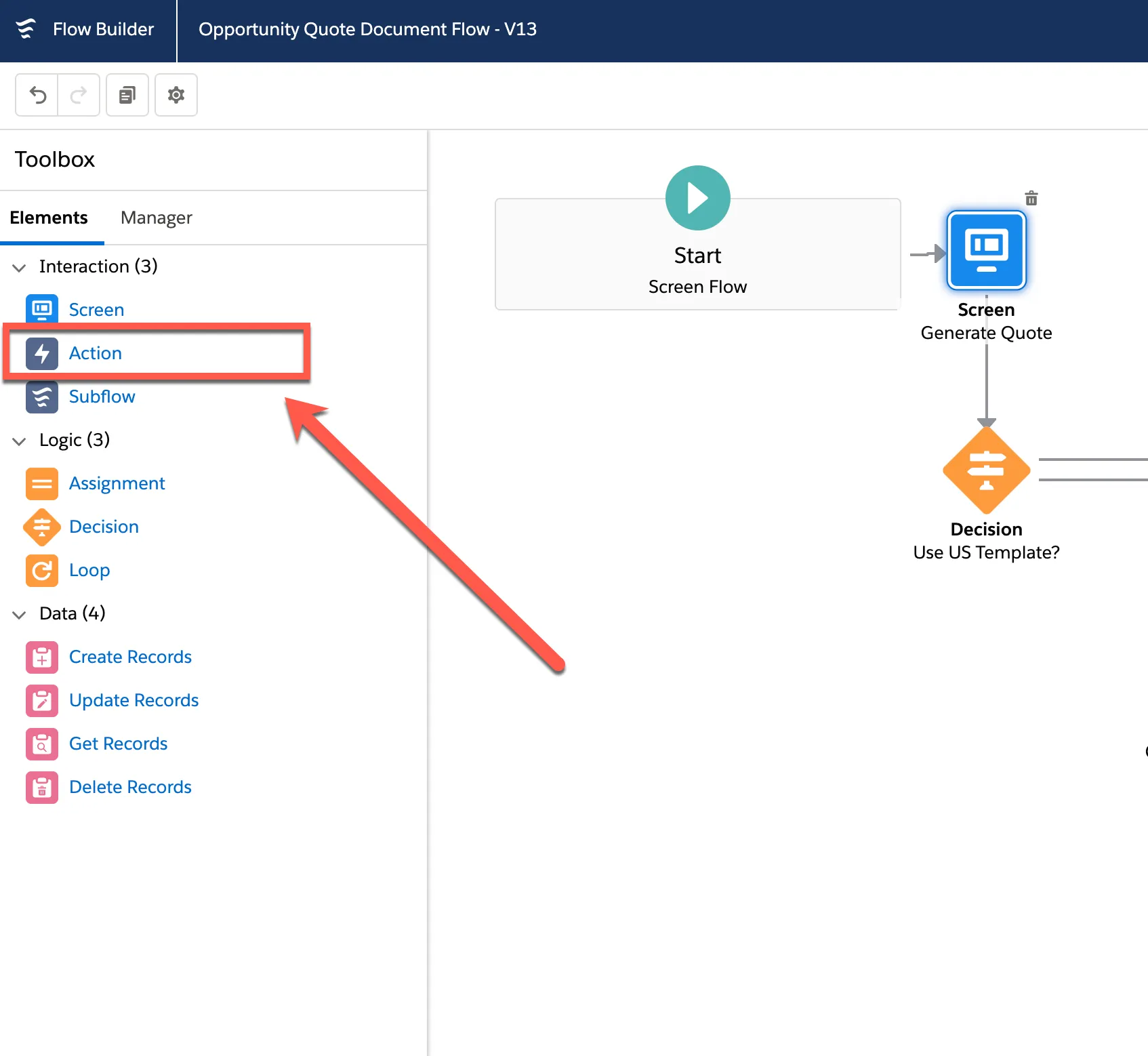
Flow Action “Slack Message”
Search for the action type “Slack Message” and select.
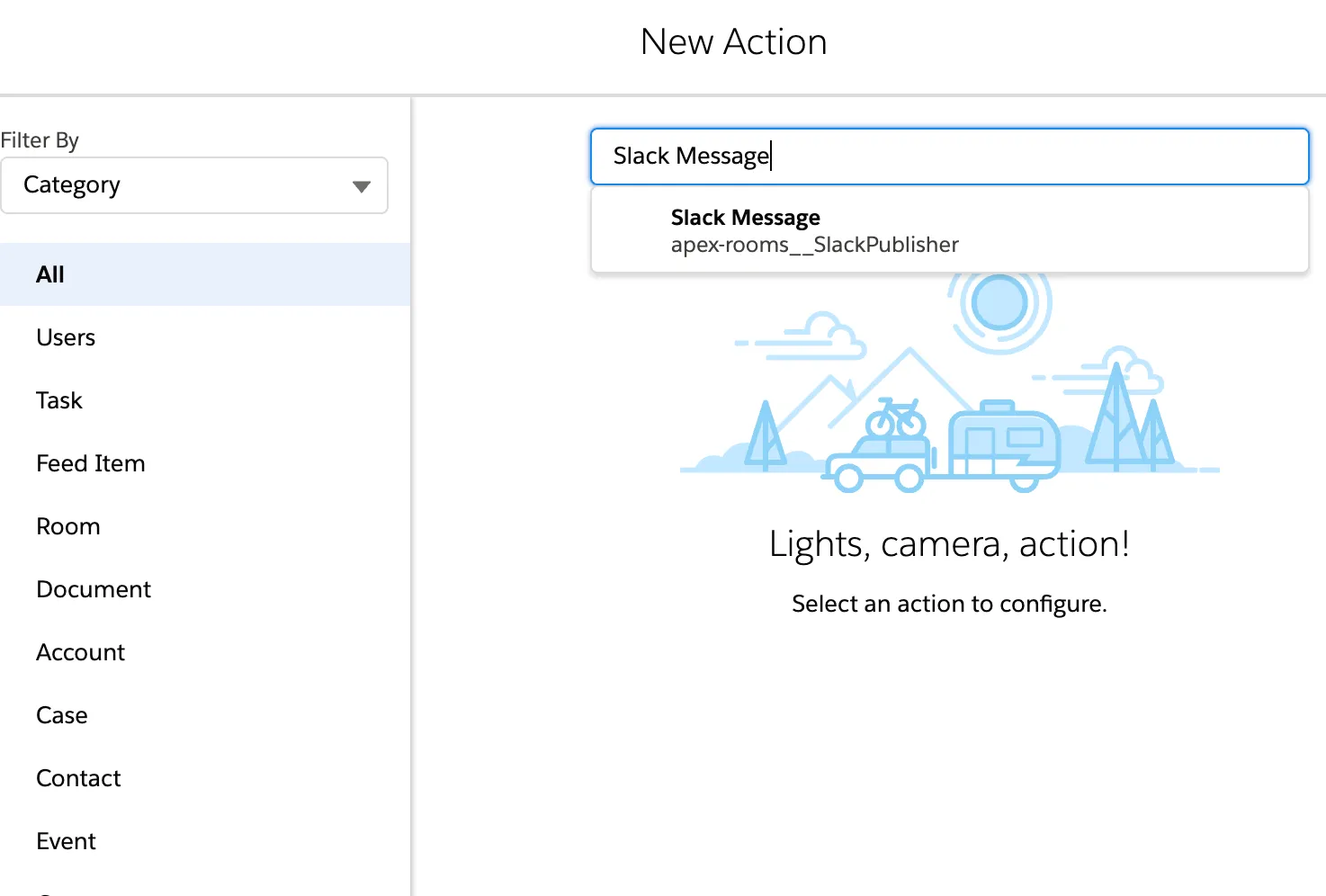
Slack Message Input Values
Customize the message to be sent to Slack using the flow action input values (see table below for complete details)
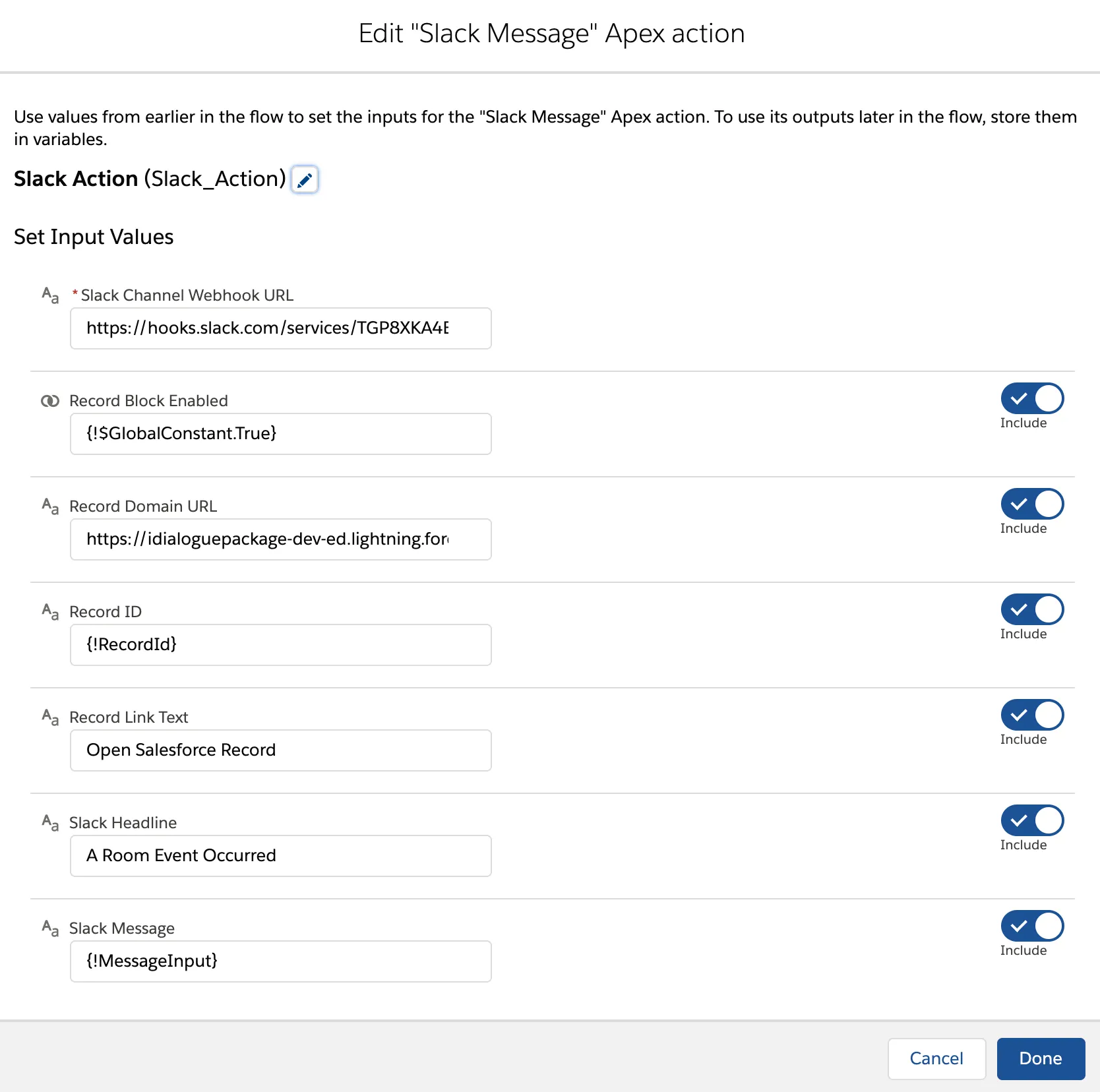
Slack Message Input Values
| Action Input Value | Data Type | Description |
|---|---|---|
| Slack Channel Webhook URL | URL | Paste the webhook URL for the Slack channel |
| Record Button Enabled | Boolean | Enables a button link to Salesforce Record ID |
| Record Domain URL | URL | For messages that provide links to Salesforce records. The base “My Domain” URL. |
| Record ID | ID | For merging {{fieldname}} tags in the Slack text message body. |
| Record Link Text | Text | When Record Button Enabled is True, creates a link using this text |
| Slack Headline | String | The desktop notification headline. |
| Slack Message | String | The message posted to Slack channel. May contain {{fieldname}} tags and Slack markdown formatting. |
