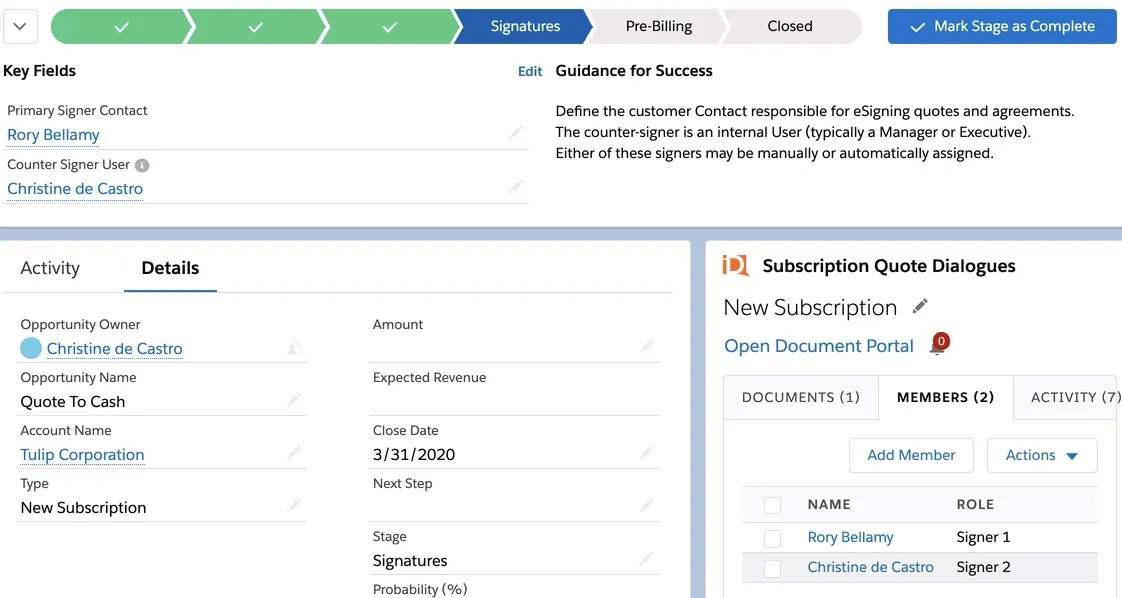Managing Signers from Salesforce Records
There are 2 options for assigning Contacts / Users to Signer Roles.
Lookup relationships
Default lookup relationship custom fields are provided in the rooms managed package for Primary Signer Contact and Counter Signer User.
Assigning values to these lookup fields will automatically add the Contacts/Users as members to any previously created document room on the record.
Room Member Roles
From the “Members” tab in a Document Room lightning component, invite or modify the access permissions for a member by assigning them to a “Signer 1”, “Signer 2” role.