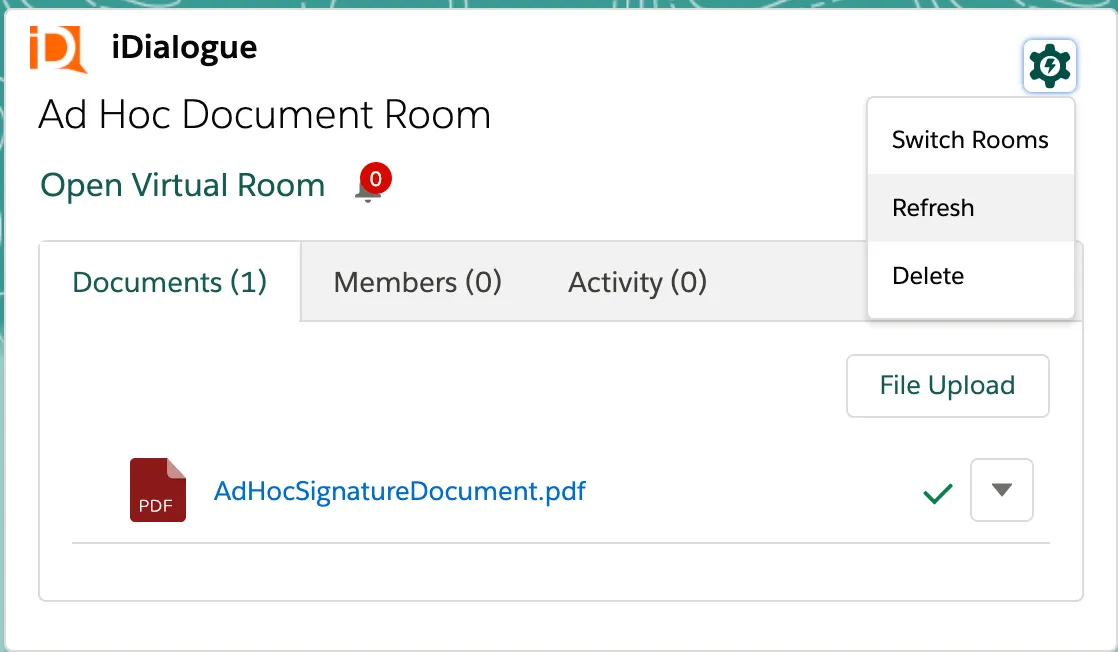Ad Hoc eSignatures
PDF or Word documents can be uploaded to rooms ad hoc for signature, provided they contain the proper {{Signer1.Signature1}} tags within the document.
Simply click on the “File Upload” button in the iDialogue rooms component and upload a Microsoft Word (docx) file to the room containing at least one valid signature tag.
If the file upload process detects a signature tag in the document, then the document is automatically converted to PDF for use in signing.
Behaviors
-
The conversion from Word DOCX to PDF format can take anywhere from 10-20 seconds. You may need to refresh the room periodically until the signable PDF conversion completes.
-
It’s recommended to use v1.133 or higher for Ad hoc signing. But some previous versions may work.