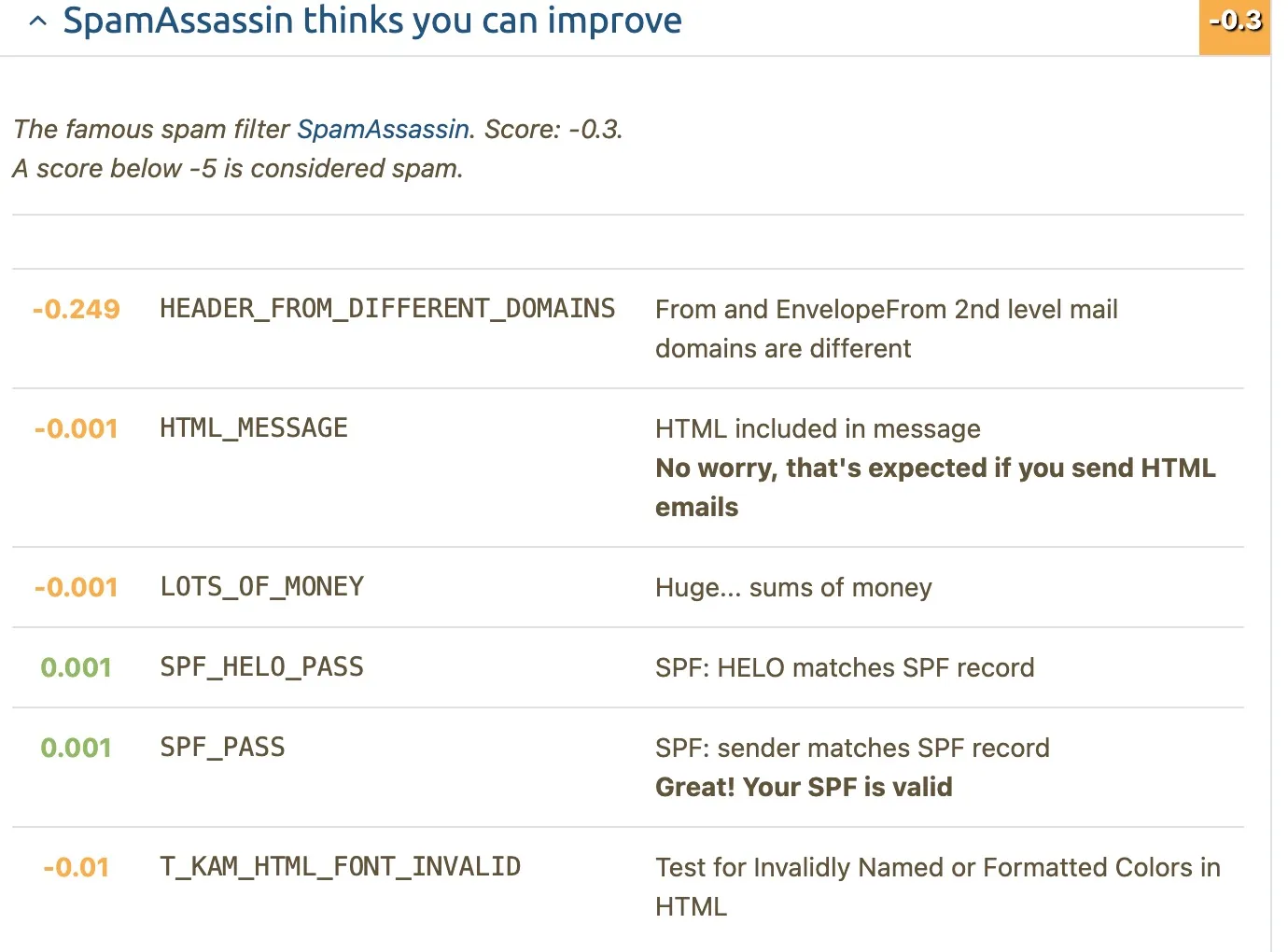SPAM Checking and Testing Emails
Follow these steps to test email templates against common SPAM filters to ensure it meets security and deliverability requirements.
Generate Test Email
Visit https://www.mail-tester.com/ to retreive a personalized test email address.
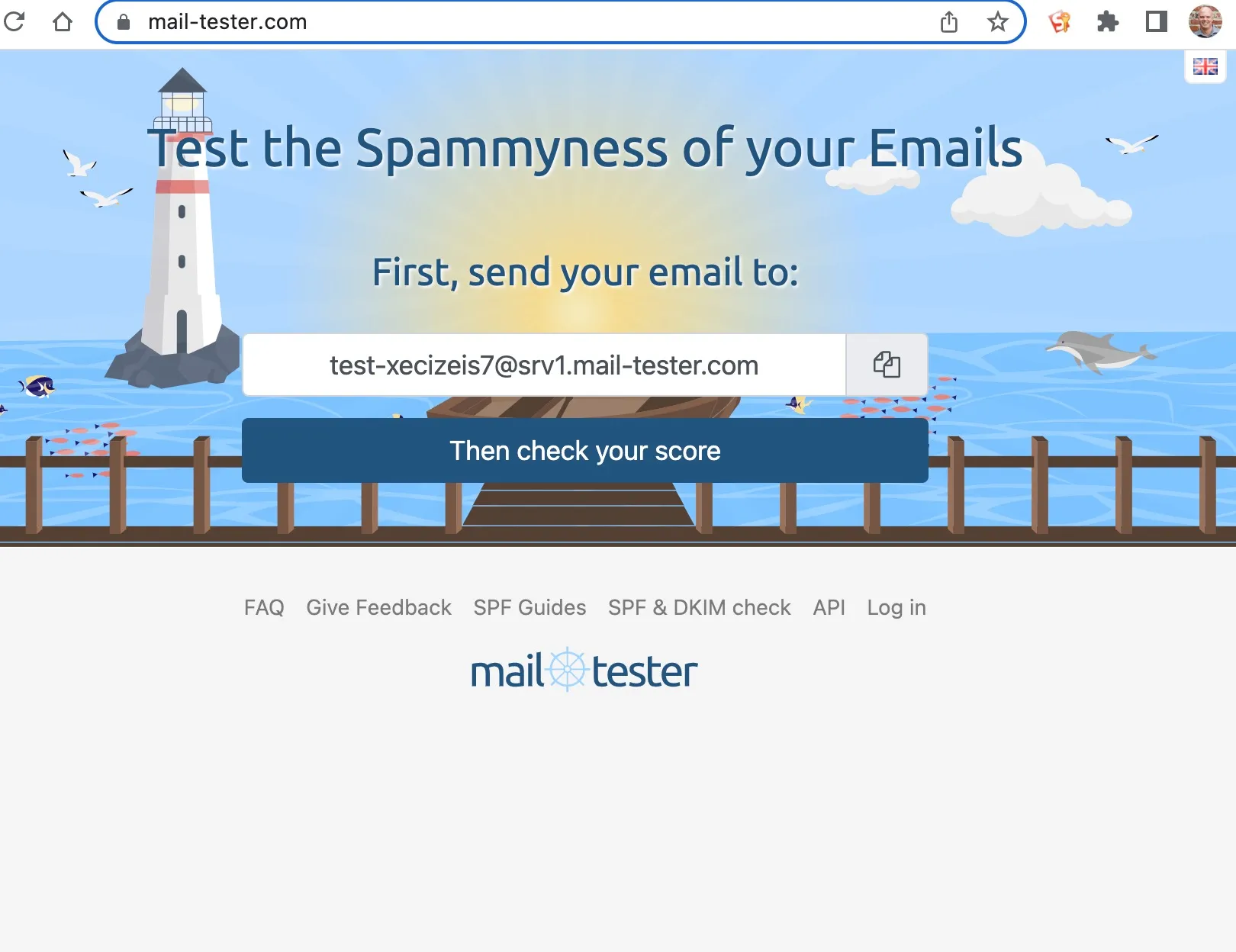
Create Test Contact
Create a Salesforce Contact using this email address and invite the SPAM check Contact to a room.
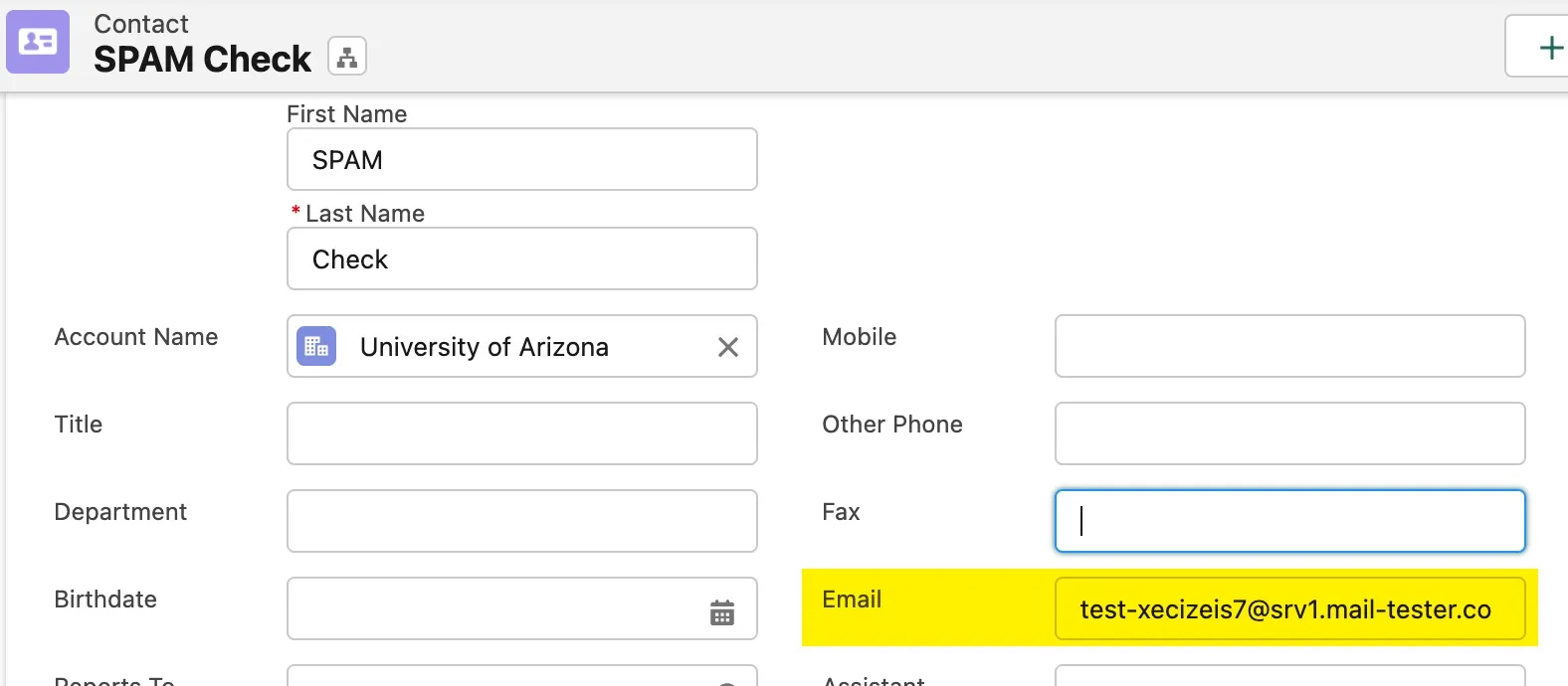
Invite Contact to Room
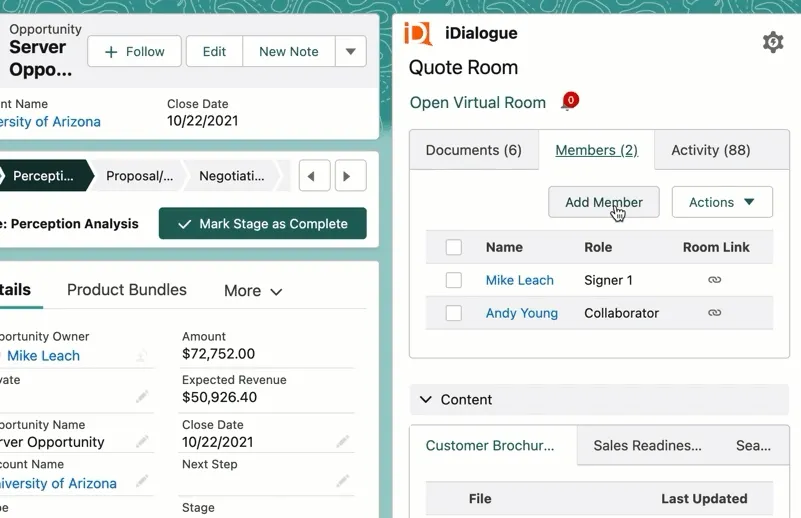
Check Score / Review Results
Review the results at https://www.mail-tester.com/. Note that Salesforce DKIM configuration accounts for an entire 1.0 points against the score (the net score in this screenshot would be 9.7 with DKIM configured)
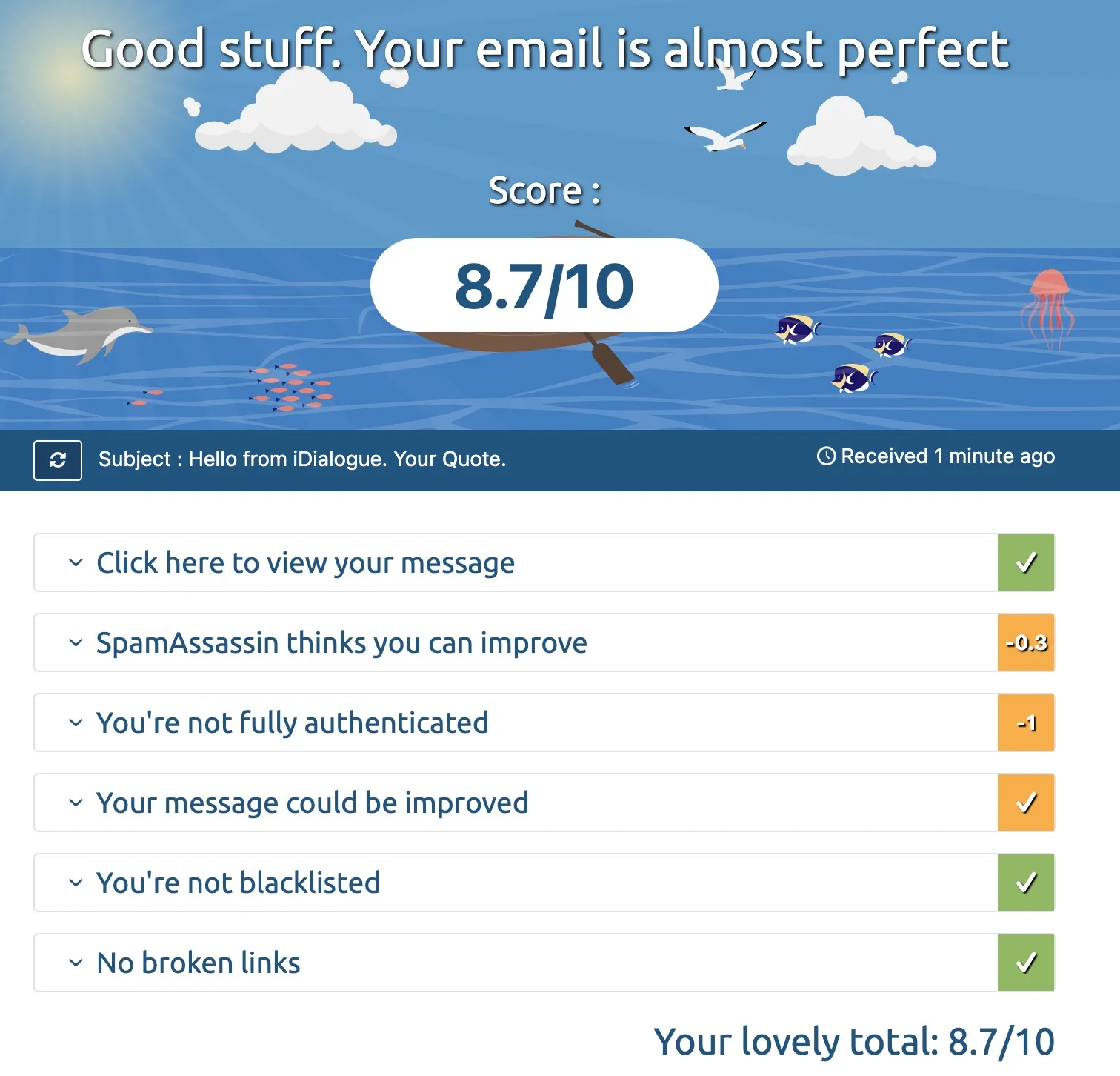
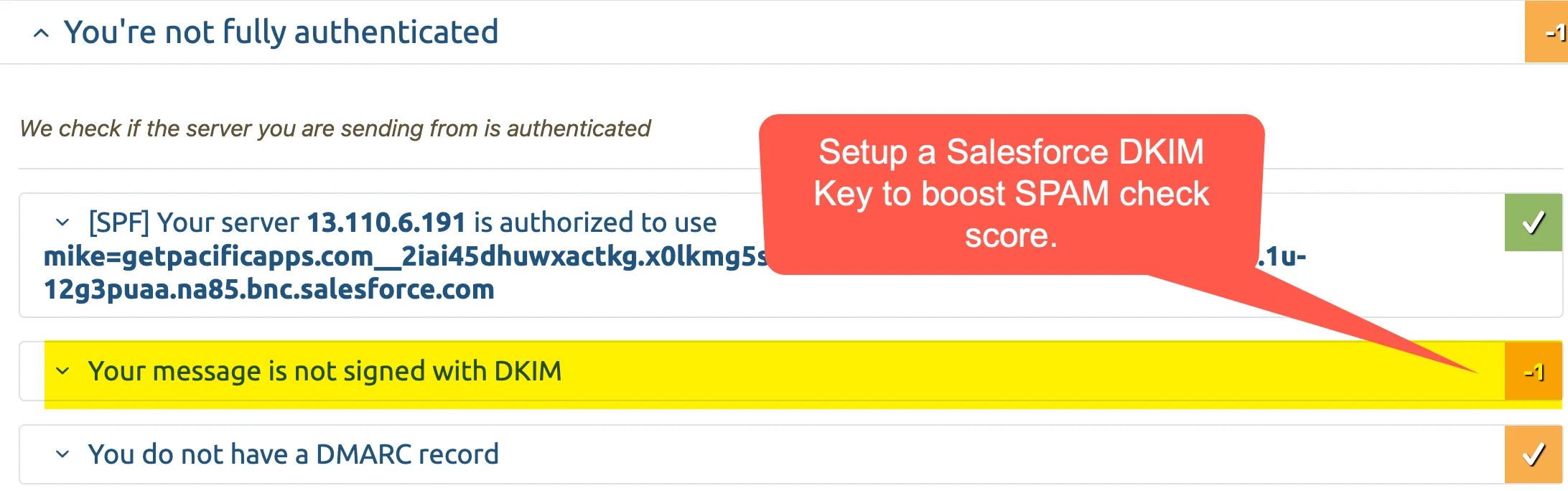
False Positives / Areas for improvement
Given the context of sending HTML emails from Salesforce that contain references to currency / money, some minor false positives may occur. But these will not prevent an email from being delivered.
Following the steps in this guide should achieve scores of 9.7 or more. A score of 5 or lower is cause for concern, and likely will not get delivered.