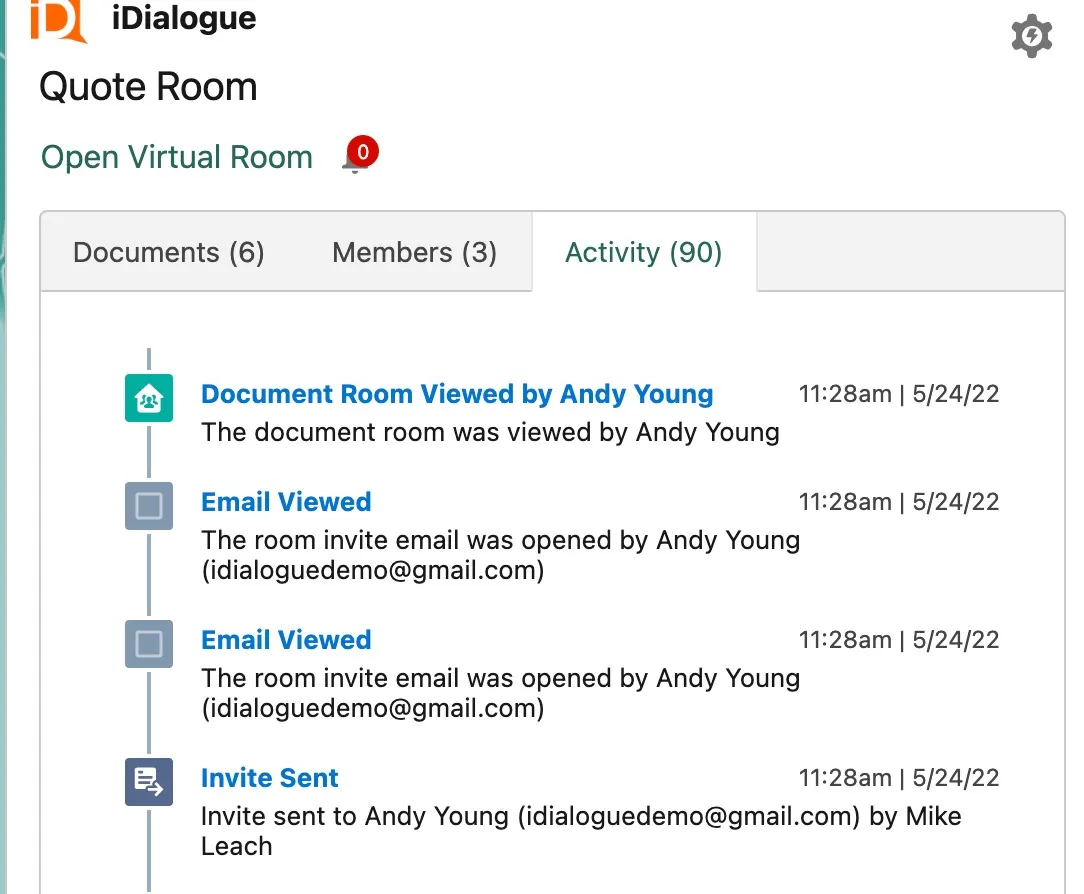iDialogue Emails
iDialogue extends Salesforce Lightning email templates with optimizations for:
- Deliverability
- Bypass SPAM filters
- Desktop and mobile / responsive design
- Personalized Content
- Call-To-Action buttons with Room landing pages
- Inline tables and itemization
- Reporting and insights
Elements of Effective Email Templates
- Subject
- Letterhead
- Personalized Message
- Call to Action
- Itemized Table
- Inline Attachments
- Terms and Conditions
- Call to Action (Reprise)
- Footer
(Detailed description for each element below.)
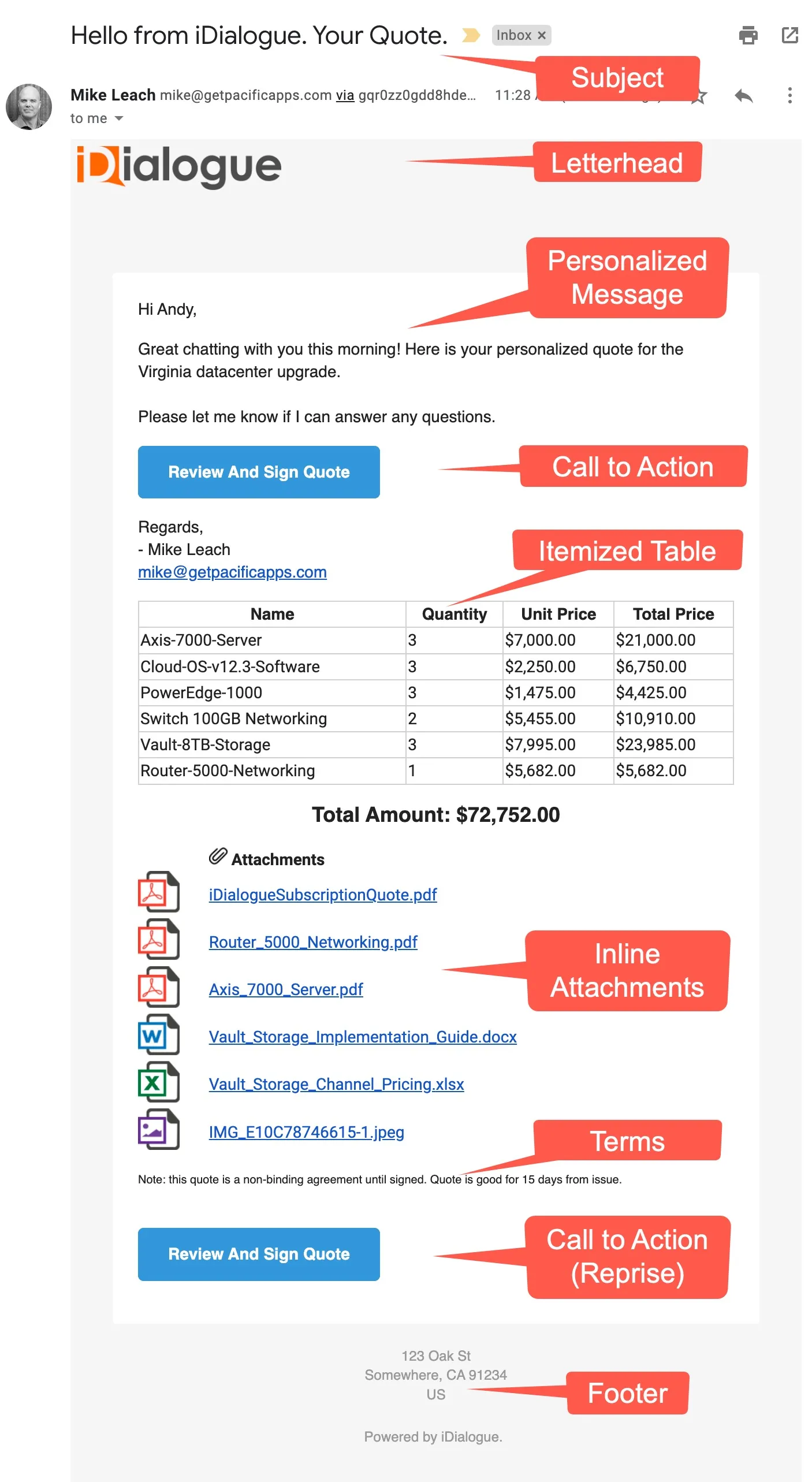
Subject
Email subjects should clearly state their purpose. Keep email subjects short and descriptive.
Letterhead
Salesforce email templates support the definition of letterheads and footer for rendering branded content and logos.
Personalized Message
Users will decide within 2-3 seconds whether an email is specifically sent to them, or a broad market segment.
Every email should have a 1:1 personalized message, a sentance that recaps a recent conversation, or mentions the customer’s particular pain points in context with a solution.
Emails should begin with the recipient’s first name using the {{{Recipient.FirstName}}} merge tag.
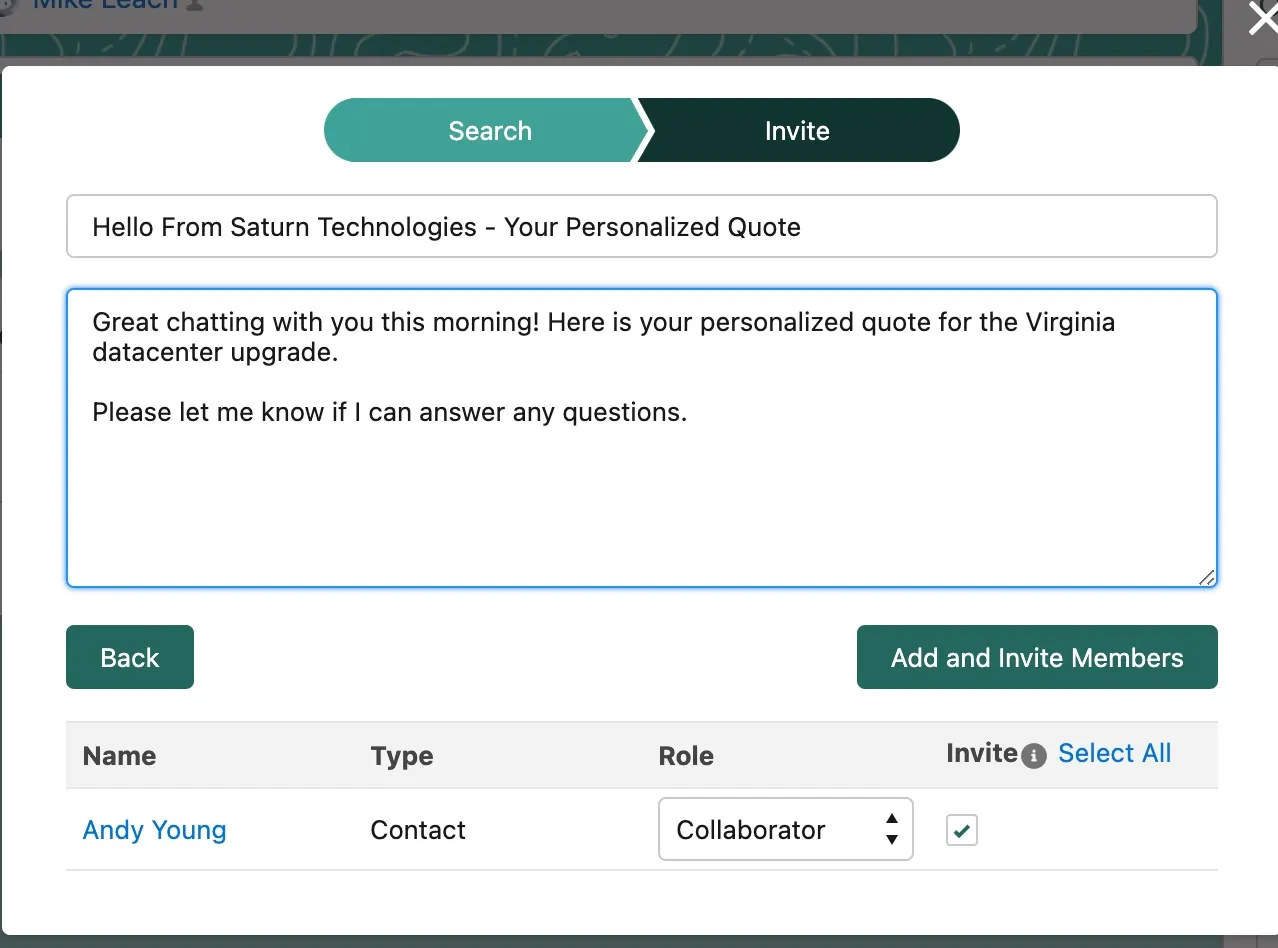
Call to Action
Every email should have a call to action.
Most emails sent from Salesforce are a form of direct response email; meaning they are intended for the user to take immediate action upon reading the email.
Itemized Table
For quotes, orders, and invoices it can be a convenience to the end user if the products are itemized and simply displayed in the email.
iDialogue includes a HTML Table Action for use in building custom tables from flow actions, and merging the tables into emails.
Inline Attachments
Attaching documents to emails runs the risk of
- Getting flagged by SPAM filters
- Hitting the recipients file storage limits
- Triggering suspicious email
- Sending the wrong or incorrect files
- Exposing sensitive information that cannot be recalled
- Limited insights, analytics, or reporting using standard attachments
iDialogue Smart Attachments include inline links to attachments within the email. Clicking on the links opens the room with actual documents.
Terms and Conditions
If there are any particular binding clauses, statements, or quote Good Til expiration dates, then include near the footer.
Call to Action (Reprise)
If an email requires scrolling to read, then be sure to reprise the call-to-action button towards the email footer.
Footer
Elements in a footer include:
- Organization name / contact information
- Opt-out or unsubscribe links
- Email open pixel-tracker
Activity Tracking
All email related events are tracked in the “Activity” tab of the room component. Email delivery, opened, and click events are all logged and reported.