Adding Itemized Tables to Emails
Inserting itemized tables in emails provides recipients with detailed information to make decisions and take action. Any related record can be embedded.
Some examples of email embedded tables:
- Opportunity Products
- Checklist Items
- Order Items
- Invoice Items
- Open Cases
iDialogue includes an HTML Table Action for use in generating tables using flows.
HTML Table Action
This is a simple 3-element flow that generates Opportunity Products after each item create/update.
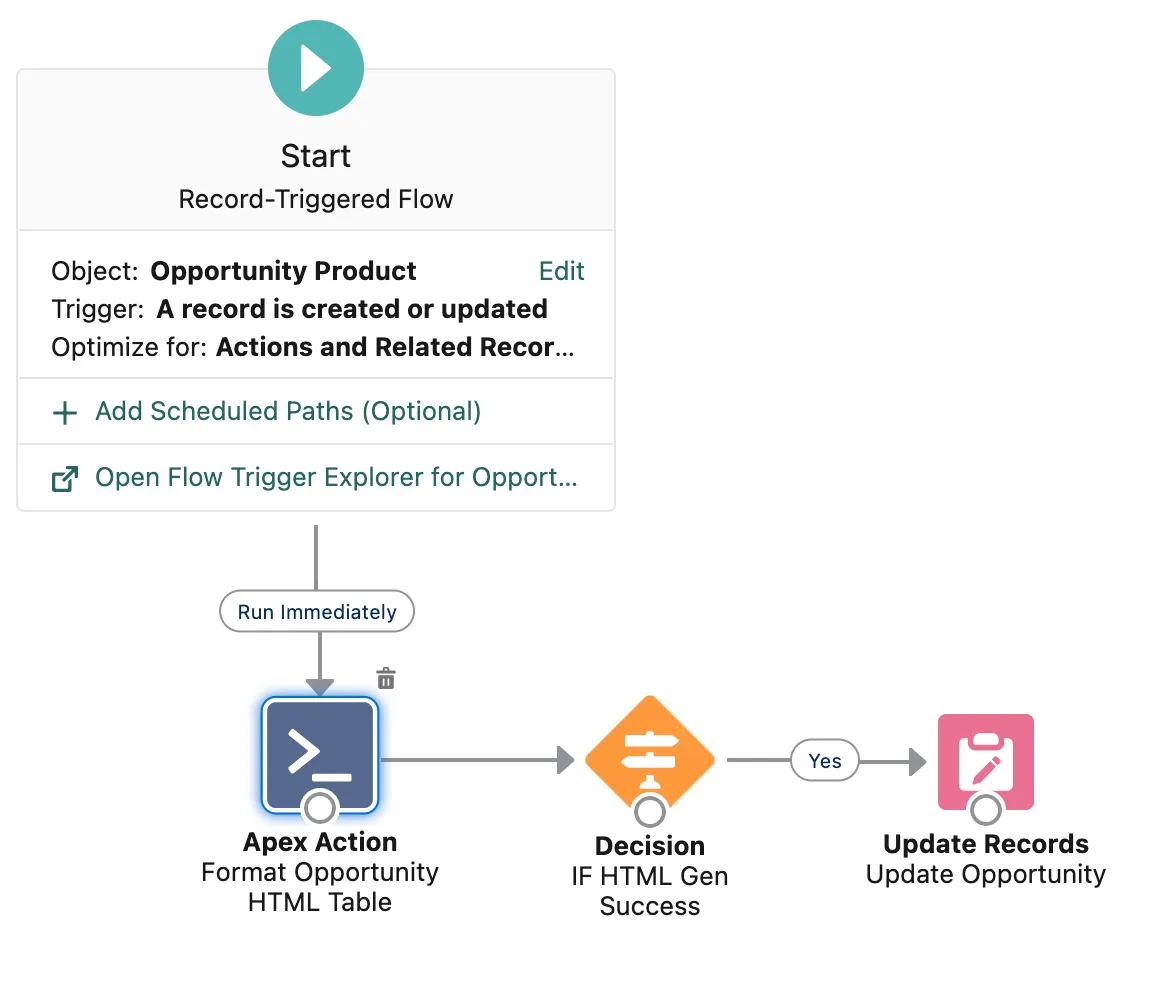
Inputs
Define a Salesforce query to collect related records. Define the HTML table columns, labels, and any custom inline CSS styles.
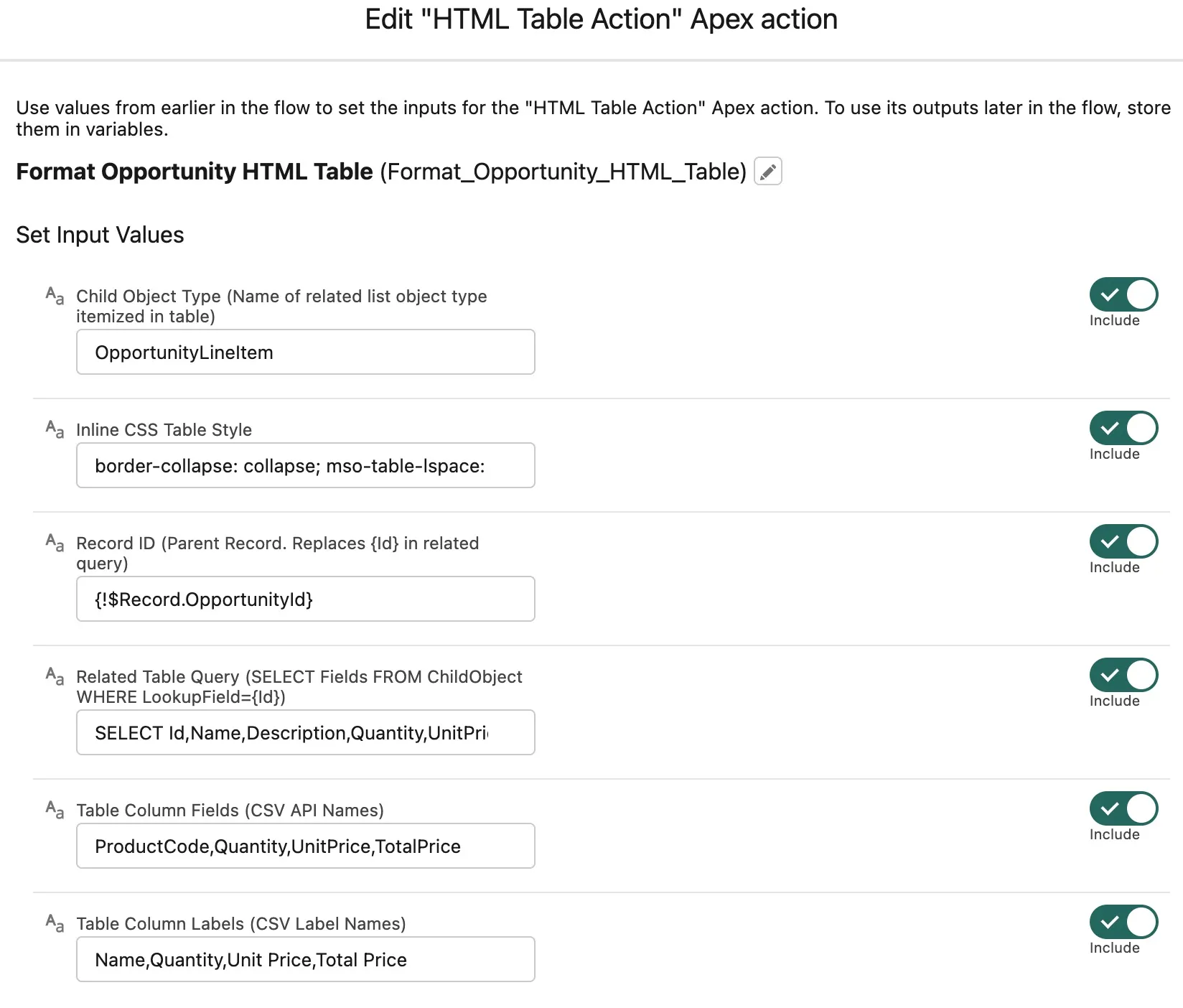
Outputs
Capture the HTML table output in a variable.
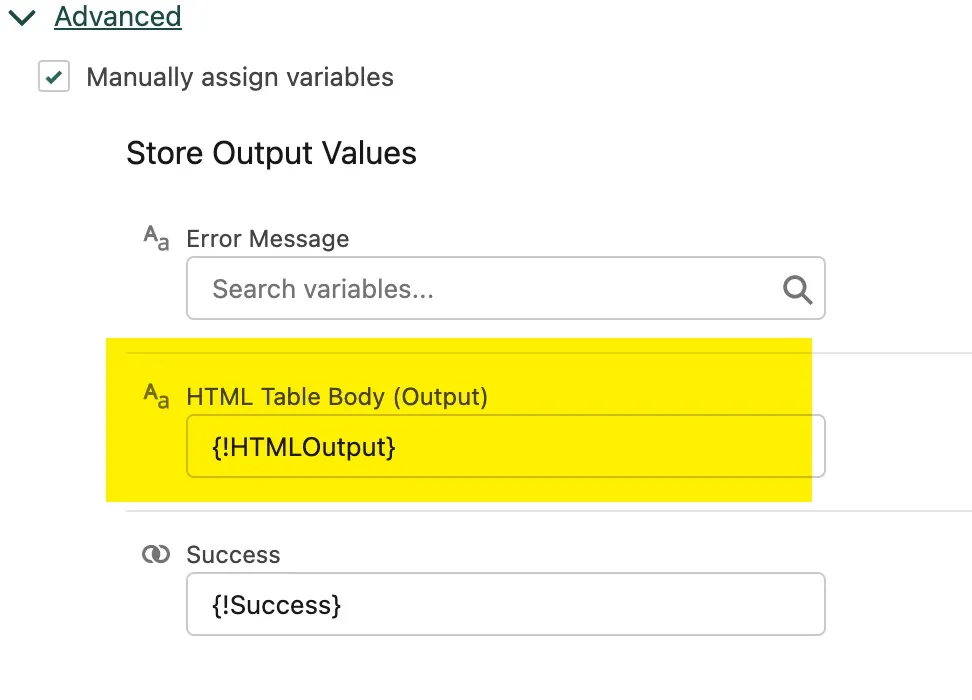
Update Parent Object
Store the HTML table on the Opportunity roomsHTMLItemizedTablec custom field (included with the iDialogue package), or any Large Rich Text field.
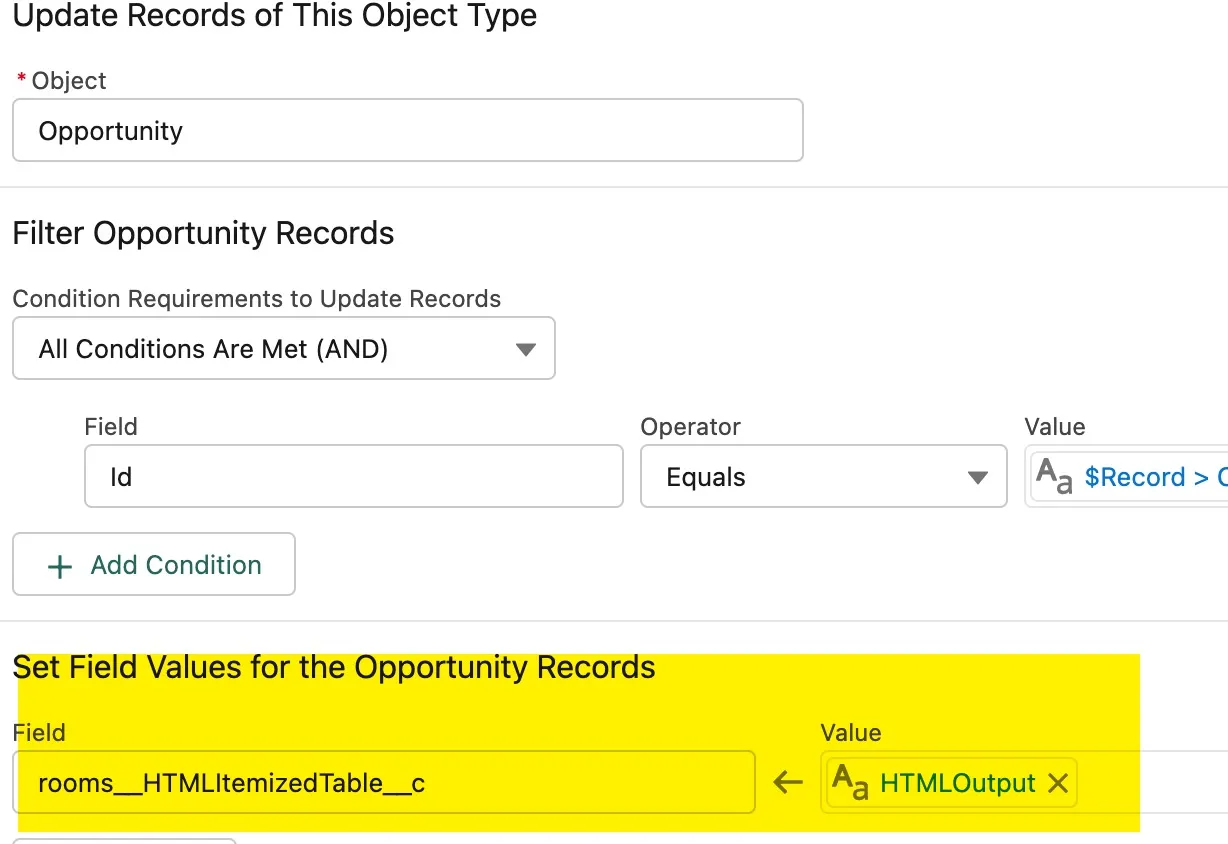
The HTML table is now available for embedding in email templates. See source code example.
