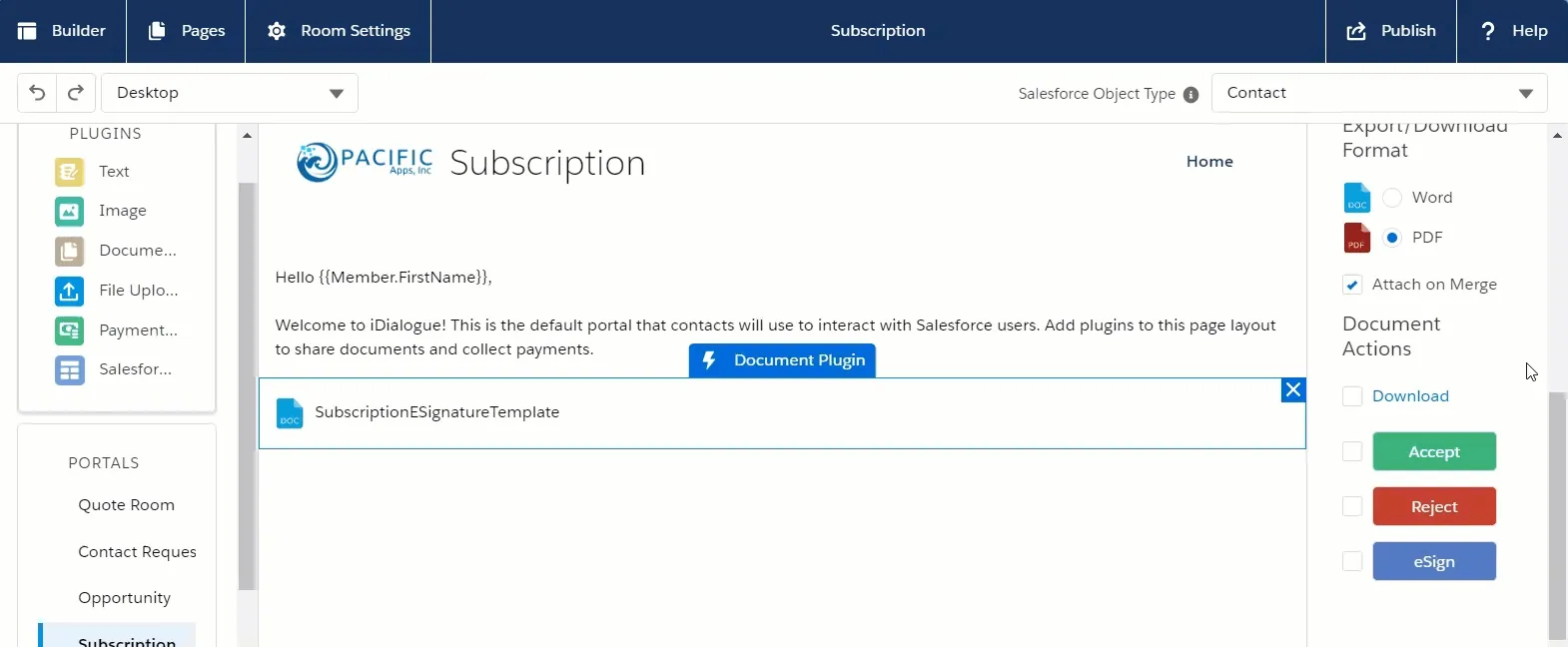Configuring Document Plugin
Click on Document plugin in pagelayout workspace to see document plugin settings.
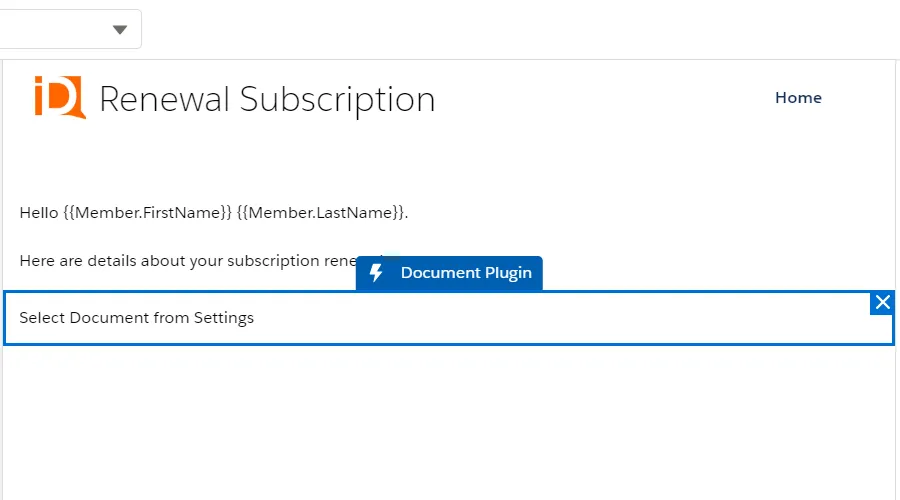
Update Document Plugin Settings
Select the Template Library from Content Library.
Select the document.
Update Display Name
Share with Room Members
Note : Administators are selected by default and uneditable. Click on preferred access
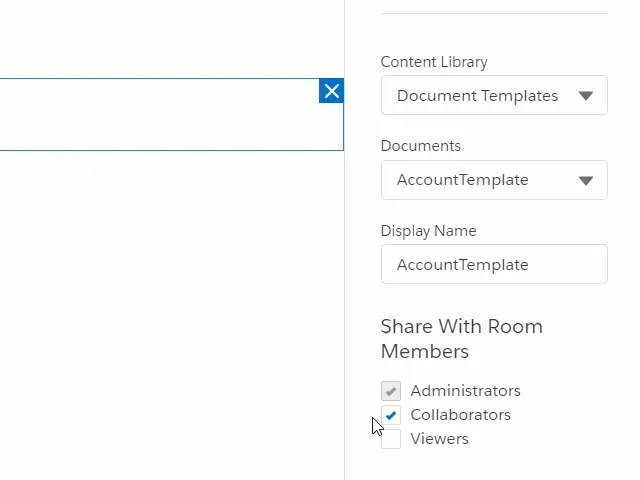
Select Export Format
Select doc or pdf format. Attach on Merge option is also available.
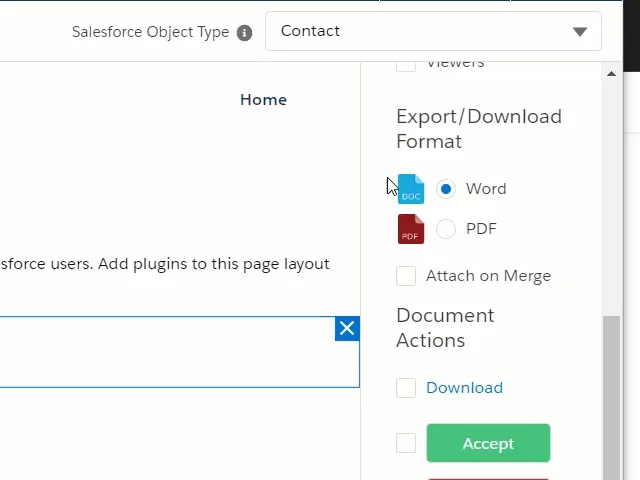
Add Action Button
Note
- Document Action buttons will be available if the document is a template.
- Once a template has eSign tags, eSign button will be available on Document Action section.
Tick applicable action buttons.