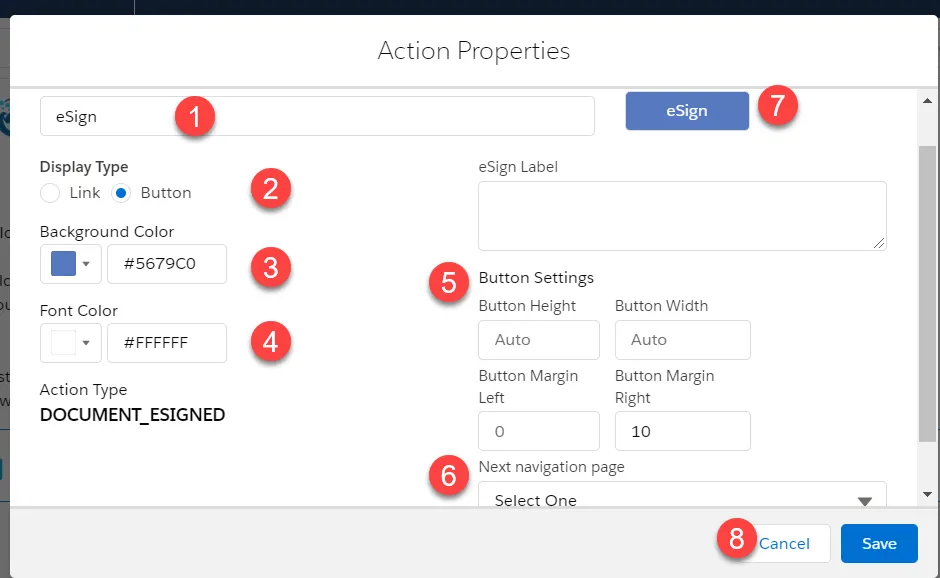Action Button
The system will be able to detect templates. Once the document plugin is a template, action buttons can be associated with it.
- Download
- Accept
- Reject
- eSign
Note The system will be able to detect if the template has eSignature tags. eSign button will be then be available from Document Action.
View Action Button Properties
On Dialogue Portal, click on document plugin
Go to Document Actions section
Click on Document Action button
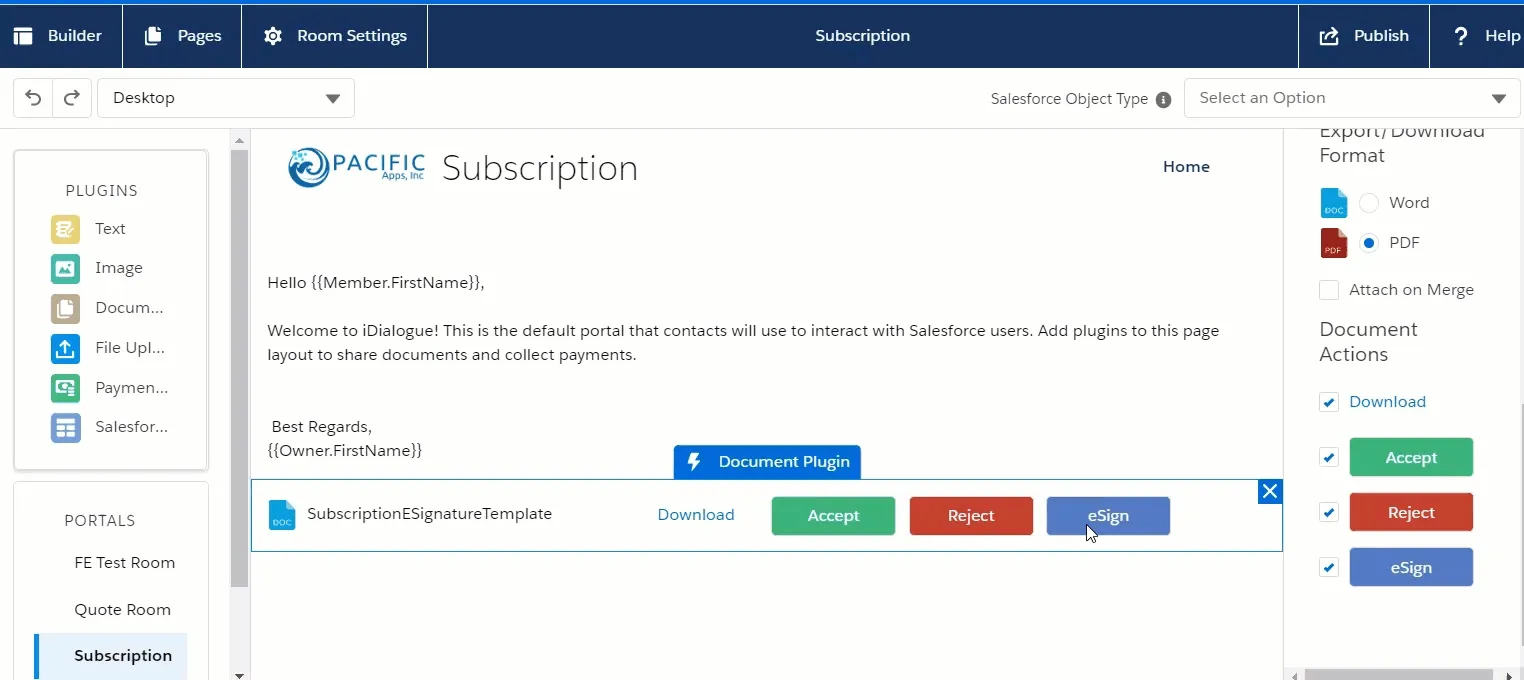
Update Action Button properties
Edit necessary details, and then click on Save.
- Label Name
- Link or Button
- For button : Background Color
- Font Color
- Button Settings : Height, Width, Margin
- Next Navigation Page
- Preview
- Cancel or Save