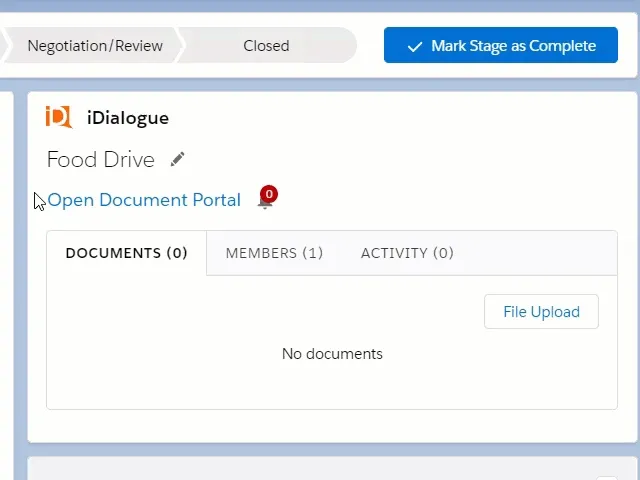Lightning Experience Portal Selections
On Lightning Experience Component, select a dialogue portal and click on Select Portal button.
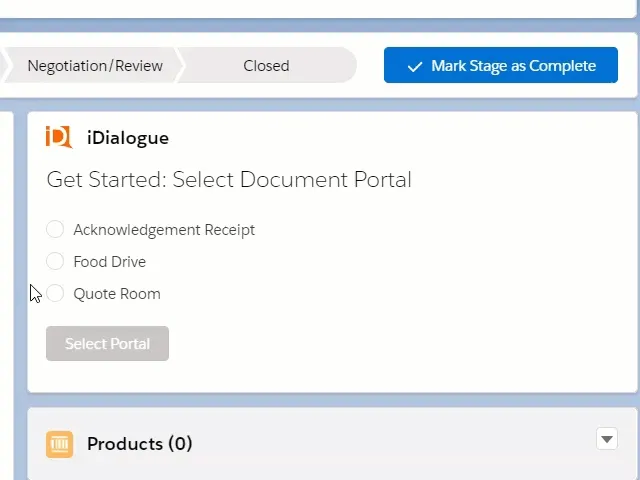
Click on pencil icon and select different dialogue portal.
Click on Select portal button to update selection.
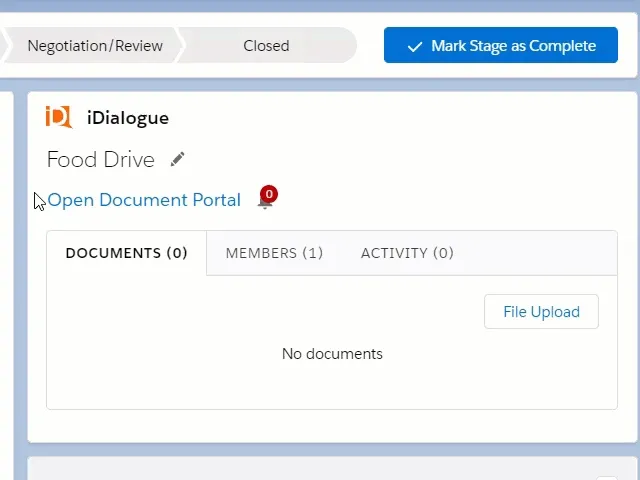
On Lightning Experience Component, select a dialogue portal and click on Select Portal button.
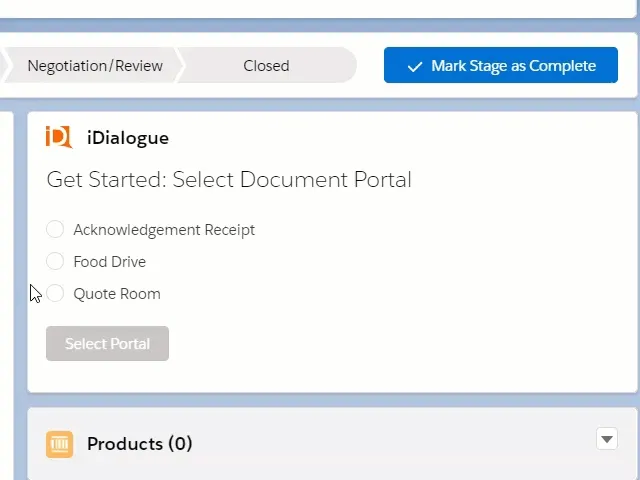
Click on pencil icon and select different dialogue portal.
Click on Select portal button to update selection.