Project Timeline
Product configurators (PC) require cross-functional communication and coordination. Marketing, Sales, and Engineering resources are commonly involved in the process.
Product configurator projects can be implemented using either an agile or waterfall development methodology.
The primary milestones and tasks within a project include:
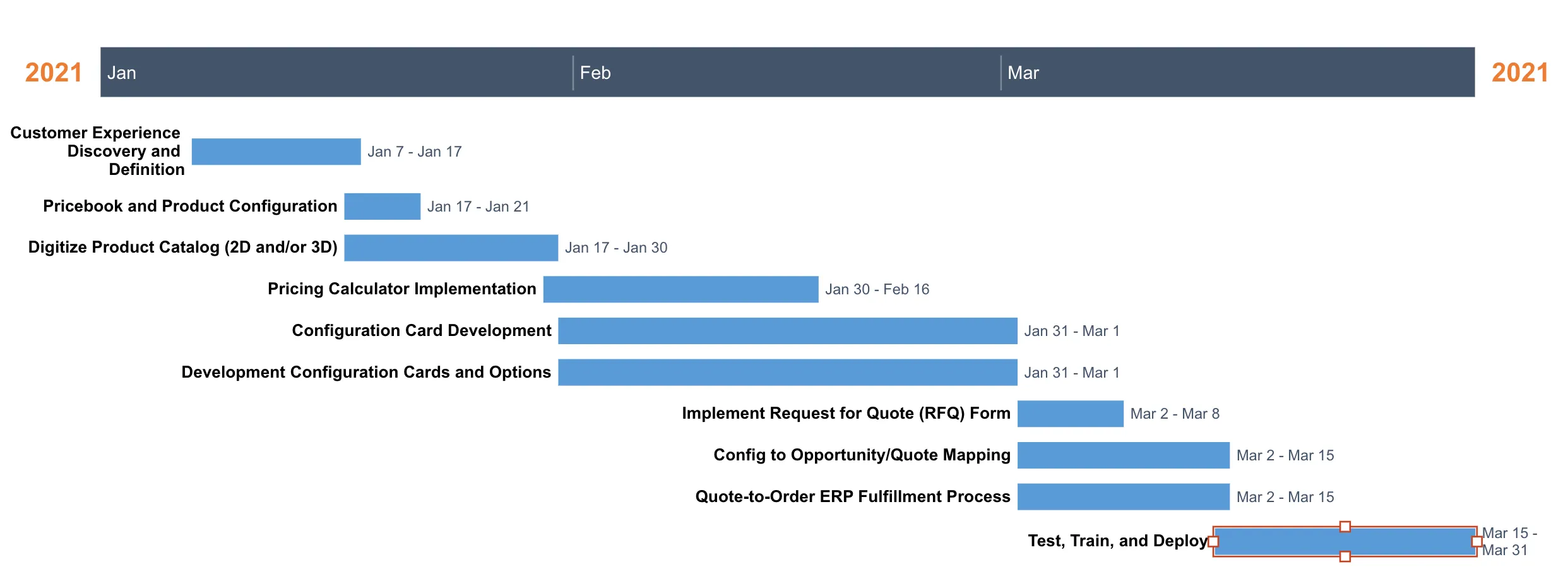
Customer Experience Discovery and Definition
This phase brings multiple functions together to:
- Define current process challenges
- Define metrics for project success (like “100% correct quotes” or “reduce lead time 50%“)
- Identify product bundling and complexity of pricing rules
- Identify and design ideal customer experience
- Create estimates for the remaining milestones.
- Identity project owners and resources.
Pricebook and Product Configuration
Optimistically, zero changes may be required to support a PC. Often, some structural changes to products and pricebooks are required to support external configuration.
Digitize Product Catalog
For 2D configurators and pricing calculators, many of the creative assets may already exist. For 3D configurators, CAD or Blender files may need to be optimized for web delivery and interaction.
Pricing Calculator Implementation
A pricing calculator accepts input from a user, such as quantity, location, or term, and quickly provides an estimated quote for services or products.
The UI is often more “spreadsheet-like” in nature, but can include some visualizations and creative assets aligned with the product domain.
Configuration Card Development
These are the high level configuration navigation groups. Colors, sizes, add-on, materials, shipping, and delivery specifications. Each one is defined with a card.
Configuration Option Development
For each configuration card category, the individual options are defined and mapped to interactive events. Selecting a “color” option, for example, may swap out an entire image or apply a color overlay.
RFQ-to-Lead (Request for Quote)
Templates are available in the SDK demonstrating how to implement a RFQ to Lead form. This portion of the project identifies the information to be collected and the workflow actions to be triggered in response to a RFQ.
Configuration to Quote / Opportunity Mapping
This stage of the project maps customer configurations and options with actual CRM quotes and opportunities. 2 common implementation approaches include “direct” and “shadow”, whereby the customer either has direct interaction with the live quote record or they interact with a copy while an internal Sales Rep manages the master quote.
Quote-to-Order / ERP Fulfillment process
The goal of every PC and CPQ project is for 100% correct quotes. Once sufficient reviews, discounts, approvals, and eSignatures have been collected, the quote is converted into an order for back office fulfillment, billing and invoicing.
Test, Train, and Deploy
Integration testing in a sandbox for 1-2 weeks. Embedding product configurators in websites. Testing the lead to opportunity conversion flows.
