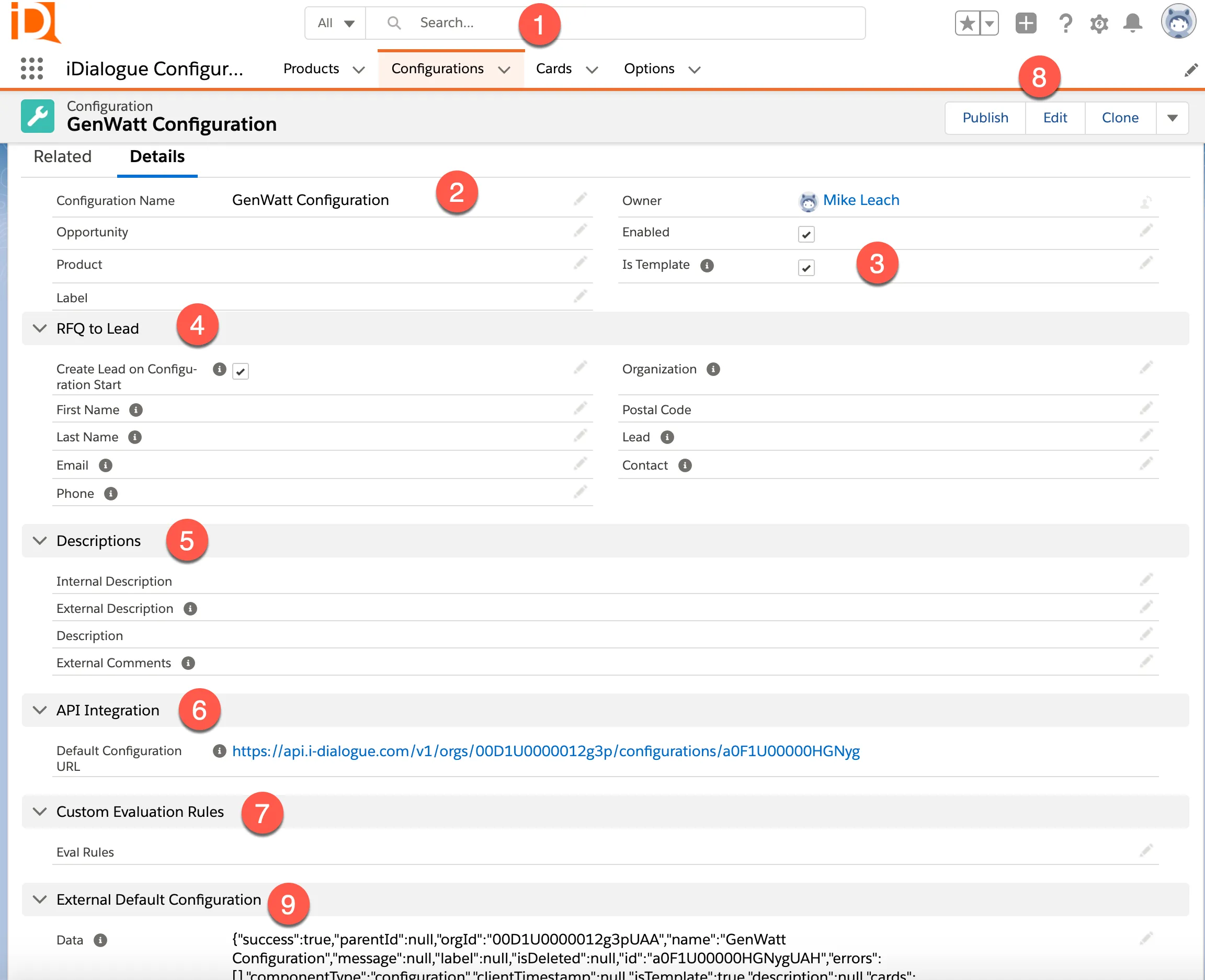Product Configurators
iDialogue supports both 2D and 3D production configurators. Configurators may be hosted on websites or iDialogue sites, rooms, and portals.
Configurator interactions update Salesforce in real-time. The integration includes creating anonymous traffic leads, converting leads, submitting quote requests, and modifying opportunities and quotes (both standard and SBQQ).
View online product configurator demo
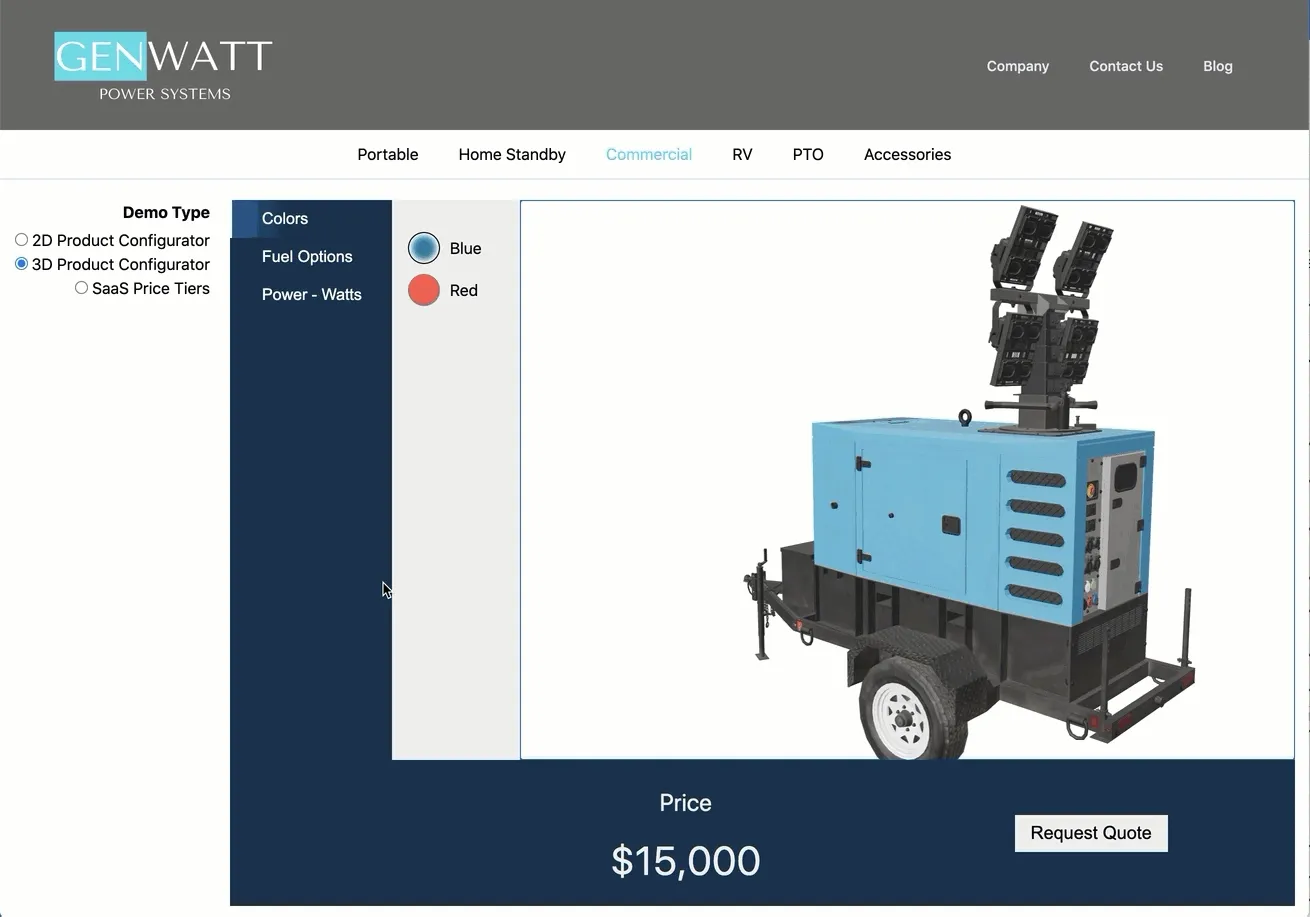
Product configurators have consistently proven to have a net positive ROI across time, cost, and quality (reference)
- 64% reduction in lead time
- 75% time saved in sales and engineering
- Improved quality of product specifications
- Fewer merchandise returns
App Launcher
After installing iDialogue, access the configuration features using these steps:
- Click on the Lightning app launcher
- Select the “iDialogue Configuration” app
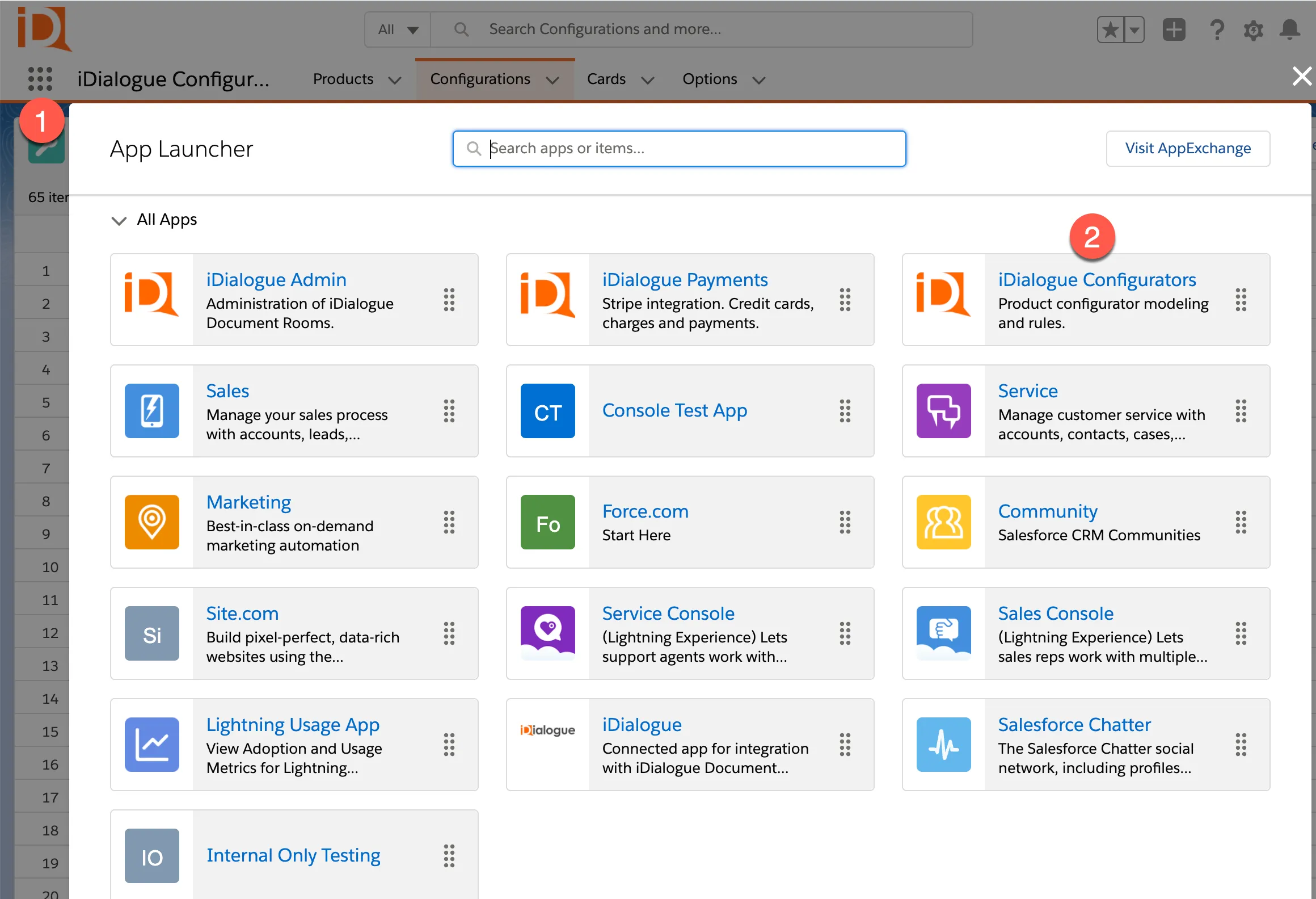
Configuration Record Details
Elements of a configuration record:
- Configuration record tab
- Configuration name
- Template vs Instance definition (see Data Model for details)
- RFQ-to-Lead (Request for Quote) fields.
- Descriptions: internal and external
- API integration link. For use by JS clients. The default published JSON for a template configuration.
- Custom evaluation rules. For use by JS clients using safe-eval plugin. Advanced programmatic config rules.
- ”Publish” button takes a snapshot of configuration, cards, and options for by (6) API integration URL.
- JSON data representation of configuration, for use by JS clients. The JSON payload returned by API integration URL (6).