Checklists Overview
Checklists provide end users with a structured list of documents to be uploaded and questions answered.
Internal Salesforce Users can manage high-volume onboarding tasks from a single console.
Managers and Executives can customize document onboarding reports and dashboards for high level process alignment and monitoring.
AI / GPT parses documents as they are uploaded, validating their contents and auto-updating records.
This reduces back-and-forth emails requesting documents. Reduces human error in document review cycles. And enables higher volume onboarding processes with less oversight.
Checklists can be applied to loan orgination, job applications, employee onboarding, or any number of use cases.
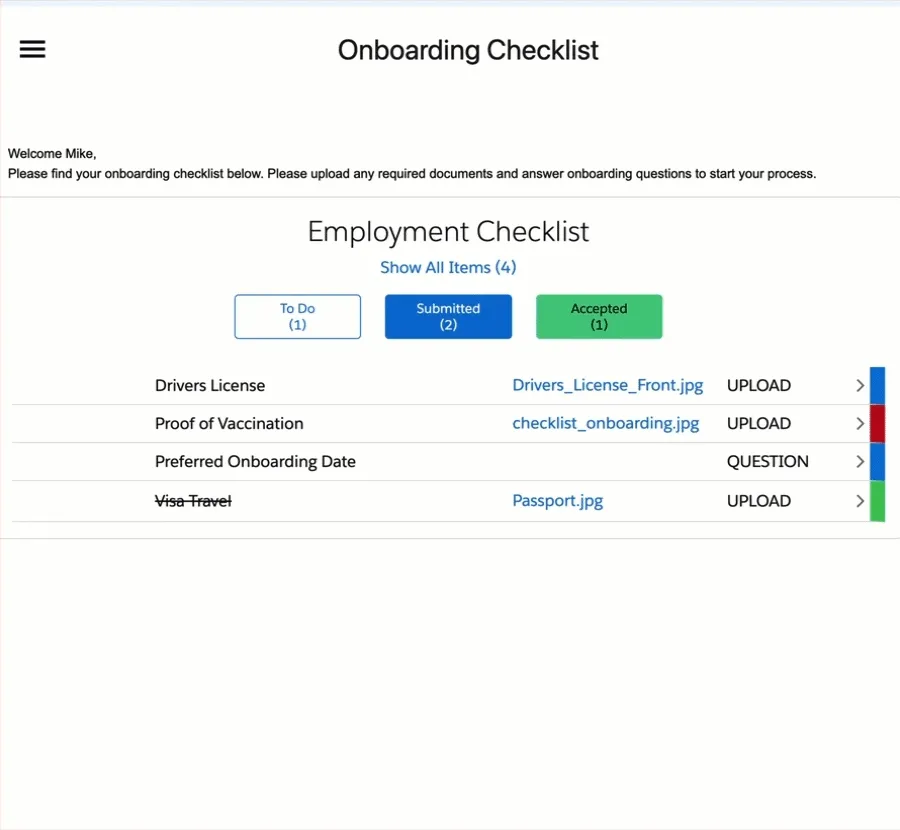
Checklist Data Model
- Checklist__c custom object
- Many related Checklist Item records
- Each Checklist item progresses through a multi-stage workflow (Open, Submitted, Returned, Accepted)
- Customer can comment on items.
- Internal review, reject, accept workflow
- All checklist action raise platform events for flow automation
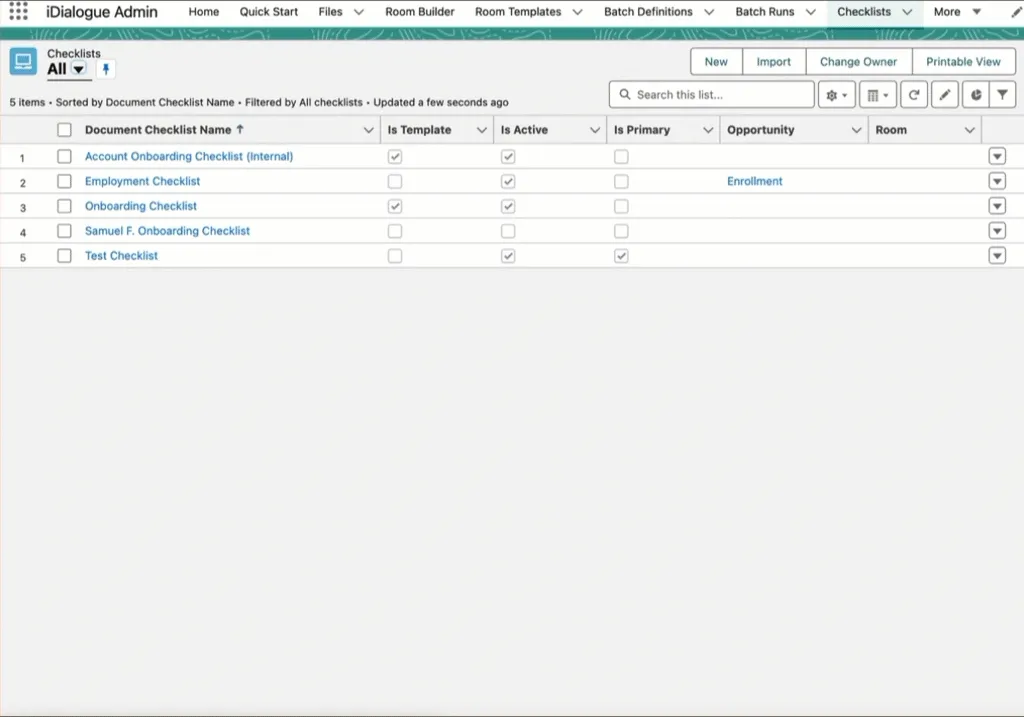
Checklist Implementation
The only hard requirement is that the Room record Primary Checklist field must reference an instance of a checklist record.
The means to generating a checklist and assigning to a room vary based on industry or use case.
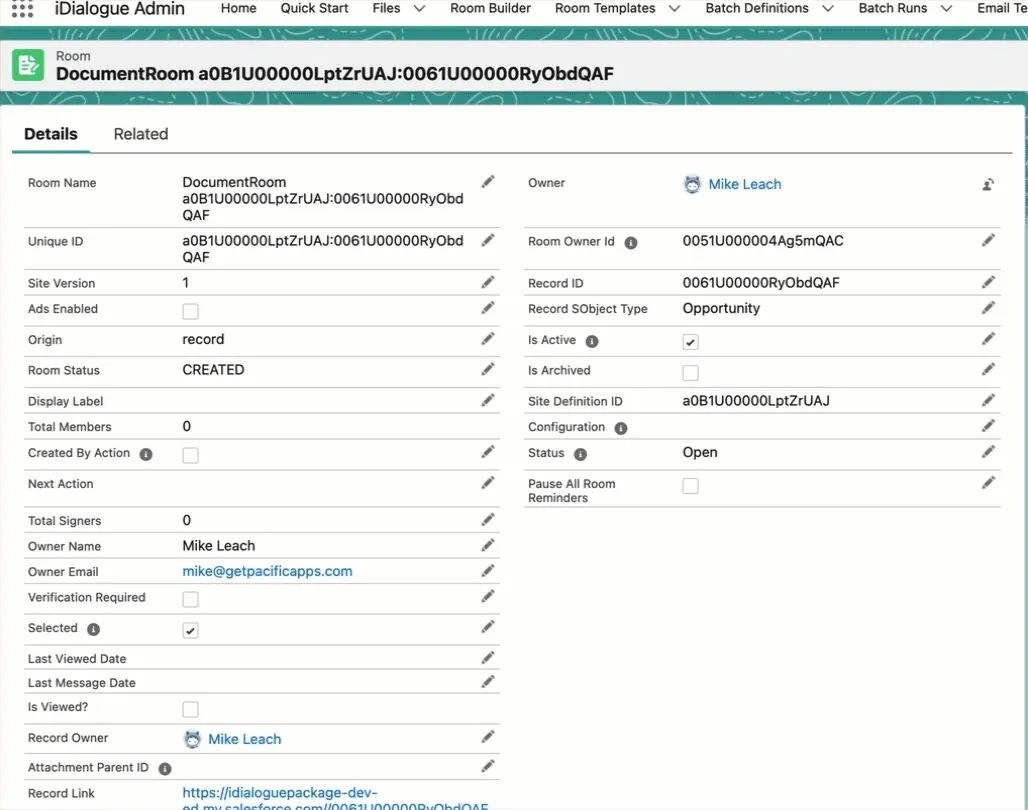
Common Implementation Patterns
- Checklist Templates. Create one template checklist template with many pre-defined items. Clone the template upon room creation and attach to room.
- Manual Checklist. Typically a guided screen flow to determine which documents and records are required from the end user.
