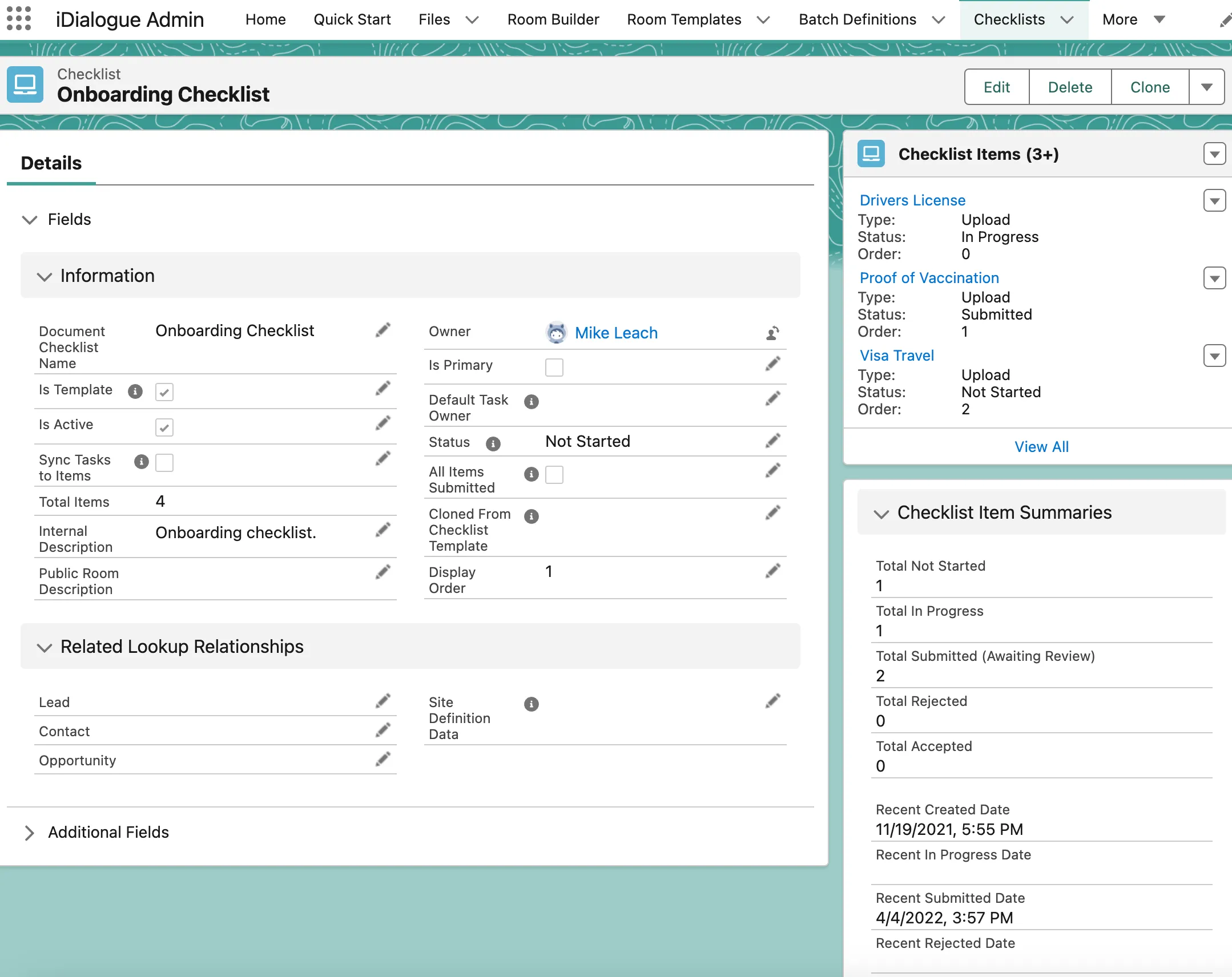Checklist Operations
In document processing and onboarding environments, many documents need to be validated, reviewed, and either rejected or approved with a high degree of determinism.
Up to 40% of document processing is simply just reading and reviewing uploaded documents for accuracy and compliance with the requested information.
Enter AI and GPT processing, which can handle the low-level document review and validation steps, leaving Salesforce Users to focus on end user engagement and processing.
Document - AI Processing
This section assumes the Flow GPT accelerator is installed (See “Accelerators” tab on the iDialogue releases page ). The AI File Handler pre-built flow in the Flow GPT acclerator provides the basis for the following.
When checklist item files are uploaded, a platform event flow is triggered to start the AI analysis and review of the files. A couple useful platform events are CHECKLIST_ITEM_UPLOAD and CONTENT_VERSION_CREATE.
When these events occur, the text extraction process begins by invoking the AI ContentVersion action. Text extraction can take anywhere from 5-60 seconds depending on document size.
Once the text extraction is complete, the CONTENT_VERSION_TEXT_EXTRACT_COMPLETE event is raised, and GPT prompts query the indexed document for key data points.
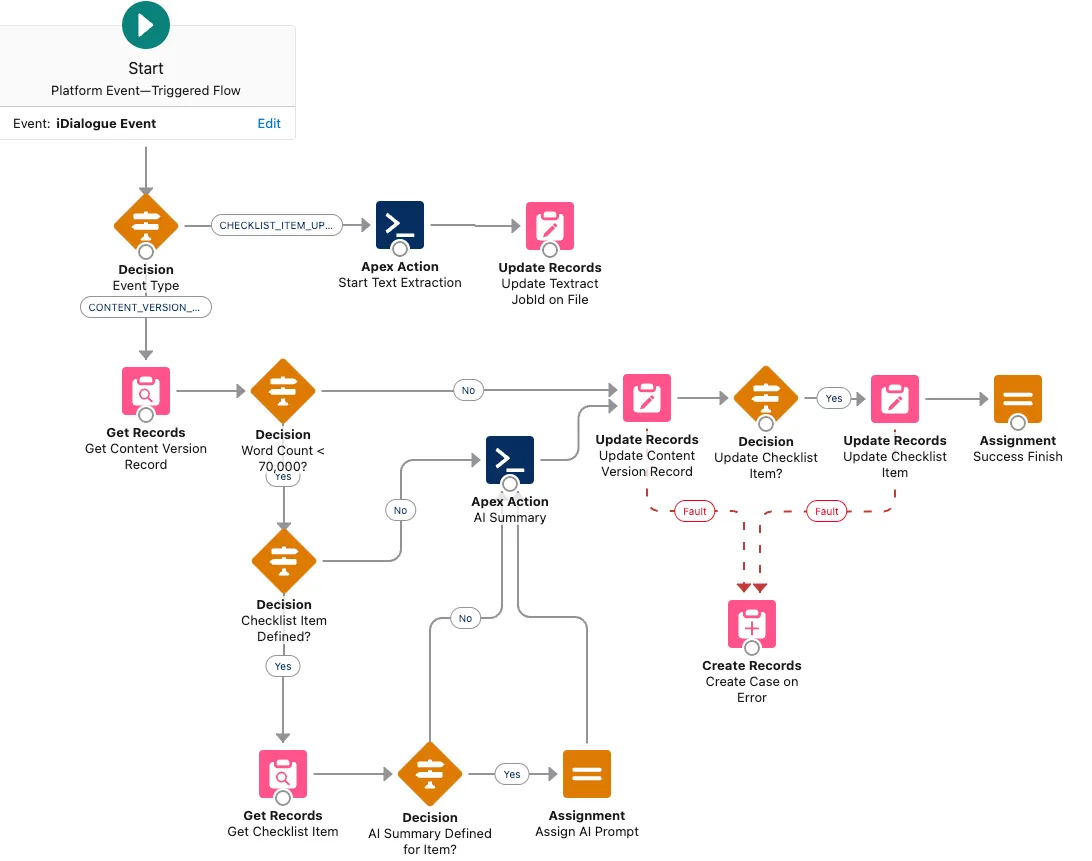
There are custom fields on the ChecklistList item record for document-specific prompts and AI summary.
Checklist Item Workflow
Each checklist item progresses through the stages of
- Not Started
- In Progress
- Submitted
- Returned (or Rejected)
- Approved
There are tabs on the checklist item for providing the end user guidance and inline help, internal reviewer notes, and a related list of any uploaded files.
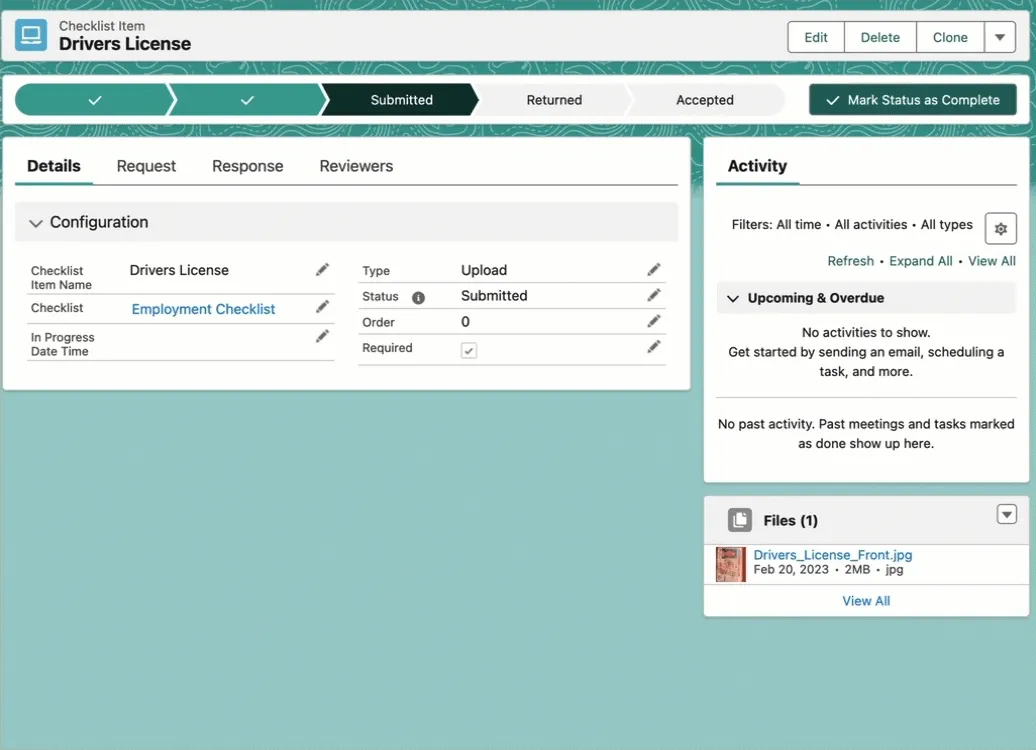
Checklist Summary
A running total of checklist items is available on the parent Checklist record.