Running Batches
To manually run a batch on-demand, select the “Run Batch” action button from the Batch Definition page layout.
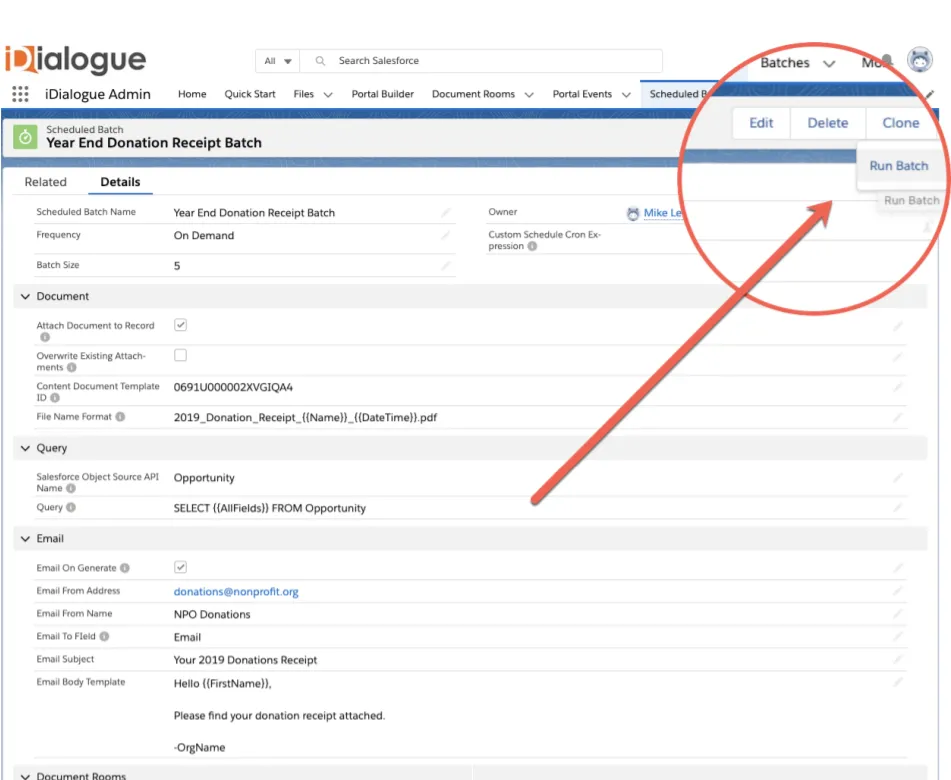
A preview of the batch is displayed. Click the “Looks good. Start the batch” button to initiate the batch.
Note: If error messages are displayed during batch preview, check the query to make sure all fields are valid.
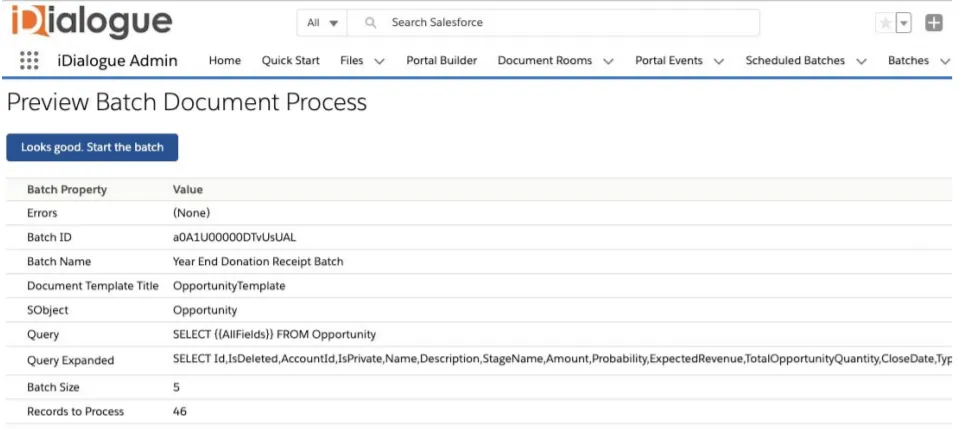
Scheduling Batches
Batches can be scheduled to run automatically. For example, scheduling a batch to run every Friday at 5pm.
An Apex utility is provided for scheduling. Use the Developer Console -> Debug -> Open Executable Console.
Enter Apex code:
ID batchDefinitionID = ''; // Cut and paste batch definition ID here.rooms.BatchScheduler job = new rooms.BatchScheduler( batchDefinitionID );
// 3 pre-built frequencies defined on the utility class. Or define your own cron expression.String frequency = rooms.BatchScheduler.WEEKLY; // DAILY or HOURLY. Custom '20 30 8 10 2 ?';String jobID = System.schedule('Scheduled Document Batch', frequency, job);