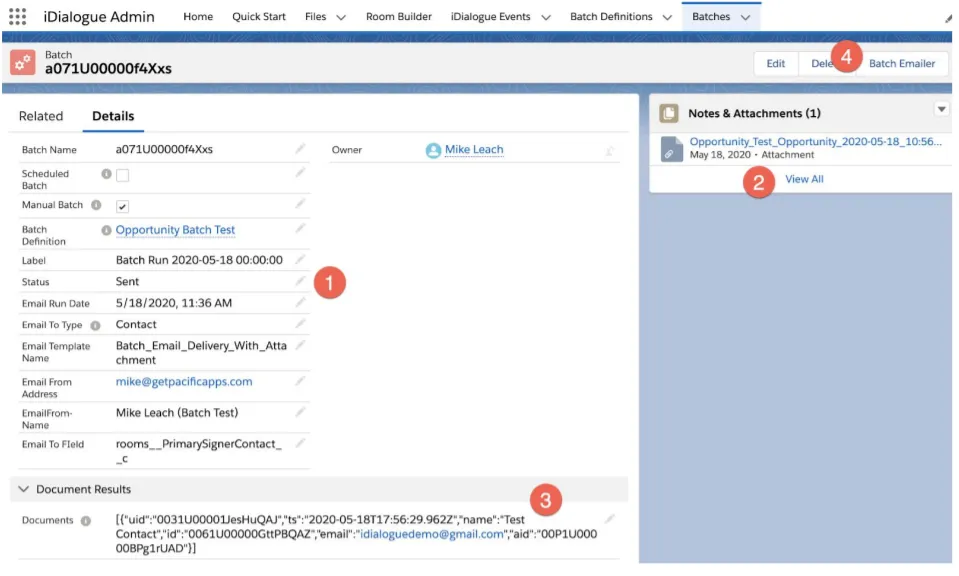Reviewing Batch Results
Batch runs can take anywhere from a few seconds to several minutes to complete, depending on the number of records and pages per document.
Each instance of a batch run creates a “Batch” record. Click on the “Batches” tab to view the batch instances.
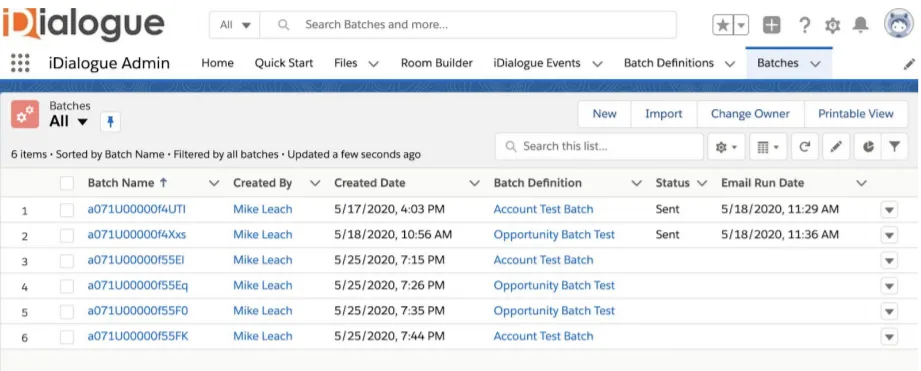
The major components of a batch instance are:
- Batch scope. Primarily copied from the batch definition.
- Document Attachments
- Email manifest of contacts/leads to be emailed
- “Batch Emailer” custom button.
- Batch utils to zip or merge all files