Report Source
A Salesforce report can be used as the data source for a batch process.
Verify the Batch Report Source Selector is on the Batch Definition page layout to use report sources.
Keep the report simple.
- The report object type must match the batch definition object type.
- Any number of report filters may be applied.
- The report must be grouped by the record ID.
- Any number of columns may be included, but are not required or used by the batch process.
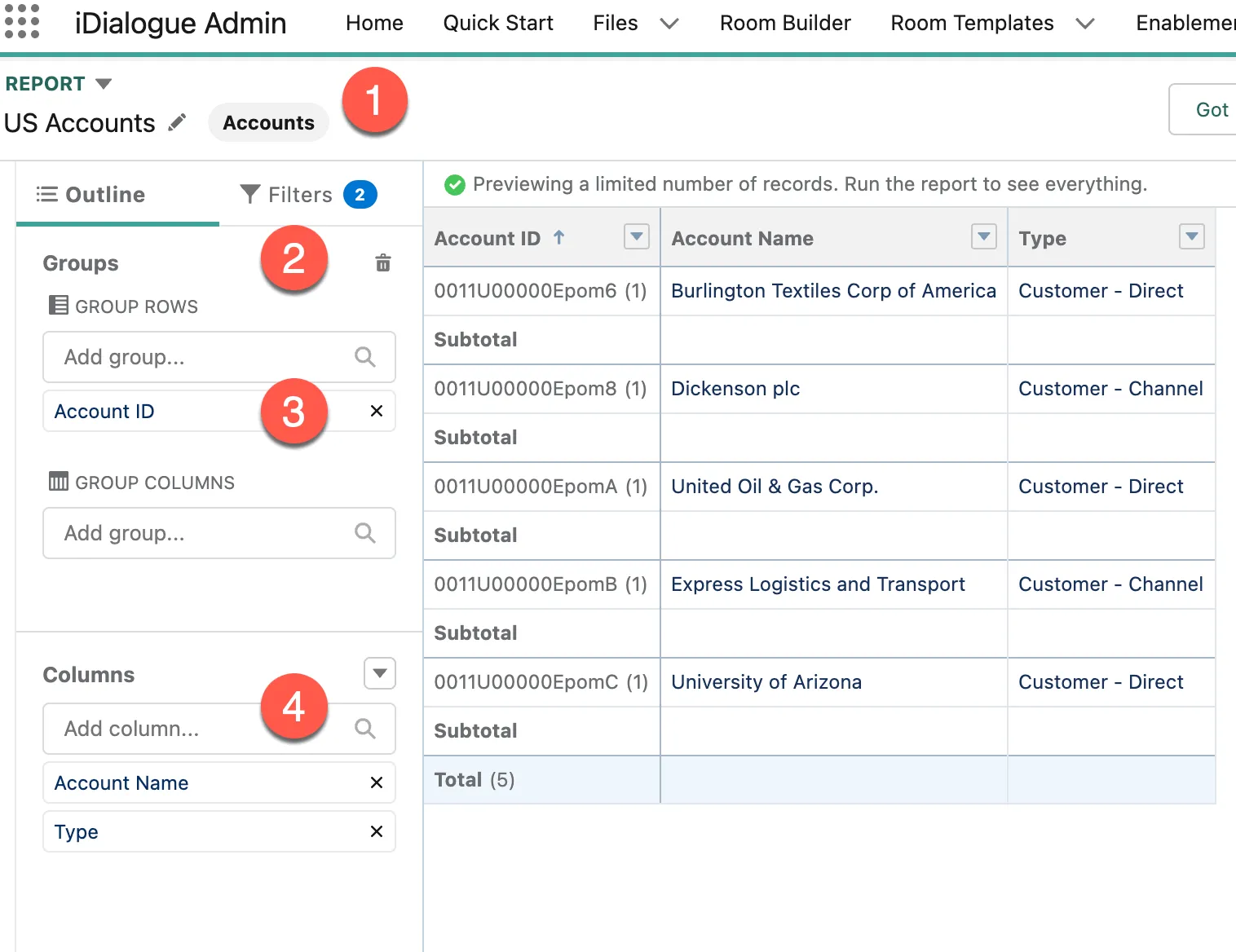
Batch Definition
- From the Batch Report Source Selector, select a report to be used as the batch source.
- Upon selecting a report source, the report source name and ID will appear in the page layout (update page layout if these fields are not displayed by default)
- The report source must match the batch definition source.
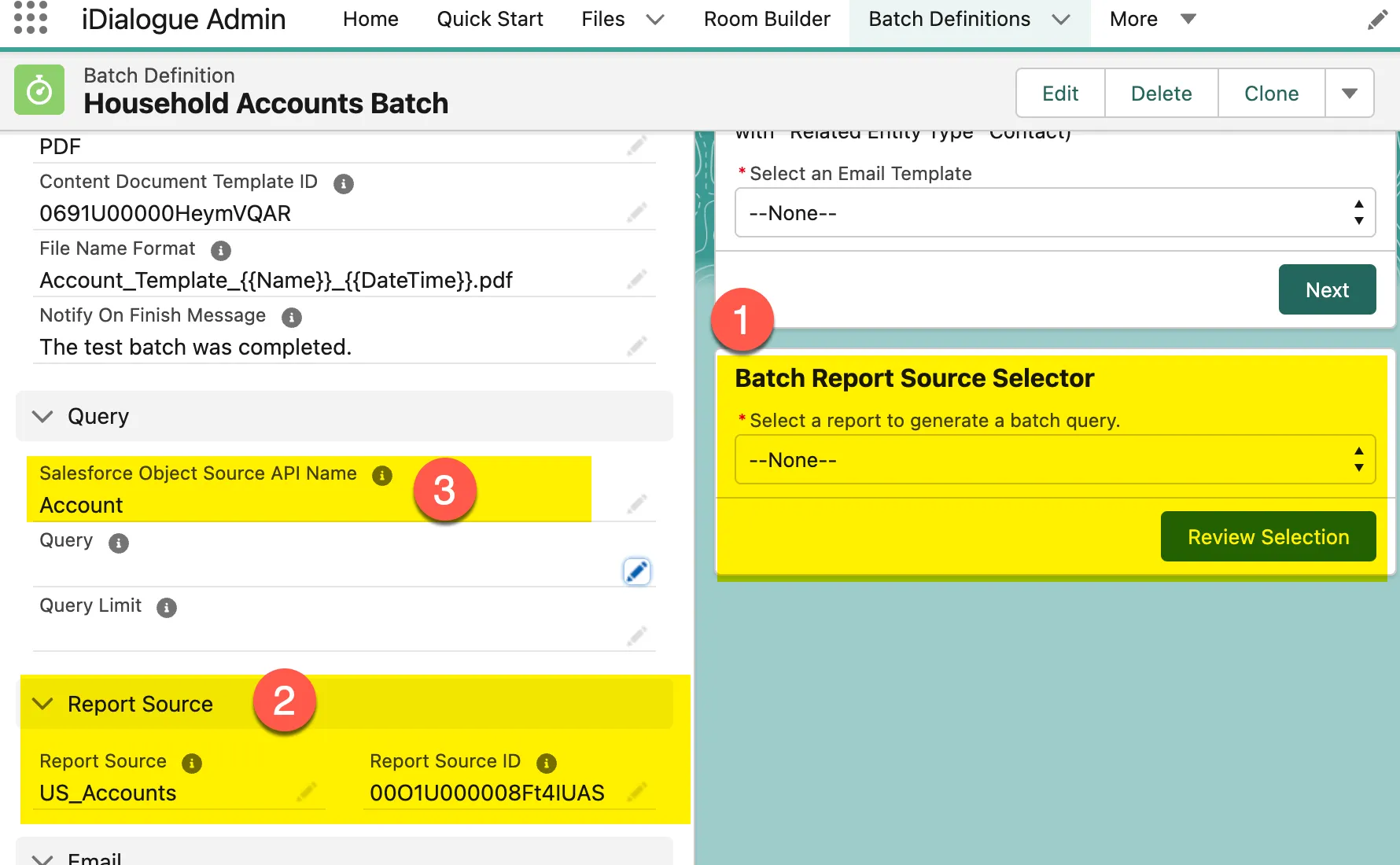
Batch Execution
The batch will extract the records from the report.
For each record in the report, a document will be generated per the document template and merge tags.
Report Source Limits
Reports must be grouped by the record ID.
Reports up to ~5,000 records are supported. Larger batch definitions should use an optimized query instead of a report output.
