Batch Definition
A batch definition is a template from which many batches may be run.
Upon selecting the iDialogue Admin application, go to the “Batch Definitions” tab.
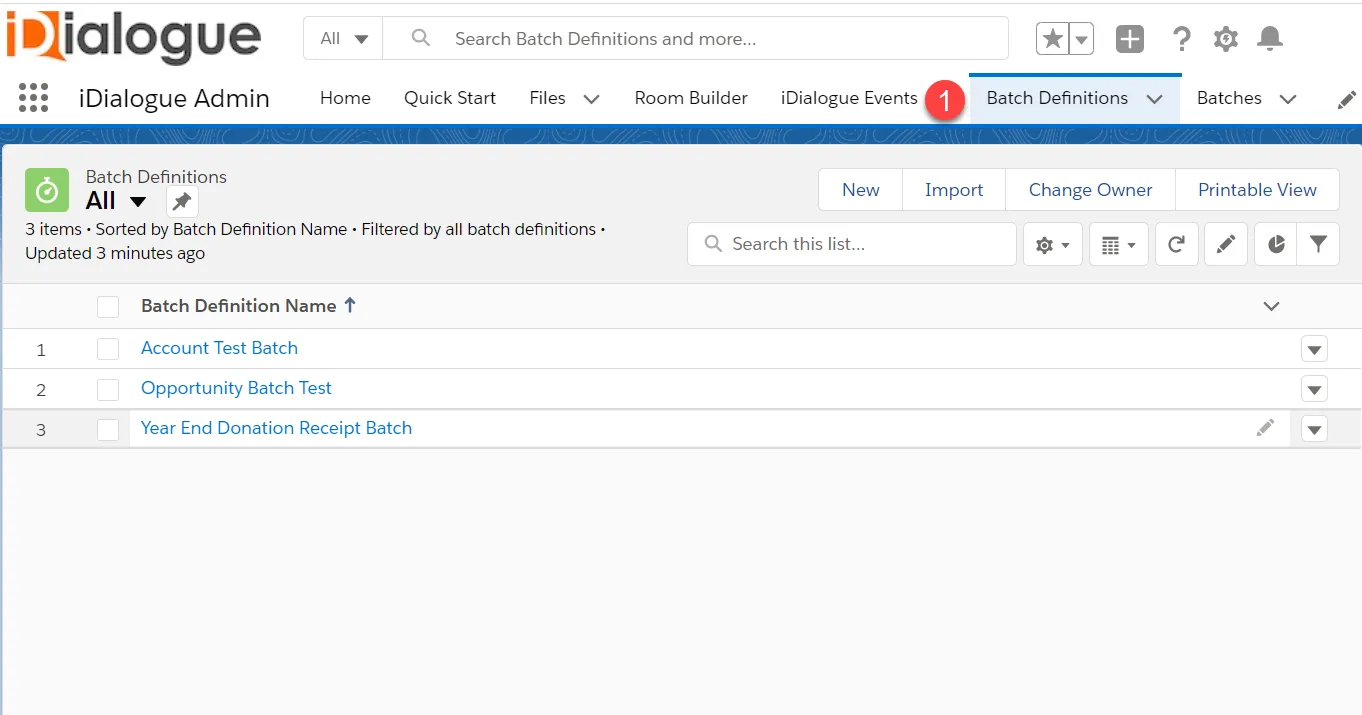
Create a new “Batch Definition” record.
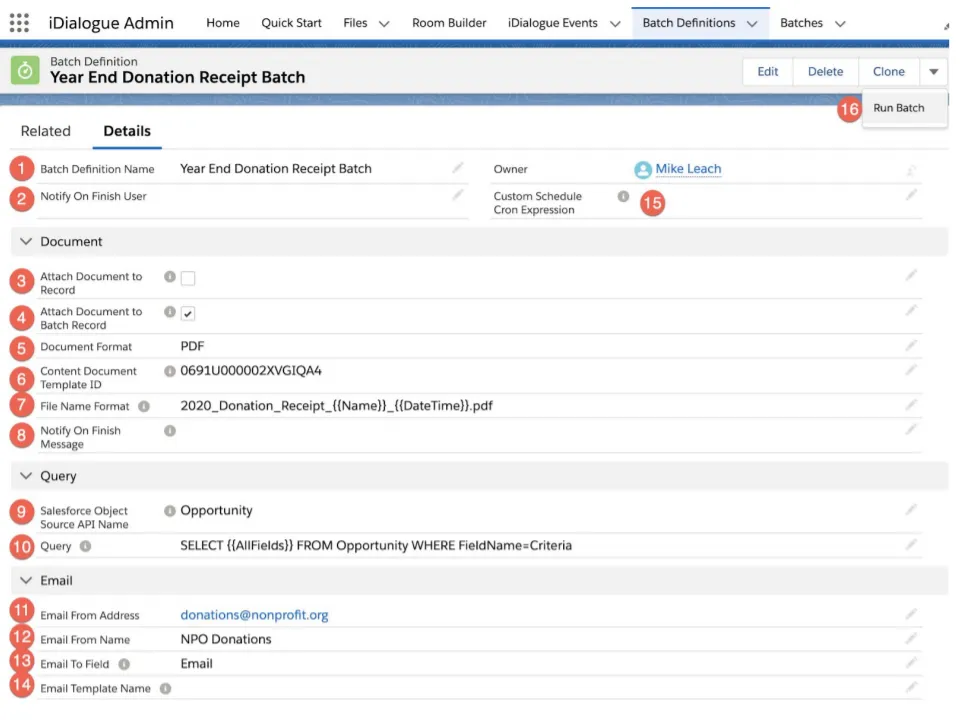
| Batch Definition Setting | Description | |
|---|---|---|
| 1 | Name | The name of the batch definition |
| 2 | Notify on Finish User | Reference to a user to receive notification when batch has completed. By default, this is the user who started the batch |
| 3 | Attach Documents to Record | When enabled, documents generated during the batch are attached to their source record |
| 4 | Attach Documents to Batch Record | When enabled, documents generated during the batch are attached to the batch instance record. For email delivery, must be enabled |
| 5 | Document Format | Options are “PDF” or “Word” |
| 6 | Content Document Template ID | ID of the Salesforce File to use as the template. Open a Salesforce File that has been mapped using the tag builder and cut-n-paste the ID from browser URL |
| 7 | File Name Format | The name of the file to be generated. Tags surrounded by double curly braces are field names on the object to be replaced during the batch generation. In addition to fieldnames, the tags {{Date}} and {{DateTime}} are supported |
| 8 | Notify on Finish Message | The email message sent to the Admin user upon completion |
| 9 | Object API Name | Name of the Salesforce object in the scope for the batch run |
| 10 | Query | The Salesforce Object Query Language (SOQL) to extract the records for use in batch run. The tag {{AllFields}} is replaced at runtime using all fields on SObject. |
| 11 | Email From Address | Used in the next stage and copied to the batch instance. |
| 12 | Email From Name | Used in the next stage and copied to the batch instance. |
| 13 | Email To Field | Used in the next stage and copied to the batch instance. |
| 14 | Email Template Name | Used in the next stage and copied to the batch instance. A reference to a classic email template name. |
| 15 | Schedule Cron Expression | Advanced setting for scheduling the batch to run on a recurring timer. |
| 16 | ”Run Batch” custom button | Launches a preview of the batch to be confirmed for execution. |
