AI Quick Start
Upon installing the iDialogue package and connecting to the iDialogue API, the service is available immediately for AI usage.
From any Salesforce page layout->Edit Page. Drag and drop the custom “AI Assistant” lightning component onto the page.
For richer content generation experiences, it’s recommended to deploy the AI Assistant in the main workspace. But the component is responsive and will also work in sidebar layouts.
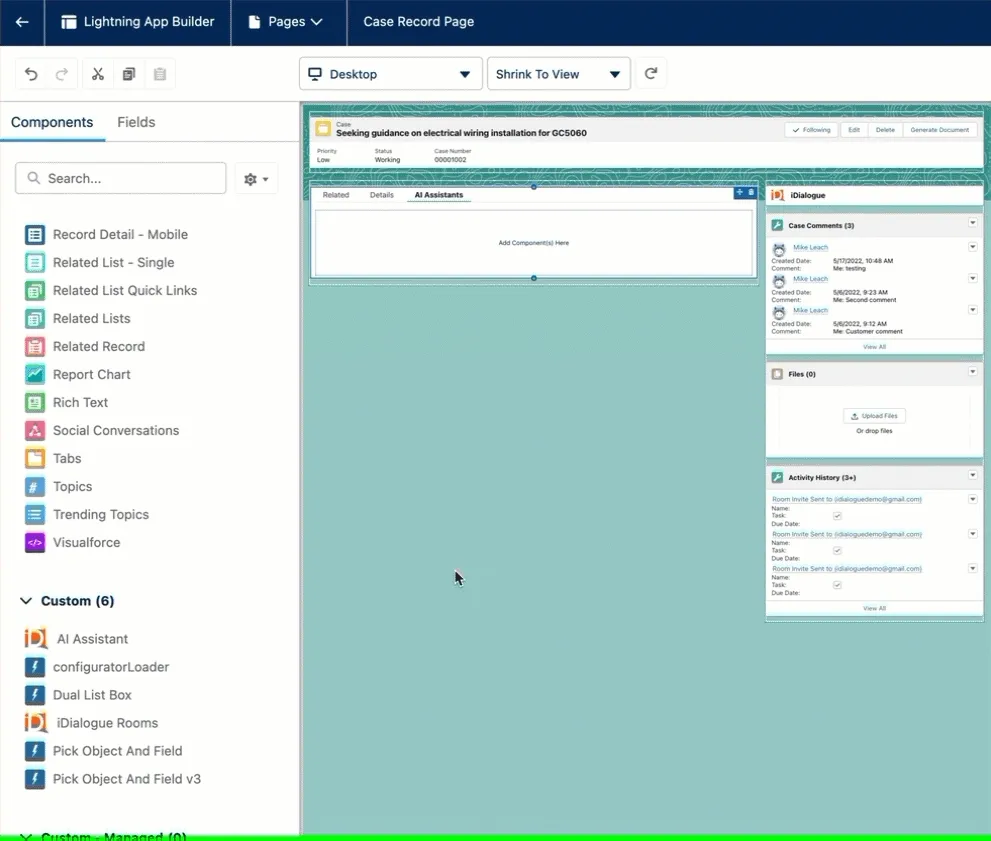
Default Model
Upon adding an AI Assistant to a page layout, if an existing AIModel custom object is not defined for the SObject type, then one if dynamically created.
The default model “intelligence” is limited to just the fields and values of the current record.
See “Prompt Engineering” to develop most robust models.
