Calling GPT Methods from Apex
All iDialogue Flow Action classes marked Global are accessible via Apex.
Open the developer console to view any of the GPT / AI Apex controller classes.
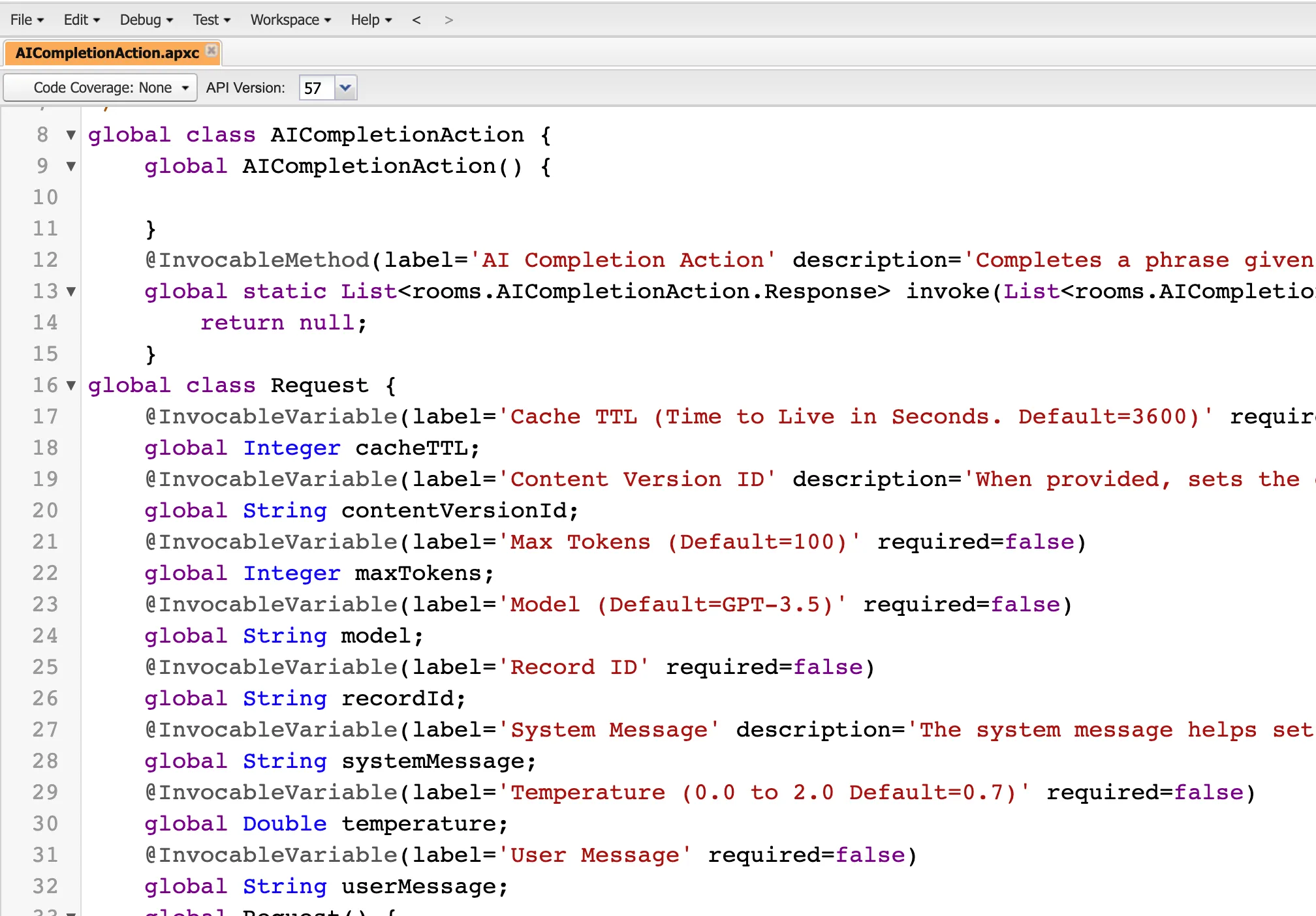
Available Apex GPT Action Classes
- AICompletionAction
- AIDialogueAction
- AIPromptSObjectUtils
- AITranscriptAction
Example
Copy and paste the code example below into the Developer Console->Execute Anonymous window.
// Create a GPT Completion Requestrooms.AICompletionAction.Request apiRequest = new rooms.AICompletionAction.Request();apiRequest.systemMessage = 'Act as a language translator. Convert the following to Latin';apiRequest.userMessage = 'Hello world';System.debug('Request: ' + apiRequest.userMessage );
// Invoke the GPT CompletionList<rooms.AICompletionAction.Response> responses = rooms.AICompletionAction.invoke( new List<rooms.AICompletionAction.Request> { apiRequest } );
// Handle the GPT Responserooms.AICompletionAction.Response apiResponse = responses.get(0);System.debug('Response: ' + apiResponse.completion );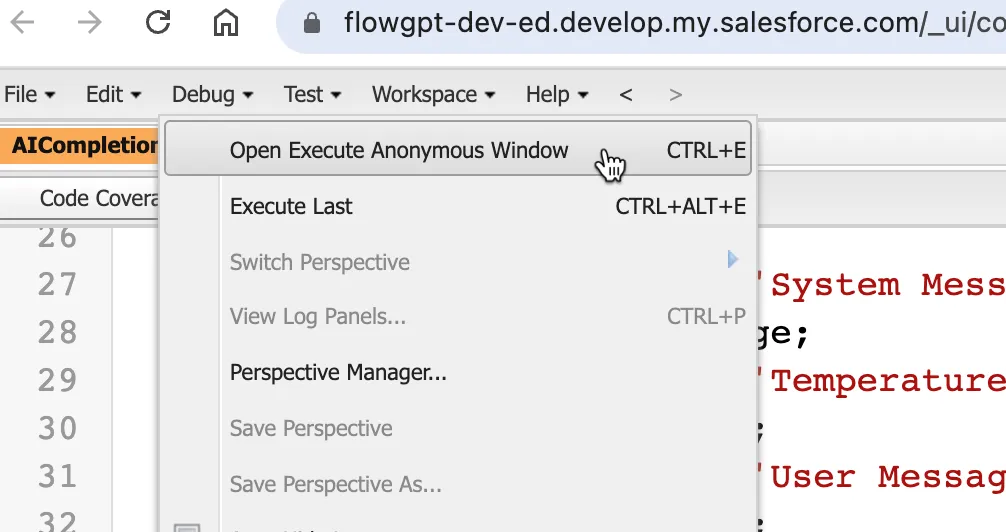
View the results in the “Logs” tab. Filter by Debug Only.
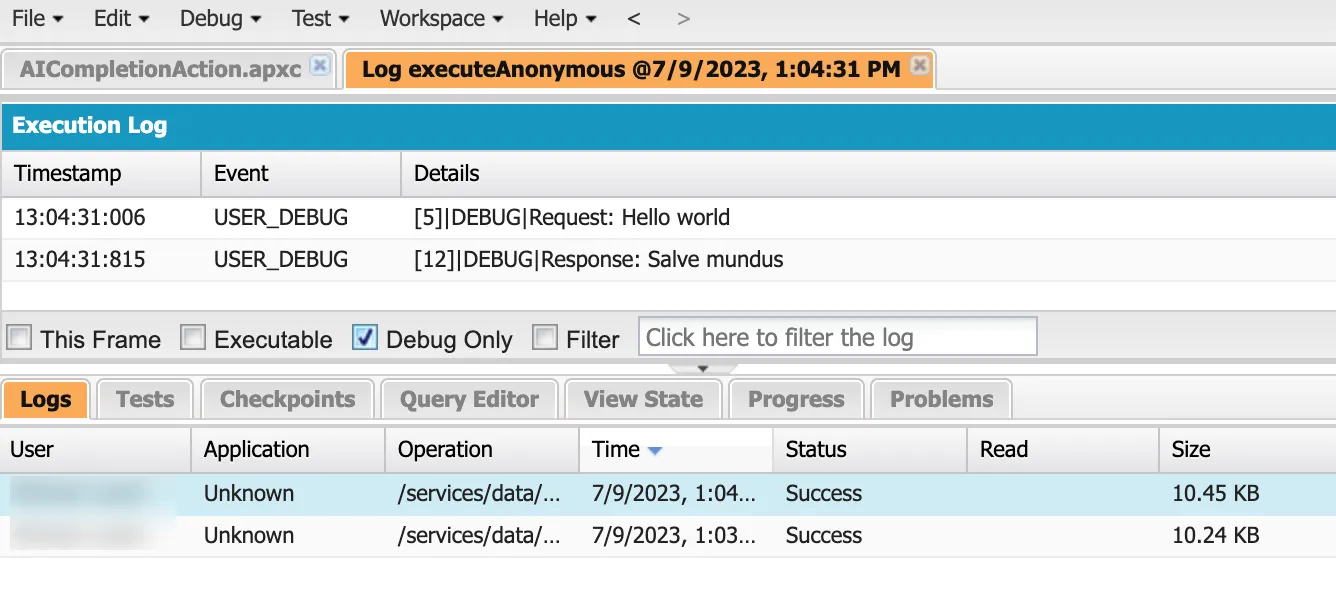
Notes
Most Apex classes make a callout to the iDialogue API; which is a proxy to OpenAI for managing conversation memory, intent, caching and security.
Any DML executed before the callout may result in a commit error.
